B scene mode – Nikon P1 - P2 User Manual
Page 46
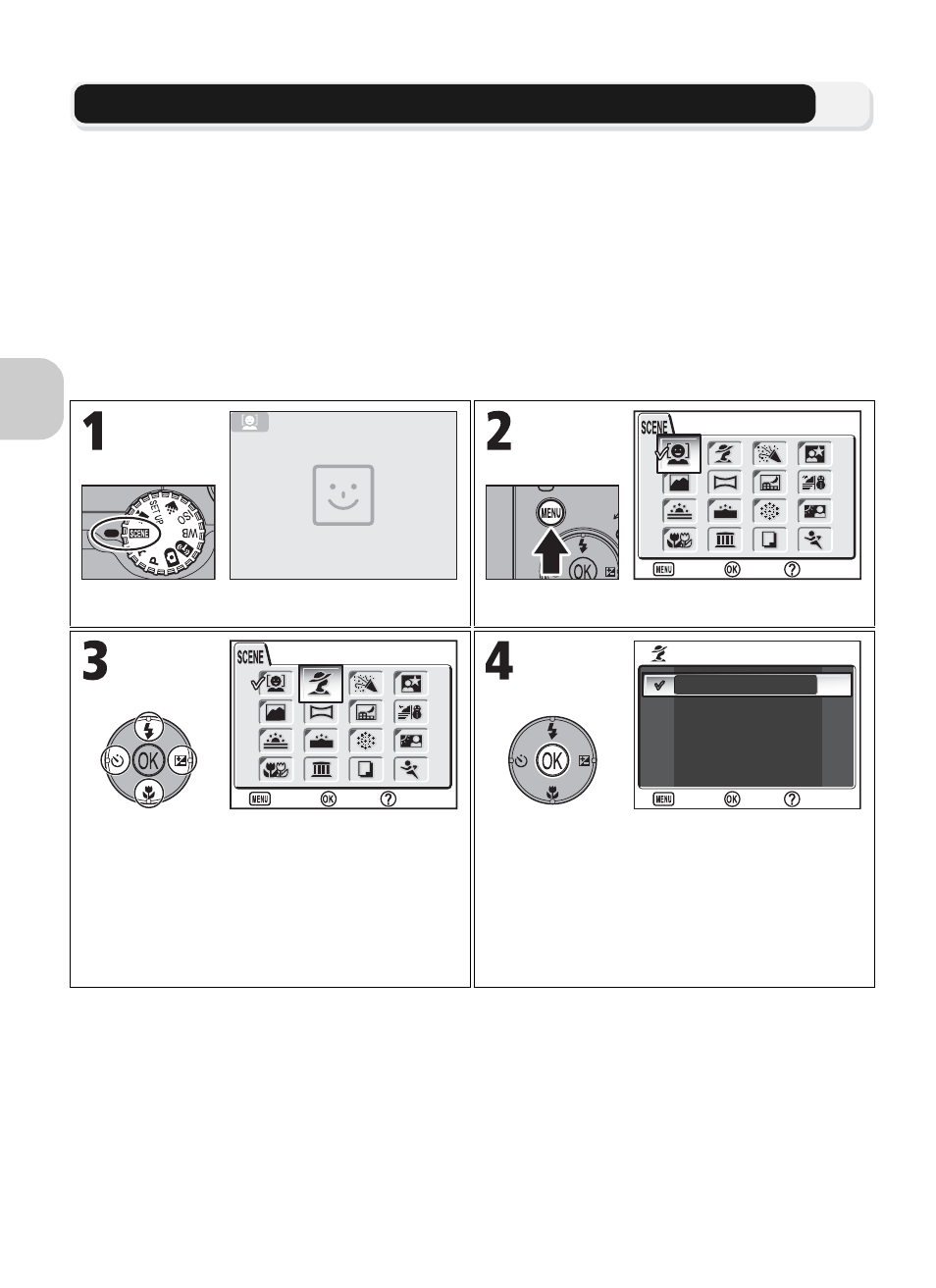
34
M
o
re
on
P
h
otogr
a
p
h
y
b Scene Mode
Scene mode offers a menu of 16 “scenes”, each corresponding to a common sit-
uation, such as a backlit subject, sunset, or interior shot. Camera settings are au-
tomatically adjusted to suit the selected scene, sparing the user the necessity of
adjusting each setting separately.
With Advanced option, 3 effects, including NORMAL, can be selected for 11 of
the 16 scenes. For example, you can adjust an image in Portrait mode so that skin
tones appear brighter.
To choose a scene:
* The menu option set most recently appears selected.
Select Scene mode (default is A).
Display Scene menu.*
Highlight scene.
• To exit without changing current selec-
tion, press m.
Display Advanced options menu.
• If there are no options, selected scene
mode is set and screen returns to
Shooting mode. Selected scene shown
by icon in top left corner of the moni-
tor.
PORTRAIT (FACE AF)
Confirm
Exit
Help
PORTRAIT
Confirm
Exit
Help
1
EFFECT 2
NORMAL
EFFECT 1
PORTRAIT
PORTRAIT
Confirm
Exit
Help
