P saturation control – Nikon P1 - P2 User Manual
Page 108
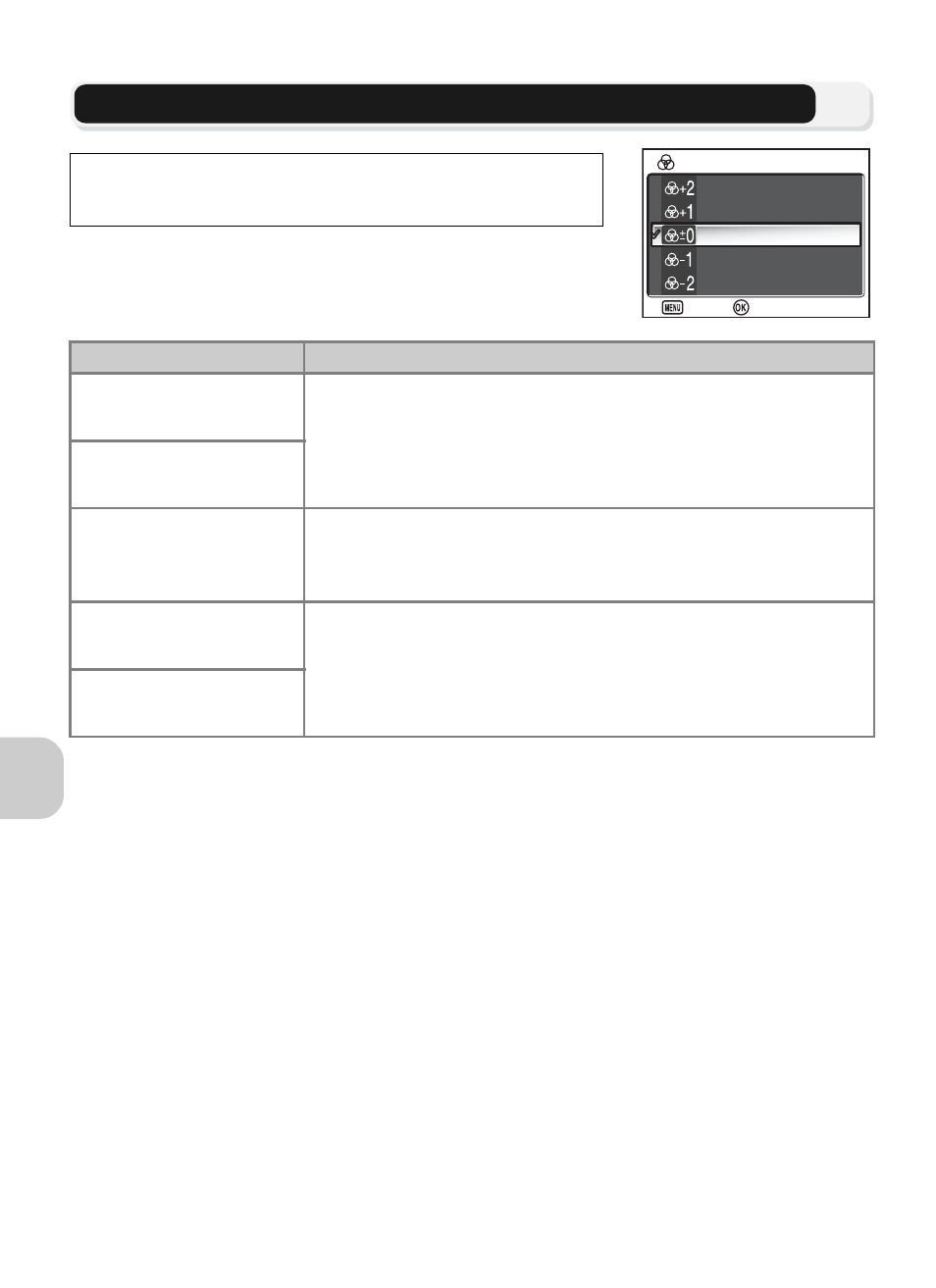
96
T
h
e
S
hooti
ng M
e
nu
P Saturation Control
This option is used to heighten or reduce the vividness
of colors.
Rotate the mode dial to P or A and press the m but-
ton to select Saturation control, and then press d.
Option
Description
Q
Maximum
Use for vivid, photoprint effect when taking pictures that
will be printed “as is,” without further modification.
R
Enhanced
S
Normal
(default setting)
Best choice in most situations.
U
Moderate
Use when taking pictures that will later be retouched on a
computer.
V
Minimum
Maximum
Enhanced
SATURATION CONTROL
SATURATION CONTROL
Normal
Moderate
Minimum
Confirm
Exit
See also other documents in the category Nikon Cameras:
- D800 (472 pages)
- D800 (38 pages)
- D800 (48 pages)
- N80 (116 pages)
- n65 (116 pages)
- D300 (452 pages)
- D80 (162 pages)
- F100 (57 pages)
- D200 (48 pages)
- D200 (221 pages)
- D40X (139 pages)
- D100 (212 pages)
- D60 (204 pages)
- D40 (139 pages)
- Coolpix S3000 (184 pages)
- Coolpix L110 (156 pages)
- F3 (3 pages)
- F3 (71 pages)
- D50 (148 pages)
- D700 (472 pages)
- COOLPIX-P100 (216 pages)
- COOLPIX-S8100 (220 pages)
- D90 (300 pages)
- D90 (2 pages)
- D3000 (68 pages)
- D3000 (216 pages)
- D5000 (256 pages)
- D3100 (224 pages)
- D300s (432 pages)
- EM (34 pages)
- FG (34 pages)
- fe (49 pages)
- fe2 (66 pages)
- f2 (70 pages)
- n2000 (54 pages)
- COOLPIX P500 (252 pages)
- Coolpix S550 (2 pages)
- Coolpix 5400 (4 pages)
- Coolpix 775 (2 pages)
- Coolpix 2500 (120 pages)
- Coolpix S4 (28 pages)
- Coolpix S4 (8 pages)
- Coolpix S560 (172 pages)
- SQ (116 pages)
- Coolpix 990 (50 pages)
