Nikon AW120 User Manual
Page 89
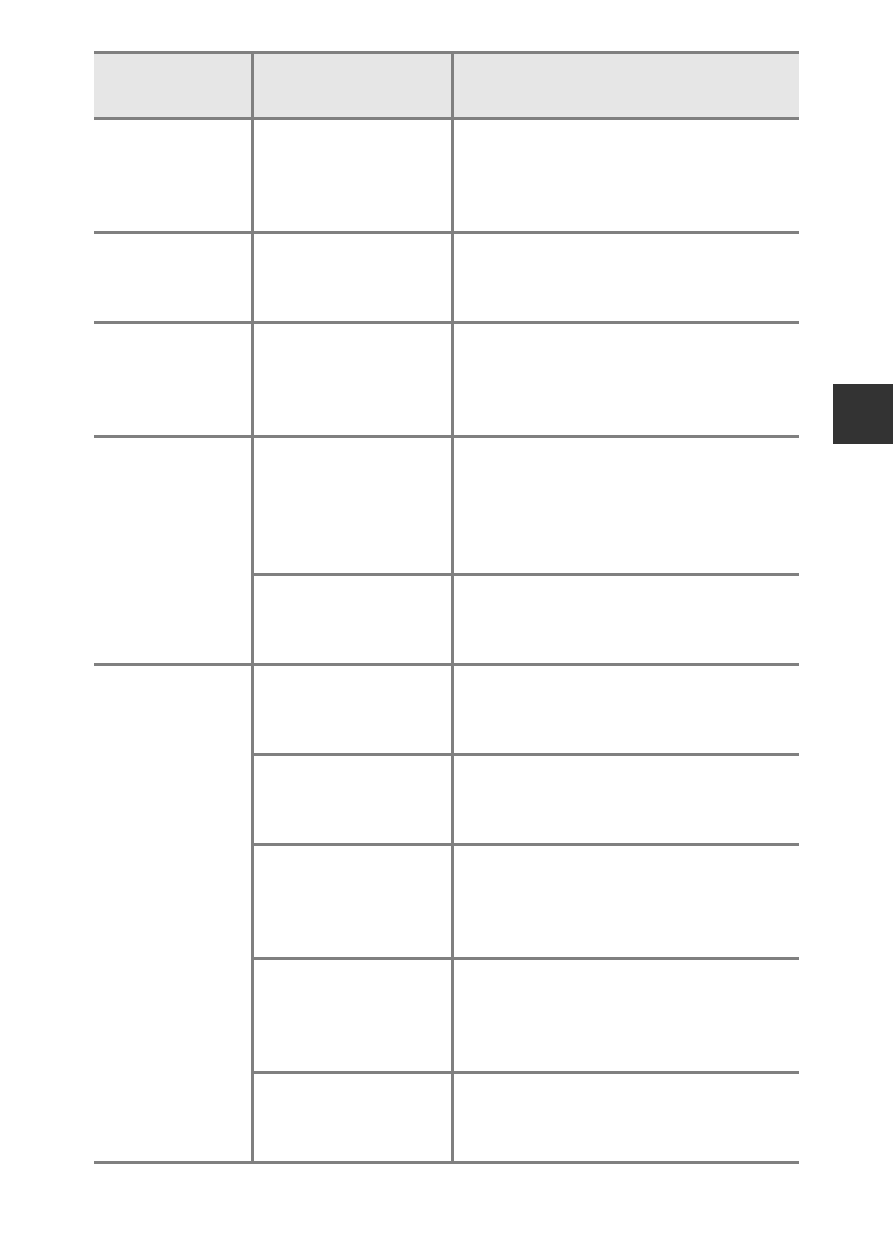
59
Sh
ooting Fea
tures
AF area mode
White balance
(
When a setting other than Auto is
selected for White balance in Target
finding AF mode, the camera does
not detect the main subject.
Quick effects
Continuous (
The quick effects function cannot be
used for images with continuous
shooting.
Monitor
settings
Quick effects (
When Quick effects is set to On,
images are displayed after shooting
regardless of the Image review
settings.
Print date
Continuous (
When Continuous H, Continuous L,
Pre-shooting cache, Continuous H:
120 fps, Continuous H: 60 fps or BSS
is selected, date and time cannot be
imprinted on images.
Blink proof (
When Blink proof is set to On, date
and time cannot be imprinted on
images.
Photo VR
Flash mode (
If the flash fires when On (hybrid) is
selected, Photo VR operates using the
On setting.
Self-timer (
A50)
If the self-timer is used when On
(hybrid) is selected, Photo VR
operates using the On setting.
Continuous (
If Continuous is set to any setting other
than Single when On (hybrid) is
selected, Photo VR operates using the
On setting.
ISO sensitivity (
A56)
If ISO sensitivity is set to Fixed range
auto or ISO 400 or higher when On
(hybrid) is selected, Photo VR
operates using the On setting.
Motion detection
(
If Motion detection is set to Auto when
On (hybrid) is selected, Photo VR
operates using the On setting.
Restricted
function
Option
Description
