Nikon AW120 User Manual
Page 25
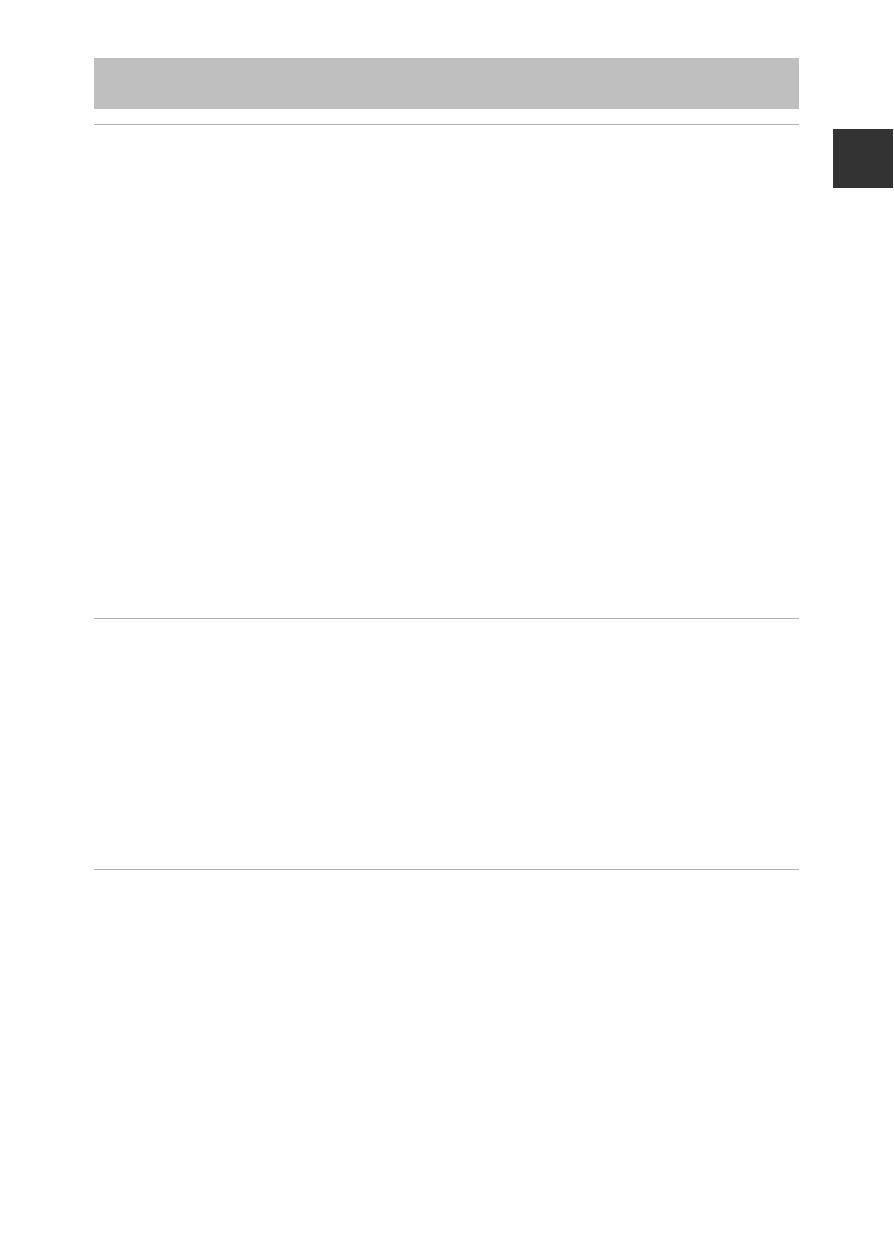
xxiii
In
trod
u
c
tion
About This Manual ..................................................................................................................................... iii
Information and Precautions ............................................................................................................... iv
Notices .......................................................................................................................................... x
Notes About Shockproof Performance....................................................................................... xii
Notes About Waterproof and Dustproof Performances .................................................. xii
Before Using the Camera Underwater........................................................................................ xiv
Notes About Using the Camera Underwater ......................................................................... xiv
Cleaning after Using the Camera Underwater ....................................................................... xv
Notes About Operating Temperature and Humidity and Condensation ........... xvii
Electronic Compass) ........................................................................................................... xviii
V (Action) Button (Action Control)............................................................... 4
Shooting Mode ............................................................................................................................................. 8
Playback Mode ........................................................................................................................................... 10
Preparation 1 Insert the Battery ........................................................................................ 12
Preparation 2 Charge the Battery ..................................................................................... 14
Preparation 3 Insert a Memory Card................................................................................ 16
Preparation 4 Setting the Display Language, Date, and Time ............................... 18
Step 1 Turn the Camera On................................................................................................. 22
Step 2 Select a Shooting Mode.......................................................................................... 24
Table of Contents
