Digital zoom, Sound settings, E70) – Nikon AW120 User Manual
Page 198
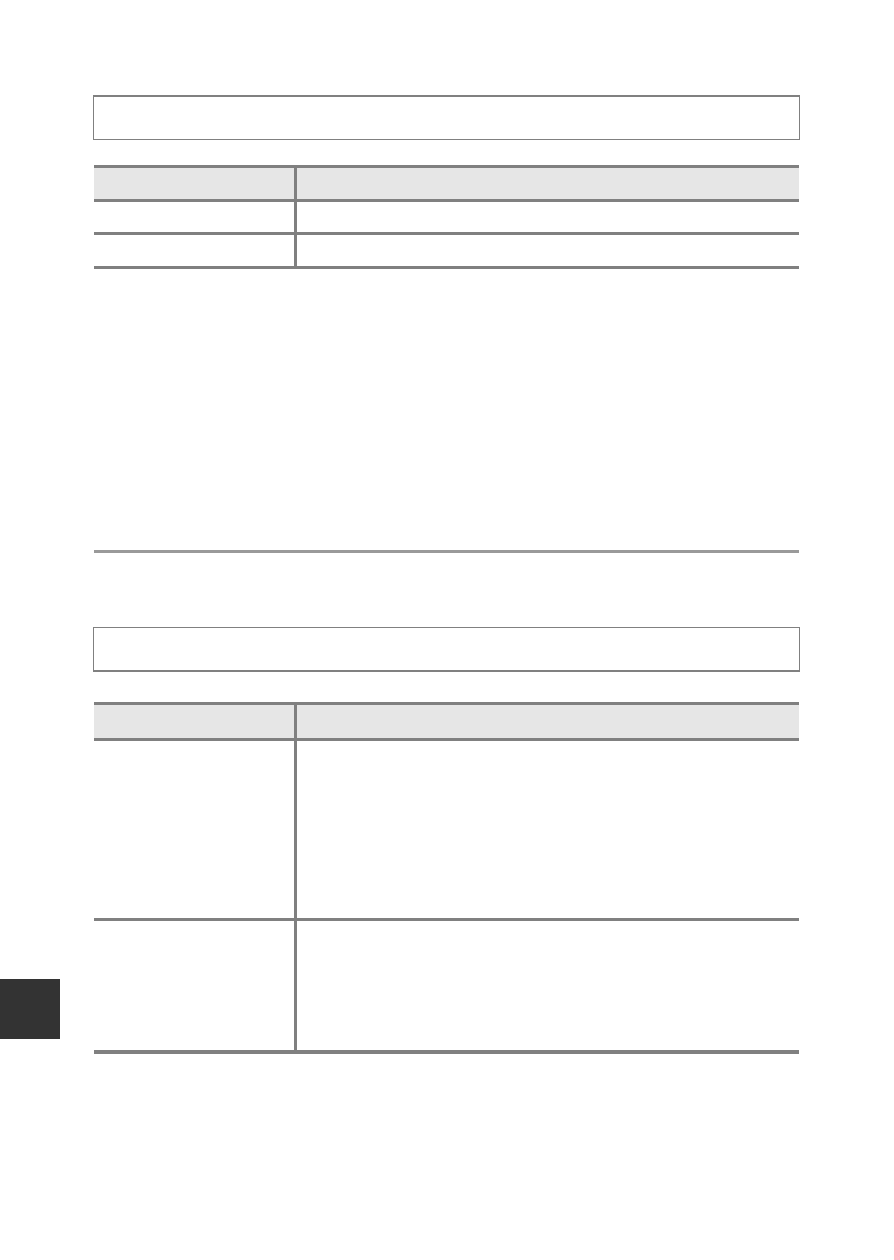
E
70
Re
feren
c
e
S
ect
io
n
Digital Zoom
B
Notes About Digital Zoom
• Digital zoom cannot be used in the following situations.
- When the scene mode is Portrait, Night portrait, Night landscape,
Backlighting (when HDR is o), Easy panorama, Pet portrait, or
Underwater.
- When smart portrait mode is selected
- When Continuous (
E34) is set to Multi-shot 16 in A (auto) mode
- When AF area mode (
E38) is set to Subject tracking in A (auto) mode
Sound Settings
Press the
d button M z menu icon M Digital zoom M k button
Option
Description
On (default setting)
Digital zoom is enabled.
Off
Digital zoom is disabled.
Press the
d button M z menu icon M Sound settings M k button
Option
Description
Button sound
When On (default setting) is selected, the camera
produces one beep when operations are performed, two
beeps when focus is acquired on the subject, and three
beeps when an error occurs. The start-up sound is also
produced.
• Sounds are disabled when using Pet portrait scene
mode.
Shutter sound
When On (default setting) is selected, the shutter sound is
produced when the shutter is released.
• The shutter sound is not produced when using
continuous shooting mode, when recording movies, or
when using Pet portrait scene mode.
