Autofocus mode – Nikon AW120 User Manual
Page 187
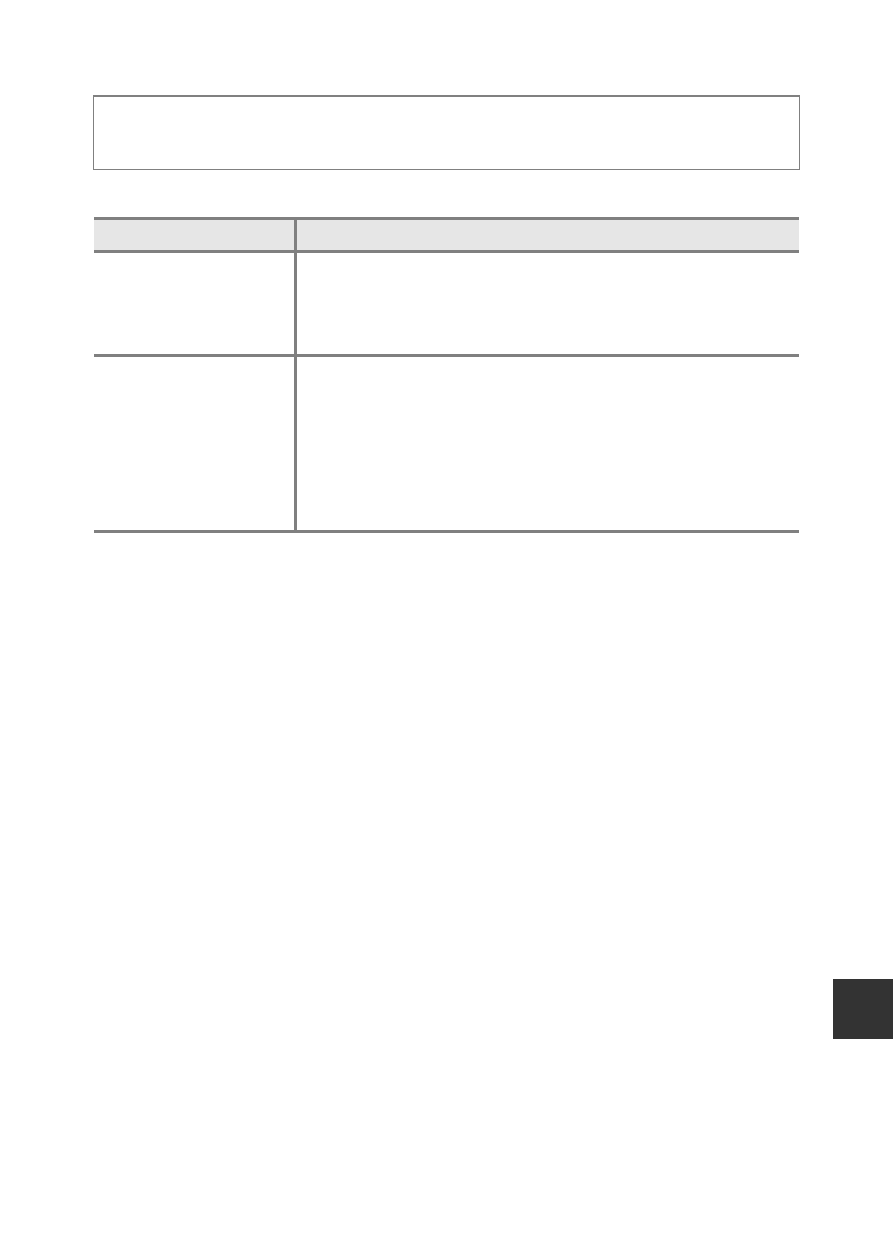
E
59
Re
feren
c
e
S
ect
io
n
Autofocus Mode
Set how the camera focuses in movie mode.
• When an HS movie option is selected in Movie options, the setting is fixed
at Single AF.
Enter shooting mode
M d button M D menu icon M Autofocus mode
M k button
Option
Description
A Single AF
(default setting)
Focus is locked when the
b (e movie-record) button is
pressed to start recording.
Select this option when the distance between the camera
and the subject will remain fairly consistent.
B Full-time AF
Camera focuses continuously.
Select this option when the distance between the camera
and subject will change significantly during recording. The
sound of the camera focusing may be heard in the
recorded movie. Use of Single AF is recommended to
prevent the sound of the camera focusing from interfering
with recording.
- D800 (48 pages)
- D800 (472 pages)
- D800 (38 pages)
- N80 (116 pages)
- n65 (116 pages)
- D300 (452 pages)
- D80 (162 pages)
- F100 (57 pages)
- D200 (48 pages)
- D200 (221 pages)
- D40X (139 pages)
- D100 (212 pages)
- D60 (204 pages)
- D40 (139 pages)
- Coolpix S3000 (184 pages)
- Coolpix L110 (156 pages)
- F3 (3 pages)
- F3 (71 pages)
- D50 (148 pages)
- D700 (472 pages)
- COOLPIX-P100 (216 pages)
- COOLPIX-S8100 (220 pages)
- D90 (300 pages)
- D90 (2 pages)
- D3000 (68 pages)
- D3000 (216 pages)
- D5000 (256 pages)
- D3100 (224 pages)
- D300s (432 pages)
- EM (34 pages)
- FG (34 pages)
- fe (49 pages)
- fe2 (66 pages)
- f2 (70 pages)
- n2000 (54 pages)
- COOLPIX P500 (252 pages)
- Coolpix S550 (2 pages)
- Coolpix 5400 (4 pages)
- Coolpix 775 (2 pages)
- Coolpix 2500 (120 pages)
- Coolpix S4 (28 pages)
- Coolpix S4 (8 pages)
- Coolpix S560 (172 pages)
- SQ (116 pages)
- Coolpix 990 (50 pages)
