Swiftech MCX603 V User Manual
Page 3
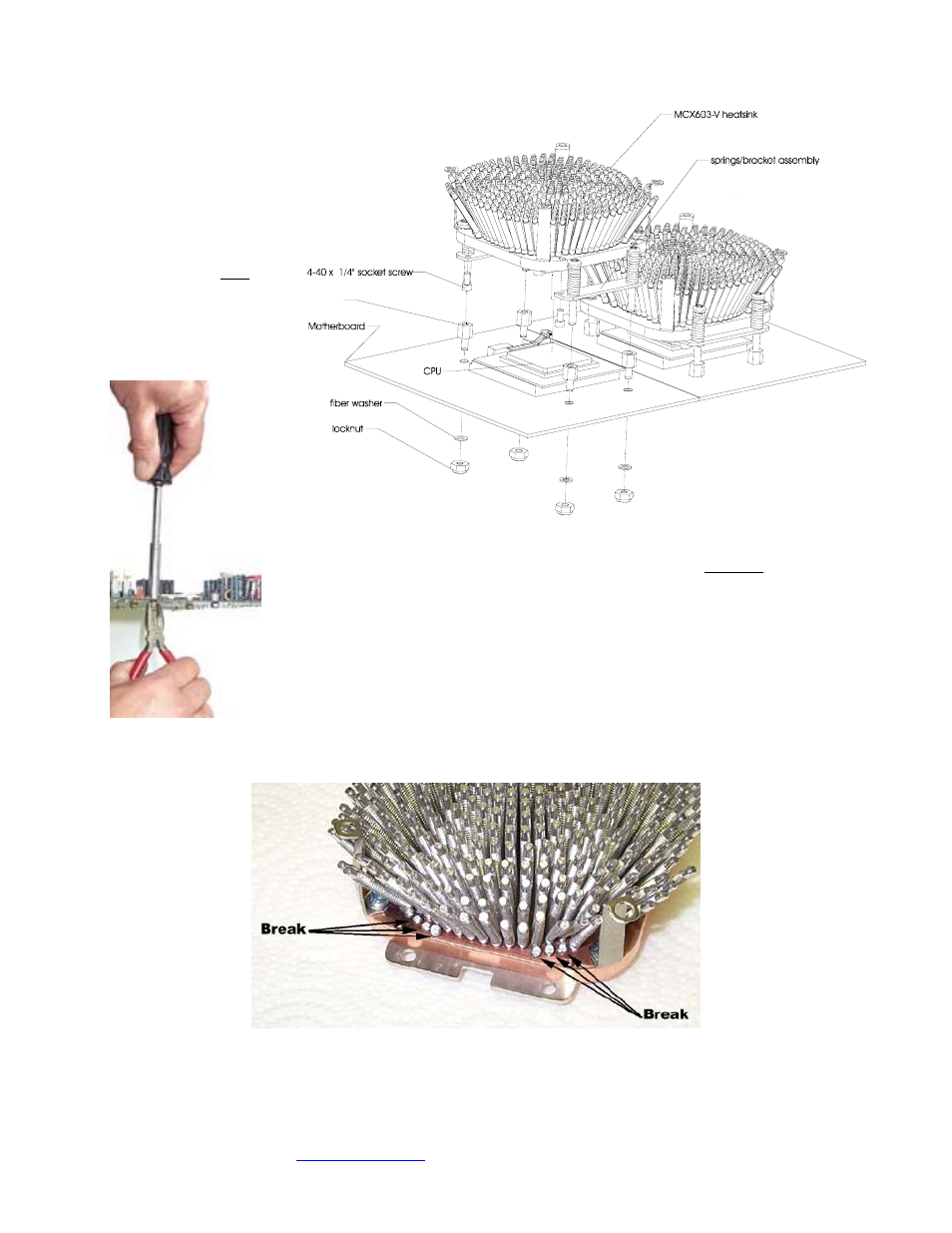
Copyright Swiftech 2003 – All rights reserved – Last revision date: 12-17-03
Remove the motherboard from the
chassis, and remove the stock
retention frames to expose the
mounting holes.
Install the standoffs though the
holes, using fiber washers and
locknuts as shown in figure 2
Tighten the standoffs as shown
figure 1, using a ¼” socket tool to
drive the standoff, and a small pair
of pliers to prevent the locknut from
spinning. Torque value should not to
exceed 16 in. lbs. In other words
just tight, without excessive torque,
otherwise the standoff stem may
snap.
Figure 1
S t a n d o f f
Figure 2
Tighten the spring-loaded screws in a crisscross pattern until the screws bottom out into the standoff.
Once there, do not attempt to lock the screws any further, or they will jam into the standoff, and could
prove difficult to remove if you ever need to uninstall the heatsink. Installation is now complete.
Technical note: On the initial series of MCX603-V manufactured between 10/20/03
and 12/31/03, installation of the optional MCX603-VSR screw/spring assemblies
requires removal of the 3 pins overhanging each spring (12 pins total). This does
not affect the performance of the heatsink in any measurable way. For removal,
simply bend the pins further away from the heatsink center, and they will break right
off at the stem. See additional schematic shipped with the MCX603-VSR kit for the
exact location of the pins and also figure 3 below.
Figure 3
Rouchon Industries, Inc., dbA Swiftech – 1703 E. 28
th
Street, Signal Hill, CA 90755 – Tel. 562-595-8009 – Fax 562-595-8769
E Mail: Swiftech @swiftnets.com – URL:
http://www.swiftnets.com
Information subject to change without notice
Page 3
