Hub status indicators, Figure6: hub status leds – Allied Telesis AT-MR820T User Manual
Page 31
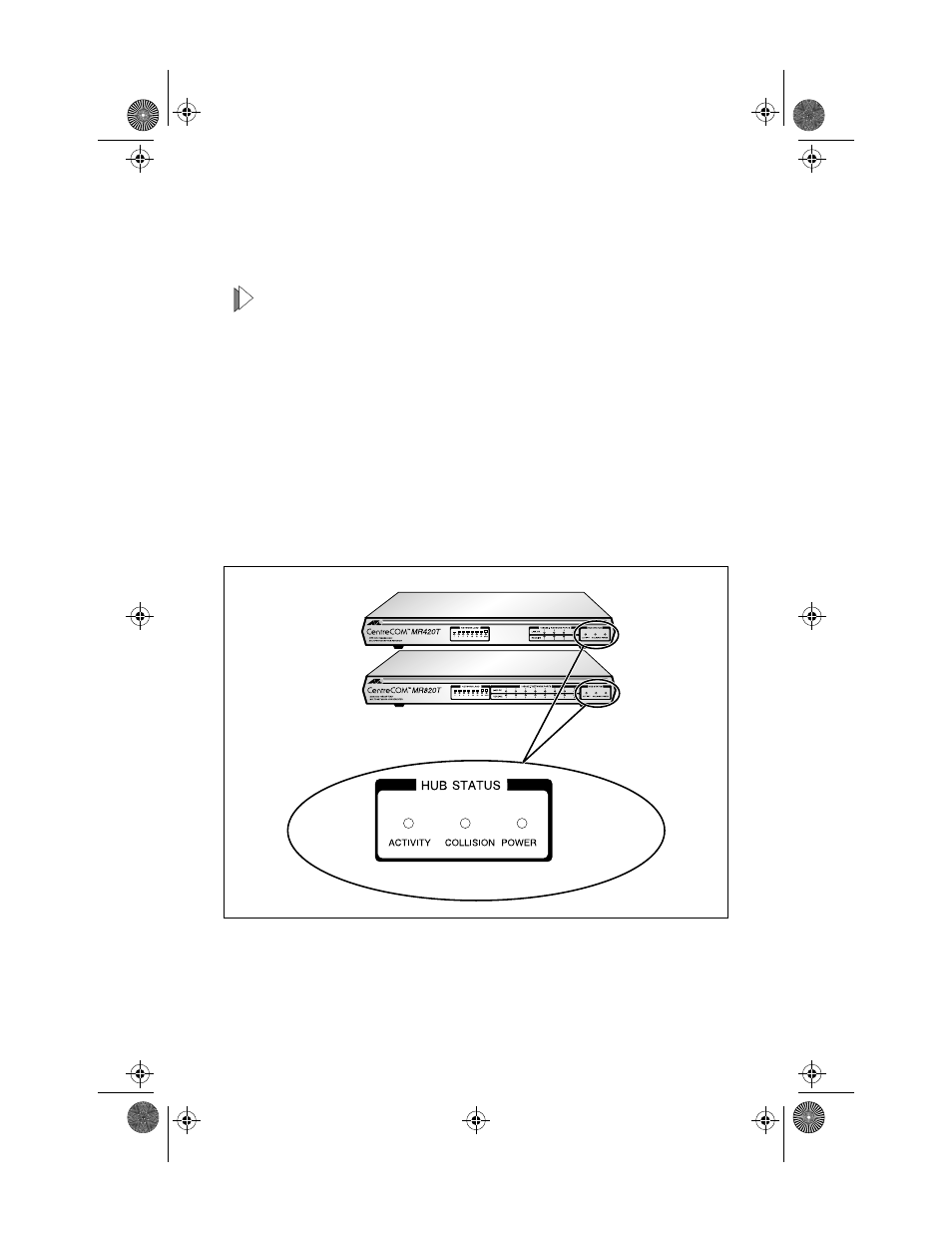
AT-MR420T and AT-MR820T Installation Guide
9
In general, Port status LEDs show the functionality of the port. If the
LINK OK status light is green and the Receive status is flashing
amber, a signal is being received and the segment attached to the port
is functional.
If there is no link light, there is no signal continuity.
Check that the attached DTE is ON and that the proper cable is
being used.
If this check does not identify the problem, it may indicate that a
repeater or the device connected to the port is faulty. Move the cable to
the adjacent ports to further isolate the problem to the repeater or to
the attached device. It may be necessary to change cables to isolate the
fault lot a particular cable.
Hub Status Indicators
Three Hub Status LEDs at the far right of the front panel indicate the
overall status of the repeater. Figure 6 shows the location of these
indicators.
Figure 6: Hub Status LEDs
MRx20T(UTP)Ver6_Book Page 9 Thursday, April 3, 1997 5:18 PM
