Carefully unpack the repeater. keep the packing, Place the repeater in a location with adequate, Apply power to the repeater by attaching the po – Allied Telesis AT-MR820T User Manual
Page 28: If you are connecting to a backbone network, pr, Attach your 10base-t utp cables, with rj45 conn, If connecting the repeaters to an external tran, Connections, Rj45 ports
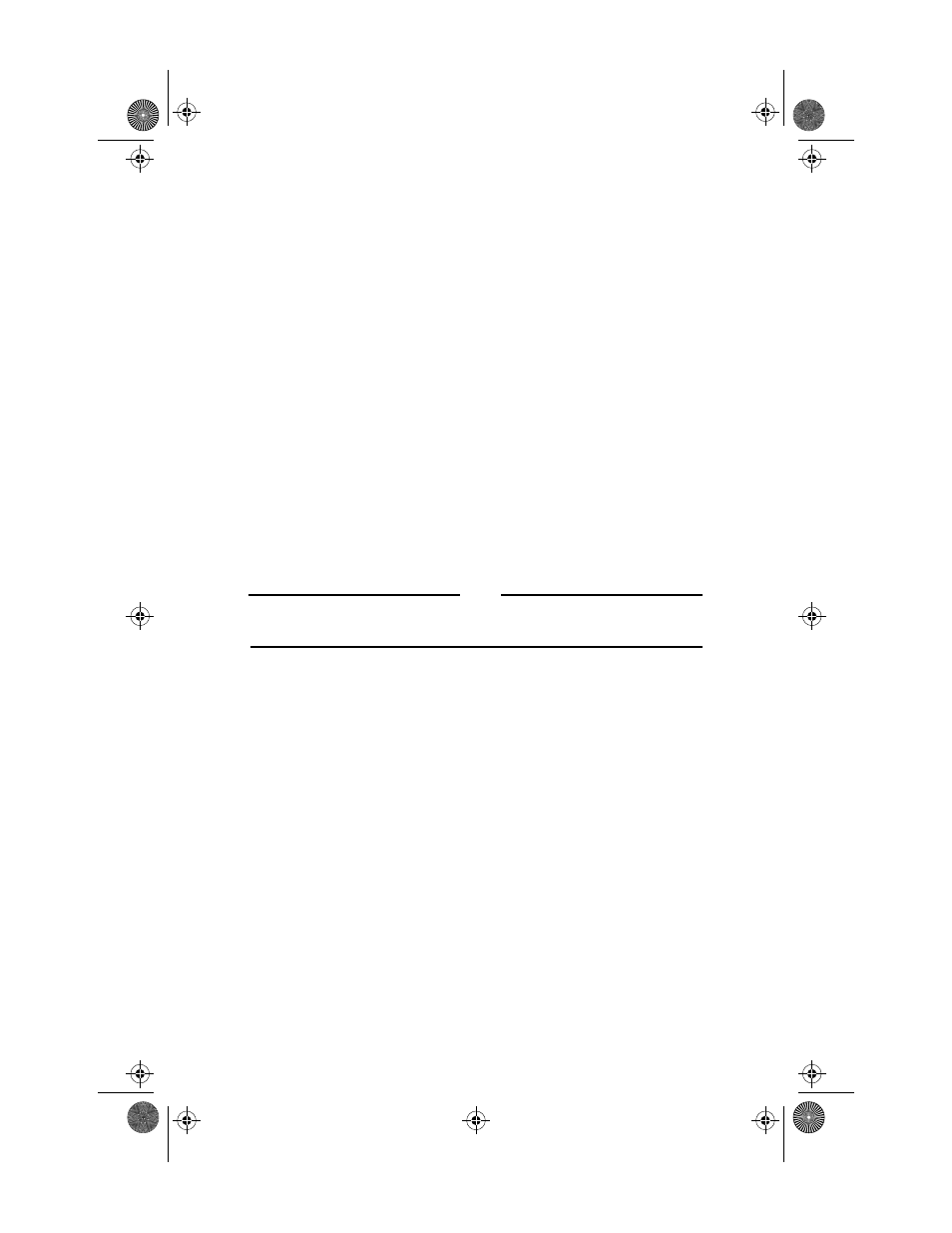
Installation
6
1. Carefully unpack the repeater. Keep the packing materials until
you have successfully installed the product.
2. Place the repeater in a location with adequate ventilation and
power receptacles.
3. Apply power to the repeater by attaching the power cable. Make
sure that the POWER LED on the front panel is lit.
4. If you are connecting to a backbone network, prepare the AUI cable
for attachment.
5. Attach your 10Base-T UTP cables, with RJ45 connectors attached,
to the 10Base-T ports. If the UPLINK port is not used for
cascading, you may connect a standard 10Base-T cable to port 4/8.
6. If connecting the repeaters to an external transceiver, attach an
AUI cable to the 15-pin connector on the back panel. Make sure
that the external transceiver has its Signal Quality Error (SQE)/
Heartbeat Test function disabled. When power is applied to the
AT-MR420T/AT-MR820T repeater, the external transceiver should
also have power.
Note
Because of default switch positions, you do not have to change
any switches.
Connections
The AT-MR420T/AT-MR820T Micro Repeaters have two types of
ports:
❑
RJ45 (8 pin)
❑
AUI (15 pin)
RJ45 Ports
Attach an RJ45 10Base-T UTP cable to port 1. The respective segment
LINK OK LED located on the front panel should light when the
10Base-T network adapter card in the device on the opposite end of the
UTP segment is operational. If not, check that the card on the opposite
end of the UTP segment is operational, then ensure that the proper
cable is being used.
MRx20T(UTP)Ver6_Book Page 6 Thursday, April 3, 1997 5:18 PM
