Table 1: hub status leds, System check, Check the link ok led on the front panel for th – Allied Telesis AT-MR820T User Manual
Page 32: After a successful connection, disconnect the a, Establish a connection from a device connected, Once the connection between devices attached to, If all ports test successfully, install the res, Technical support fax order
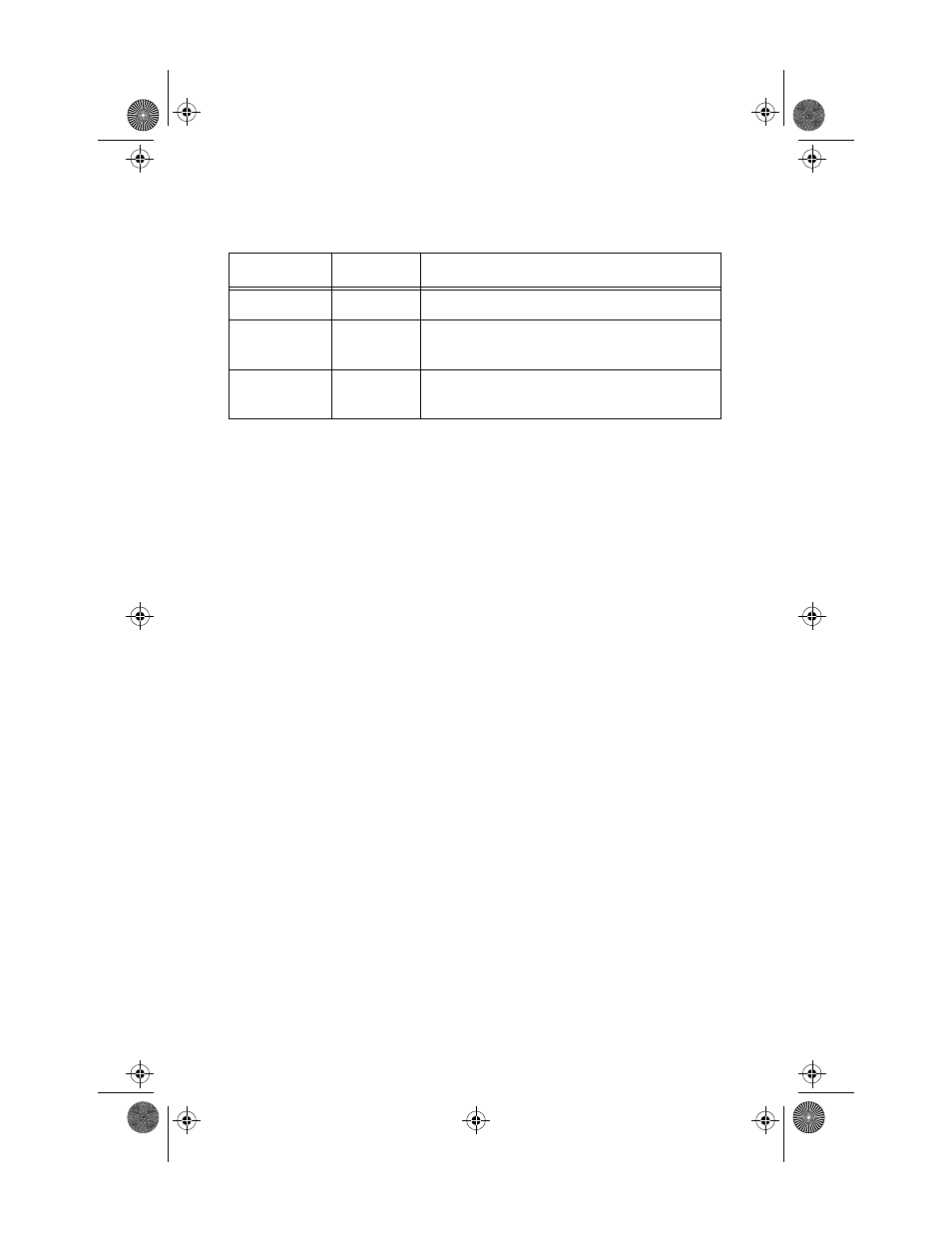 Table 1: hub status leds, System check, Check the link ok led on the front panel for th | After a successful connection, disconnect the a, Establish a connection from a device connected, Once the connection between devices attached to, If all ports test successfully, install the res, Technical support fax order | Allied Telesis AT-MR820T User Manual | Page 32 / 66
Table 1: hub status leds, System check, Check the link ok led on the front panel for th | After a successful connection, disconnect the a, Establish a connection from a device connected, Once the connection between devices attached to, If all ports test successfully, install the res, Technical support fax order | Allied Telesis AT-MR820T User Manual | Page 32 / 66 This manual is related to the following products:
