Default setup, Testing the bri or pri pic, Default setup testing the bri or pri pic – Allied Telesis AR400 SERIES Software Release 2.7.1 User Manual
Page 86
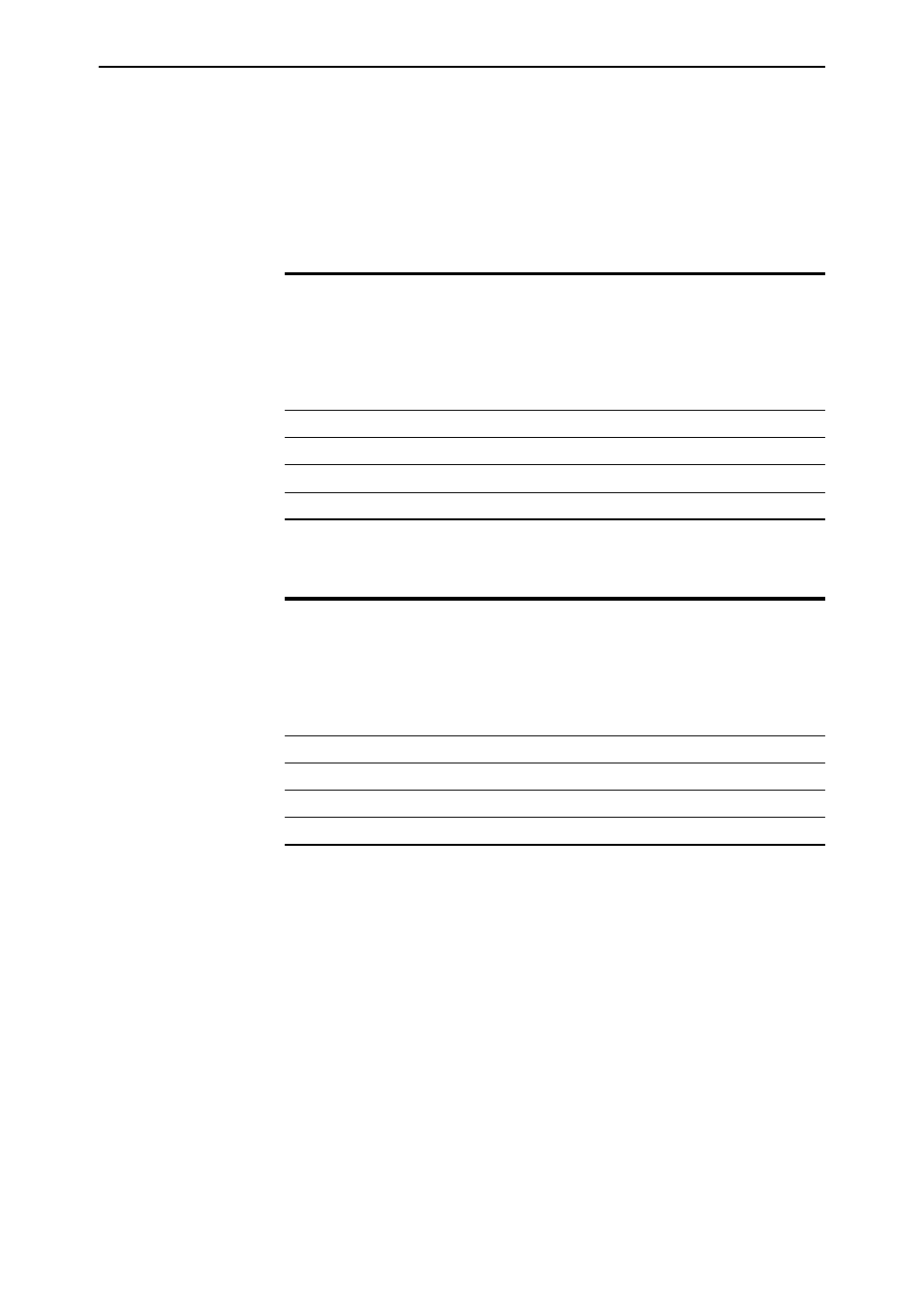
86
AR400 Series Router User Guide
Software Release 2.7.1
C613-02021-00 REV F
Default Setup
The standard LAPD configurations are shown in Table 9 on page 86 (Basic Rate
Interfaces) and Table 10 on page 86 (Primary Rate Interfaces). These settings
suit many situations. However, you can modify these settings as required to
suit other network situations (see the Integrated Services Digital Network (ISDN)
chapter in the Software Reference).
Testing the BRI or PRI PIC
To test the ISDN PRI, BRI (U), or BRI (S/T) PIC you need to configure a routing
protocol such as IP or IPX to use ISDN.
For more information about configuring ISDN calls and routing protocols, see
“Configuring ISDN (models with PIC bay)” on page 87, “Configuring an IP
Network” on page 99, and “Configuring a Novell IPX Network” on page 111.
Table 9: Standard LAPD configuration for an ISDN Basic Rate Interface.
Mode
Auto
Debug Off
TEI
Provided by the network
T, N and k values (for each SAPI):
SAPI
Layer 3
T200
T201
T202
T203
N200 N201 N202 k
0
Q.931 Call Control
10
10
20
100
3
260
3
1
1
Q.931 Packet Mode
10
10
20
100
3
260
3
3
16
X.25 Packet Mode
10
10
20
100
3
1024
3
3
63
LAPD Management
10
10
20
100
3
260
3
1
Table 10: Standard LAPD configuration for an ISDN Primary Rate Interface.
Mode
nonAuto
Debug Off
TEI
0
T, N and k values (for each SAPI):
SAPI
Layer 3
T200
T201
T202
T203
N200 N201 N202 k
0
Q.931 Call Control
10
N/A
N/A
100
3
260
N/A
7
1
Q.931 Packet Mode
10
N/A
N/A
100
3
260
N/A
7
16
X.25 Packet Mode
10
N/A
N/A
100
3
1024
N/A
7
63
LAPD Management
10
N/A
N/A
100
3
260
N/A
7
