Interfaces, Naming interfaces, Interfaces naming interfaces – Allied Telesis AR400 SERIES Software Release 2.7.1 User Manual
Page 73
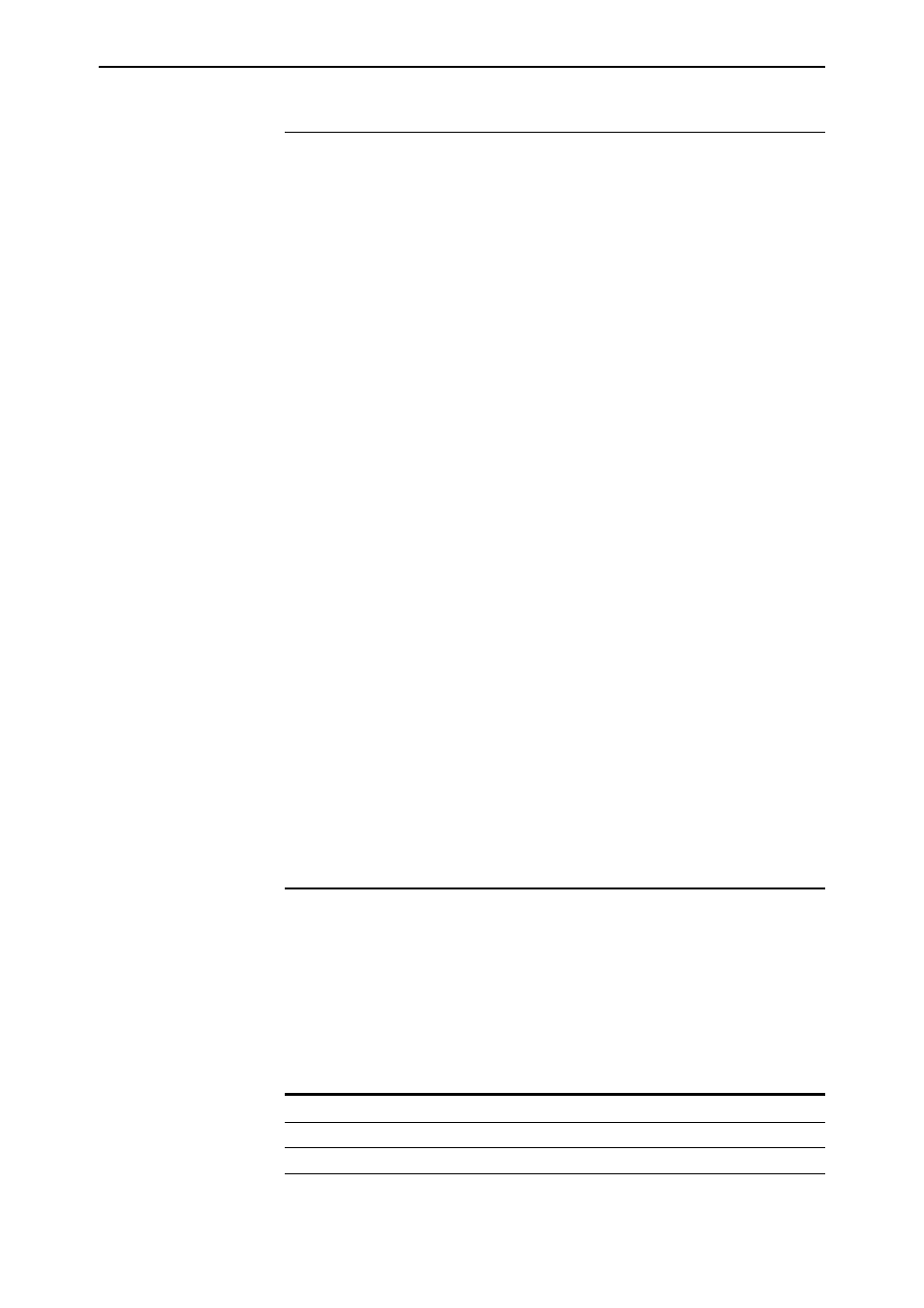
Physical and Layer 2 Interfaces
73
Software Release 2.7.1
C613-02021-00 REV F
Interfaces
The physical interfaces on the base unit or expansion option, sometimes called
ports, connect the router to the physical network. All data enters and leaves the
router via an interface. The interface on the router and the device at the other
end of the link must use the same encapsulations for the Layer 2 protocol.
You can use the asynchronous console port on the base unit, asyn0, to configure
the router (see “Asynchronous Port” on page 75 and the Interfaces chapter in the
Software Reference).
Additional asynchronous ports can also connect terminals, printers and
terminal ports on host computers (see the Terminal Server and the Printer Server
chapters in the Software Reference).
Switch ports are numbered from 1. By default, all switch ports are enabled and
set to autonegotiate. Autonegotiation allows switch ports to adjust their speed
and duplex mode to accommodate the devices connected to them (see “Switch
Ports” on page 77 and Switching on the AR410 and Switching on the AR440S,
AR441S and AR450S in the Software Reference).
Switch ports are grouped into logical interfaces called Virtual LANs (VLANs),
numbered from 1. You can create and modify the default VLAN configuration
if necessary (see “Virtual LANs” on page 80 and Switching on the AR410 and
Switching on the AR440S, AR441S and AR450 in the Software Reference).
Two of the encapsulations supported for synchronous ports (models with a PIC
bay only)—Frame Relay and Point-to-Point Protocol—are described in detail in
the Point-to-Point Protocol (PPP) and Frame Relay chapters in the Software
Reference.
The Basic Rate and Primary Rate ISDN interfaces (models with a PIC bay only)
are described in the Integrated Services Digital Network (ISDN) chapter in the
Software Reference.
ATM over ADSL interfaces (models with an ADSL port only) are described in
the ATM over ADSL chapter in the Software Reference.
Naming Interfaces
When you configure an interface, and configure routing over that interface,
you can refer to a physical interface by its simple name or its fully qualified
name.
The simple name for an interface is the interface type, followed by the interface
number. The interface type is an abbreviation of the full name of the interface
(see Table 7 on page 73). The fully qualified name for expansion option ports
includes the expansion bay and the number of the interface within the bay.
Table 7: Interface type names.
Type
Description
Physical interfaces
PORT
Ethernet switch port interface, numbered from 1 (including uplinks)
ASYN
Asynchronous interface
