Enable incoming icmp ping, Mac filter – Allied Telesis AT-ARW256E User Manual
Page 36
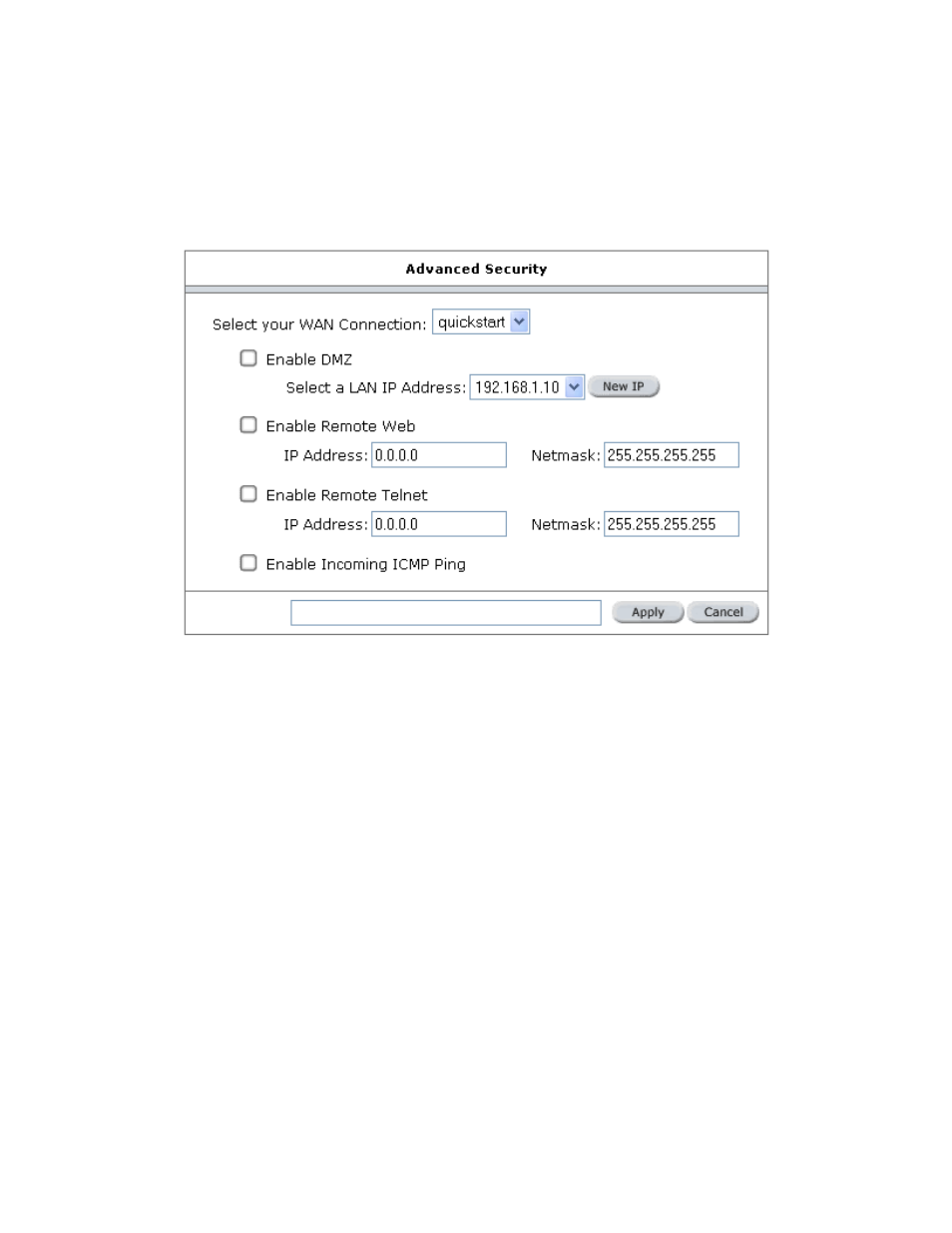
AT-ARW256E User’s Guide
36
5.4.4.4 Enable Incoming ICMP Ping
Enabling the Incoming Internet Control Message Protocol (ICMP) Ping will allow Echo requests to
come into the gateway. The gateway will respond with an ICMP Echo response message. The
option allows the DSL provider or ISP to determine the following:
a. The status of the network.
b. Tracking and isolating hardware and software problems.
c. Testing, measuring, and managing networks.
Figure 28 (Advanced Security screen)
5.4.5 MAC
Filter
The MAC filtering mechanism provides a way for the users to define rules to allow/deny frames
through the bridge based on source MAC address, destination MAC address and/or frame type.
When bridge filtering is enabled, each frame is examined against the defined filter rules
sequentially, and when a matched is determined, the appropriate filtering action (determined by
the access type selected ... i.e. allow or deny) is performed. The user should note that the MAC
filter will only examined frames from interfaces that are part of the bridge itself. Twenty filter rules
are supported with MAC filtering. To enable MAC Filters, click Advanced and under Advanced,
select MAC Filters. Figure 29 illustrates a typical Bridge filter configuration.
The User Interface for MAC Filter allows the user to add/edit/delete, as well as, enables the filter
rules. To add rules, simply define the source MAC address, destination MAC address and frame
type with desired filtering type (i.e. allow/deny), and press the “Add” button. The MAC address
must be in a xx-xx-xx-xx-xx-xx format, with 00-00-00-00-00-00 as “don’t care”. Blanks can be
used in the MAC address space, and would be considered also as “don’t care”.
To edit/modify an existing filter rule, select the desired rule created previously from “Add” in the
“Edit” select box. The selected filter rule will appear on top section, as with the “Add” filter rule.
Make the desired change to the MAC address, frame type and/or access type, and press “Apply”.
