Disabling a user account, Removing a user account, Disabling a user account removing a user account – Allied Telesis AT-WA7400/NA User Manual
Page 61
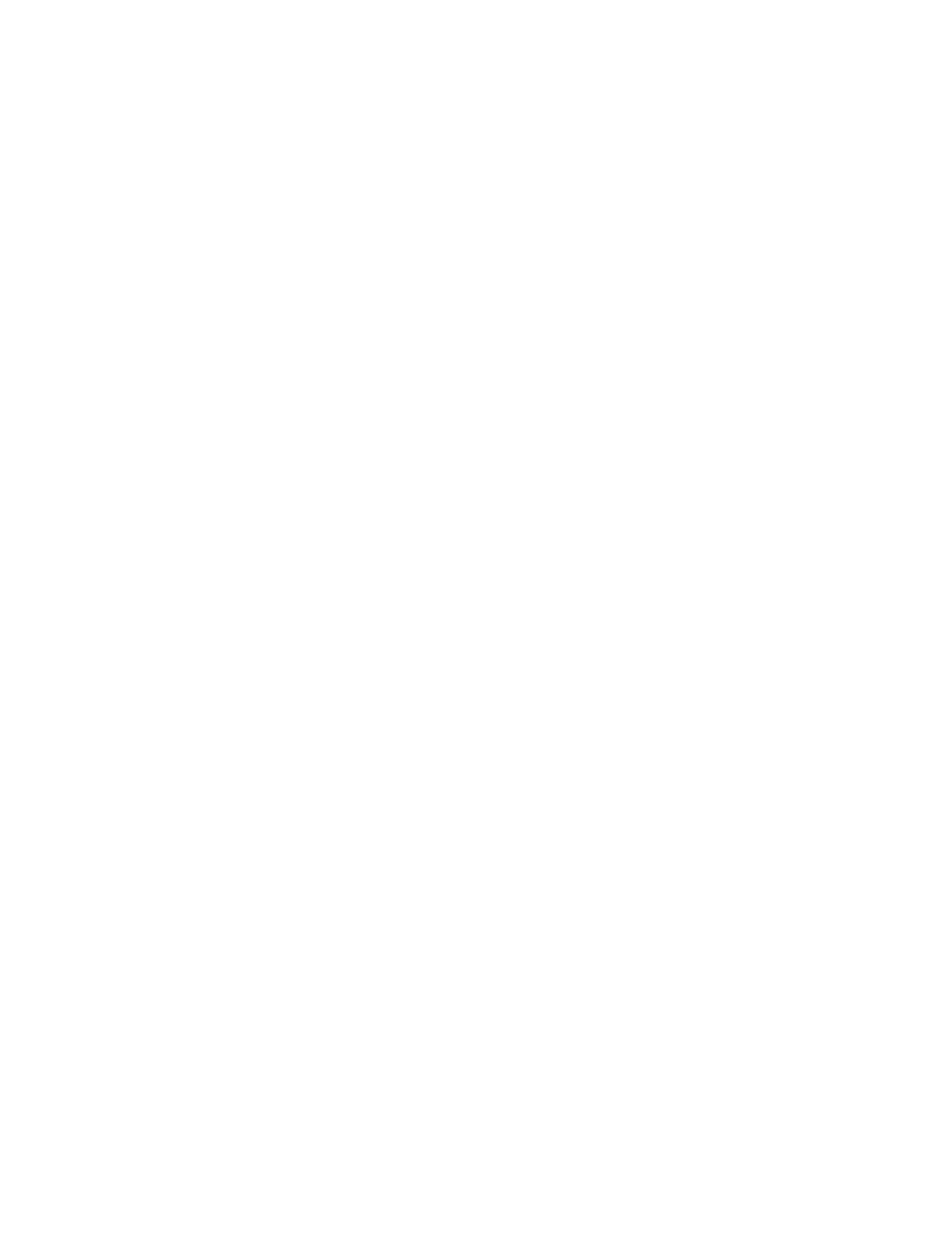
AT-WA7400 Management Software User’s Guide
61
2. In the User Accounts section, click the checkbox next to the user name
you want to enable.
3. Click Enable.
A user with an account that is enabled can log on to the wireless
access points in your network as a client.
Disabling a User
Account
To disable a user account, perform the following procedure:
1. From the main menu, select Cluster > User Management.
The User Management page is shown in Figure 21 on page 58.
2. In the User Accounts section, click the checkbox next to the user name
you want to disable.
3. Click Disable.
A user with an account that is disabled cannot log on to the wireless
access points in your network as a client. However, the user remains in
the database and can be enabled later as needed.
Removing a User
Account
To remove a user account, perform the following procedure:
1. From the main menu, select Cluster > User Management.
The User Management page is shown in Figure 21 on page 58.
2. In the User Accounts section, click the checkbox next to the user name
you want to remove.
3. Click Remove.
If you think you might want to add this user back in at a later date,
consider disabling the user rather than removing the account
altogether.
