Figure 5. power workgroup topology 25, Figure 6. collapsed backbone - hub topology 26, Figure 7. attaching the rubber feet 34 – Allied Telesis AT-GS900/8E User Manual
Page 7: Figure 8. power cord retaining clip 35, Figure 9. power cord retaining bracket 35, Figure 14. attaching the rack-mount bracket 39, Figure 17. plugging in the ac power cord 42, Figure 19. connecting the power adapter 43, Figure 20. rj-45 connector and port pin layout 48, Figures
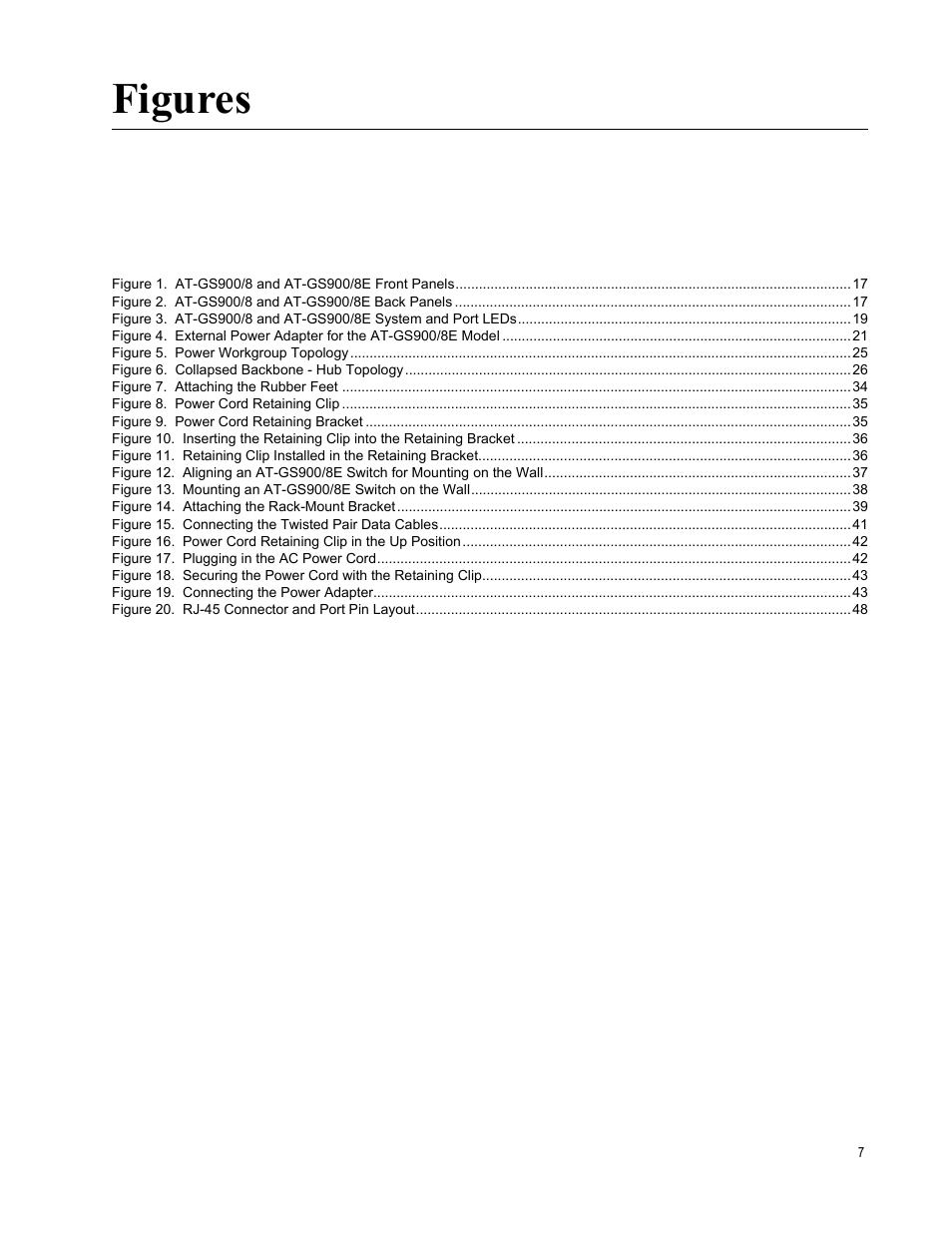 Figure 5. power workgroup topology 25, Figure 6. collapsed backbone - hub topology 26, Figure 7. attaching the rubber feet 34 | Figure 8. power cord retaining clip 35, Figure 9. power cord retaining bracket 35, Figure 14. attaching the rack-mount bracket 39, Figure 17. plugging in the ac power cord 42, Figure 19. connecting the power adapter 43, Figure 20. rj-45 connector and port pin layout 48, Figures | Allied Telesis AT-GS900/8E User Manual | Page 7 / 76
Figure 5. power workgroup topology 25, Figure 6. collapsed backbone - hub topology 26, Figure 7. attaching the rubber feet 34 | Figure 8. power cord retaining clip 35, Figure 9. power cord retaining bracket 35, Figure 14. attaching the rack-mount bracket 39, Figure 17. plugging in the ac power cord 42, Figure 19. connecting the power adapter 43, Figure 20. rj-45 connector and port pin layout 48, Figures | Allied Telesis AT-GS900/8E User Manual | Page 7 / 76 This manual is related to the following products:
