Setting up an lacp trunk, Creating an lacp trunk, Configuring the lacp port priority – Allied Telesis AT-S84 User Manual
Page 242
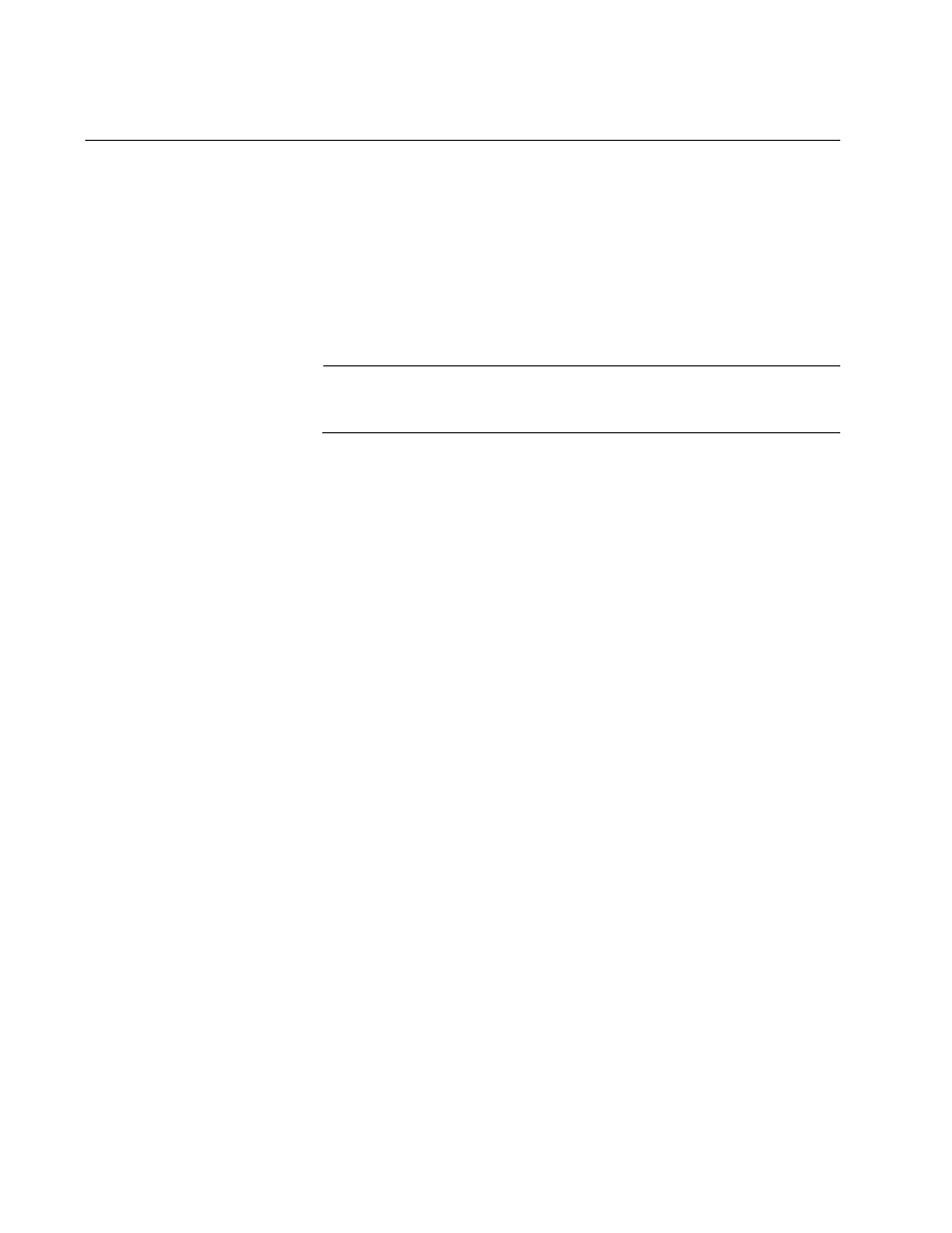
Chapter 20: Port Trunking
242
Section II: Web Browser Interface
Setting Up an LACP Trunk
This section contains the following procedures for working with LACP
trunks:
“Creating an LACP Trunk,” next
“Configuring the LACP Port Priority” on page 242
“Verifying the LACP Group Settings” on page 243
“Disabling an LACP Trunk” on page 244
Note
You must create a trunk group before you can configure it as an
LACP trunk.
For more information about LACP trunks, refer to “LACP Trunks” on
page 84.
Creating an
LACP Trunk
To create an LACP trunk, perform the following procedure:
1. From the Advanced Config menu, select Trunk Config.
The Trunk Configuration page is shown in Figure 71 on page 240.
2. From the list at the end of the port list for the trunk you want to make
into an LACP trunk, choose Active.
3. Click Apply.
Configuring the
LACP Port
Priority
To configure the LACP port priority, perform the following procedure:
1. From the Advanced Config menu, select Trunk Config and then Port
Priority Config.
