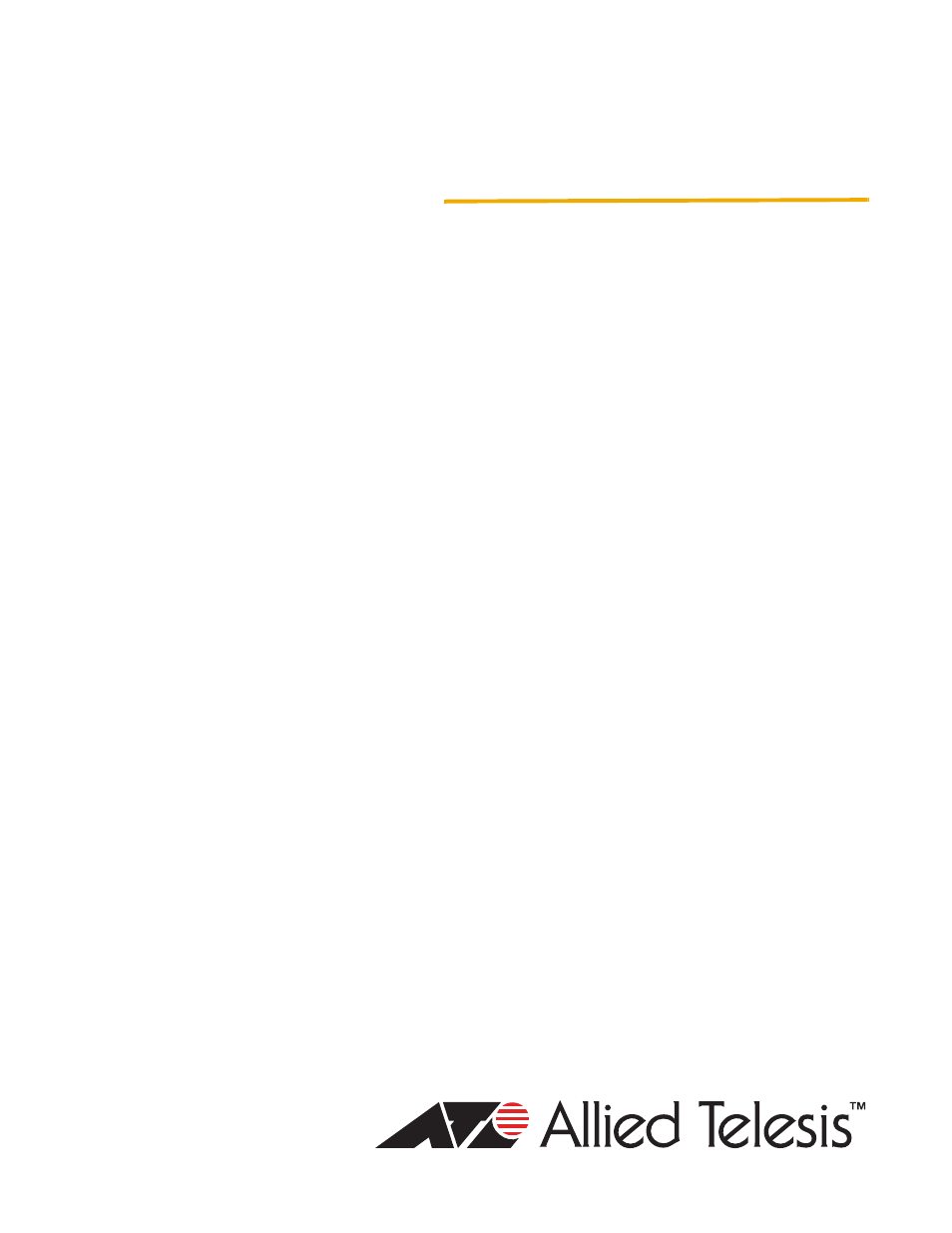Allied Telesis AT-S84 User Manual
Management software, User’s guide
Table of contents
Document Outline
- Contents
- Figure 1. Connecting the Management Cable to the Console Port 26
- Figure 2. Login Menu 27
- Figure 3. Main Menu 27
- Figure 4. Basic Switch Configuration Menu 32
- Figure 5. System IP Configuration Menu 33
- Figure 6. System Admin. Configuration Menu 36
- Figure 7. User Interface Configuration Menu 38
- Figure 8. SNTP Configuration Menu 44
- Figure 9. Time Zone Configuration Menu 45
- Figure 10. General Information Menu 47
- Figure 11. Switch Tools Configuration Menu 50
- Figure 12. System Reboot Menu 51
- Figure 13. Ping Execution Menu 52
- Figure 14. Ping Results 54
- Figure 15. System Log Menu 55
- Figure 16. SNMP Configuration Menu 63
- Figure 17. Port Configuration Menu 70
- Figure 18. Statistics Menu 77
- Figure 19. Static Port Trunk Example 82
- Figure 20. LACP Trunk Example 84
- Figure 21. Advanced Switch Configuration Menu 88
- Figure 22. Trunk Configuration Menu 89
- Figure 23. LACP Port Priority Menu 93
- Figure 24. LACP Group Status Menu 95
- Figure 25. Port Mirroring Menu 99
- Figure 26. Untagged VLAN 109
- Figure 27. Tagged VLAN 111
- Figure 28. VLAN Management Menu 114
- Figure 29. VLAN Creation Menu 115
- Figure 30. Config VLAN Member Menu 118
- Figure 31. GVRP Example 122
- Figure 32. Quality of Service Configuration Menu 129
- Figure 33. Traffic Class Configuration Menu 130
- Figure 34. Port Priority Configuration Menu 133
- Figure 35. IGMP Configuration Menu 140
- Figure 36. MAC Address DIsplayed on IGMP Configuration Menu 143
- Figure 37. View Group Members Menu 143
- Figure 38. Point-to-Point Ports 150
- Figure 39. Edge Port 151
- Figure 40. Point-to-Point and Edge Port 151
- Figure 41. VLAN Fragmentation 152
- Figure 42. RSTP Configuration Menu 153
- Figure 43. RSTP Basic Port Configuration Menu 159
- Figure 44. RSTP Advanced Port Configuration Menu 162
- Figure 45. Topology Information Menu 164
- Figure 46. Example of the Authenticator Role 170
- Figure 47. Authentication Across Multiple Switches 173
- Figure 48. Port Based Access Control Configuration Menu 174
- Figure 49. RADIUS Server Configuration Menu 181
- Figure 50. Storm Control Configuration Menu 187
- Figure 51. Software Upgrade Menu (1 of 2) 191
- Figure 52. Software Upgrade Menu (2 of 2) 191
- Figure 53. Configuration File Upload/Download Menu 194
- Figure 54. TFTP Configuration File Upload/Download Menu 194
- Figure 55. Entering a Switch’s IP Address in the URL Field 200
- Figure 56. AT-S84 Login Dialog Box 201
- Figure 57. Home Page for the AT-9000/24 Gigabit Ethernet Switch 201
- Figure 58. IP Configuration Page 206
- Figure 59. Administration Configuration Page 209
- Figure 60. User Interface Page 211
- Figure 61. SNTP Configuration Page 216
- Figure 62. Switch Information Page 217
- Figure 63. System Reboot Configuration Page 219
- Figure 64. Ping Test Configuration Page 220
- Figure 65. Ping Test Results Page 221
- Figure 66. System Log Page 222
- Figure 67. Port Configuration Page 226
- Figure 68. Configuration of Port Page 229
- Figure 69. Statistics Page 232
- Figure 70. SNMP Configuration Page 237
- Figure 71. Trunk Configuration Page 240
- Figure 72. LACP Port Priority Page 243
- Figure 73. LACP Group Status Page 243
- Figure 74. Port Mirroring Page 246
- Figure 75. Create VLAN Page 250
- Figure 76. PVID Page 253
- Figure 77. VLAN Configuration - Members Page 255
- Figure 78. VLAN Information Page 256
- Figure 79. Modify VLAN Page 257
- Figure 80. Traffic Class Configuration Page 262
- Figure 81. Port Priority Configuration Page 265
- Figure 82. IGMP Snooping Page 268
- Figure 83. IGMP Snooping - Group Members Page 269
- Figure 84. Rapid Spanning Tree Configuration Page 272
- Figure 85. RSTP Basic Port Configuration Page 274
- Figure 86. RSTP Advanced Port Configuration Page 276
- Figure 87. Designated Topology Information Page 278
- Figure 88. 802.1x Configuration Page 282
- Figure 89. RADIUS Configuration Page 286
- Figure 90. Broadcast Storm Control Page 288
- Figure 91. Image Upgrade Page 290
- Figure 92. Configuration File Upload/Download Page 292
- Figure 93. Main Menu 307
- Figure 94. Command Line Prompt, User Executive Mode 307
- Figures
- Table 1. Menus Interface Operations 28
- Table 2. Default Mappings of IEEE 802.1p Priority Levels to Egress Port Priority Queues 127
- Table 3. RSTP Auto-Detect Port Costs 148
- Table 4. RSTP Auto-Detect Port Trunk Costs 148
- Table 5. Port Priority Value Increments 149
- Table 6. RSTP Point-to-Point Status 163
- Table 7. RSTP Point-to-Point Status 276
- Table 8. Command Modes 299
- Table 9. User EXEC Command Mode Commands 300
- Table 10. Privileged EXEC Command Mode Commands 301
- Table 11. Global Configuration Command Mode Commands 301
- Table 12. Interface Configuration Command Mode Commands 303
- Table 13. VLAN Configuration Command Mode Commands 305
- Table 14. Command Line Syntax Conventions 308
- Tables
- Preface
- Chapter 1
- Overview
- Section I
- Using the Menus Interface
- Chapter 2
- Getting Started with the Menus Interface
- Chapter 3
- Basic Switch Parameters
- Configuring the IP Address, Subnet Mask, and Gateway Address
- Enabling and Disabling the DHCP Client
- Configuring System Administration Information
- Setting the User Interface Configuration
- Disabling or Enabling the Web Server
- Disabling or Enabling the Telnet Server
- Configuring SNTP
- Viewing Switch Information
- Rebooting the Switch
- Pinging a Remote System
- Viewing the System Log
- Returning the AT-S84 Management Software to the Factory Default Values
- Chapter 4
- SNMP
- Chapter 5
- Port Configuration
- Chapter 6
- Port Trunking
- Chapter 7
- Port Mirroring
- Chapter 8
- Virtual LANs and GVRP
- Chapter 9
- Quality of Service (QoS)
- Chapter 10
- IGMP Snooping
- Chapter 11
- Rapid Spanning Tree Protocol (RSTP)
- Chapter 12
- 802.1x Network Access Control
- Chapter 13
- RADIUS Authentication Protocol
- Chapter 14
- Broadcast Storm Control
- Chapter 15
- Working With System Files
- Section II
- Using the Web Browser Interface
- Chapter 16
- Starting a Web Browser Management Session
- Chapter 17
- Basic Switch Parameters
- Configuring an IP Address, Subnet Mask and Gateway Address
- Enabling and Disabling the DHCP Client
- Configuring System Administration Information
- Setting the User Interface Configuration
- Enabling or Disabling the Web Server
- Enabling or Disabling the Telnet Server
- Configuring SNTP
- Viewing System Information
- Rebooting a Switch
- Pinging a Remote System
- Viewing the System Log
- Returning the AT-S84 Management Software to the Factory Default Values
- Chapter 18
- Port Configuration
- Chapter 19
- SNMP
- Chapter 20
- Port Trunking
- Chapter 21
- Port Mirroring
- Chapter 22
- Virtual LANs
- Chapter 23
- Quality of Service (QoS)
- Chapter 24
- IGMP
- Chapter 25
- RSTP
- Chapter 26
- 802.1x Network Access Control
- Chapter 27
- RADIUS Authentication Protocol
- Chapter 28
- Broadcast Storm Control
- Chapter 29
- Working with System Files
- Section III
- Using the Command Line Interface
- Chapter 30
- Getting Started with the Command Line Interface
- Appendix A
- AT-S84 Default Settings
- Index