Starting a local management session, Baud rate: 9600 bps, Data bits: 8 – Allied Telesis AT-8550SP User Manual
Page 73
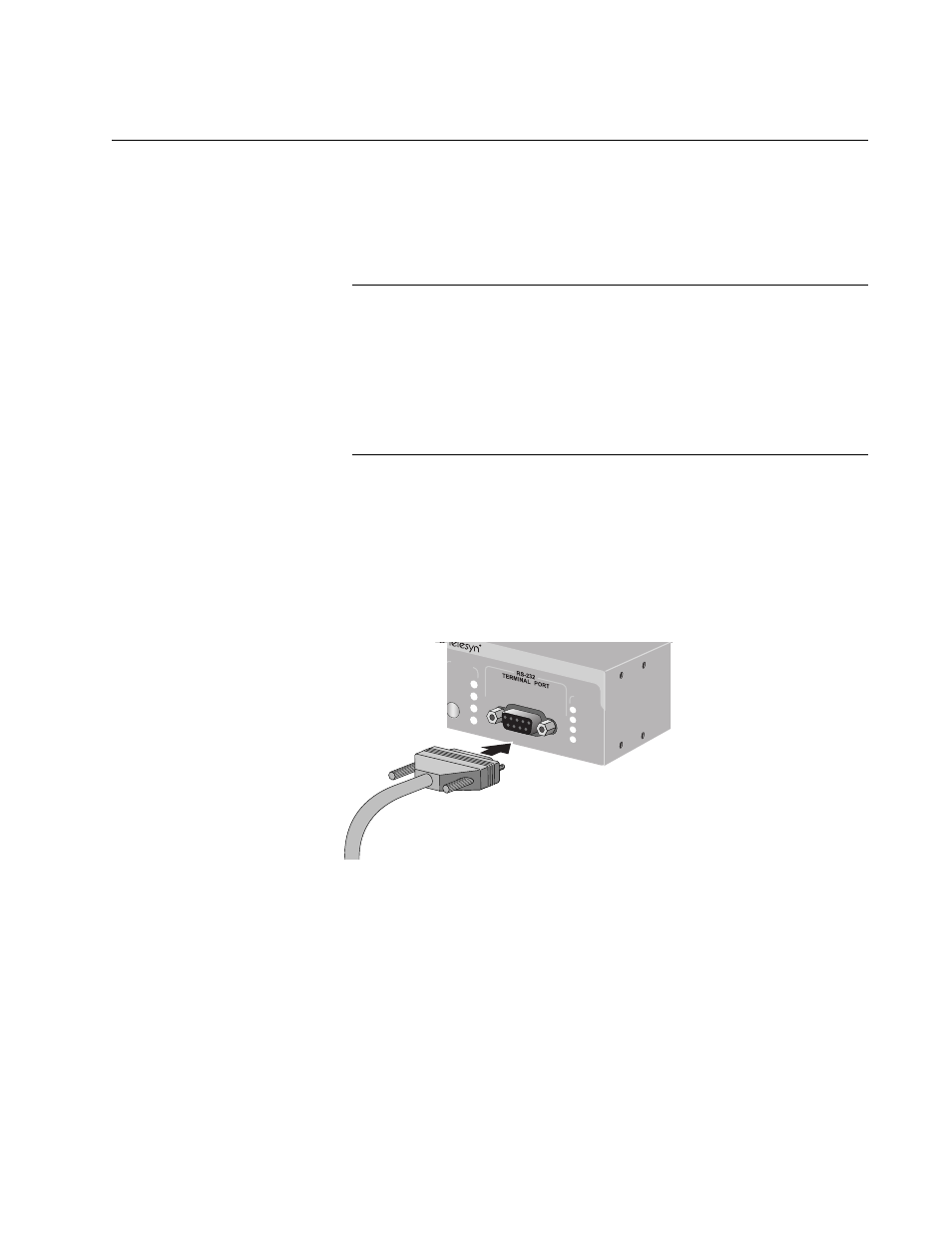
AT-8500 Series Layer 2+ Fast Ethernet Switches Installation Guide
73
Starting a Local Management Session
The procedure in this section explains how to start a local (out-of-band)
management session using the RS-232 terminal port on the switch. You
can use a local management session to configure the switch’s operating
parameters and view performance and error statistics.
Note
If you already installed an AT-8500 Series Switch, AT-8400 Series
Switch, or AT-8000 Series Switch on your network and configured it
as a Master switch of an enhanced stack, you can begin to remotely
manage the new switch you have just installed by connecting, locally
or remotely, to the Master switch and then using the enhanced
stacking feature to access the new switch. For instructions, refer to
the AT-S62 Management Software User’s Guides.
To start a local management session, perform the following procedure:
1. Connect one end of the RS-232, straight-through management cable
included with the AT-8500 Series switch to the RS-232 terminal port on
the switch. (See Figure 28.) This port is located on the front panel on
the AT-8516F/SC, AT-8524M, and AT-8524POE switches and on the
back panel of the AT-8550GB and AT-8550SP switches.
Figure 28. Connecting an RS-232 Cable to the RS-232 Terminal Port on
an AT-8524M Switch
2. Connect the other end of the cable to an RS-232 port on a terminal or
a personal computer with a terminal emulation program.
3. Set the terminal or the terminal emulation program to the following
settings:
Baud rate: 9600 bps
Data bits: 8
FAULT
RPS
MASTER
PWR
STAT
US
AT-8524M
Fast Ethernet Switch
COL
100
FULL
ACT
MODE
