Allied Telesis AT-MC102XLPCI User Manual
Page 33
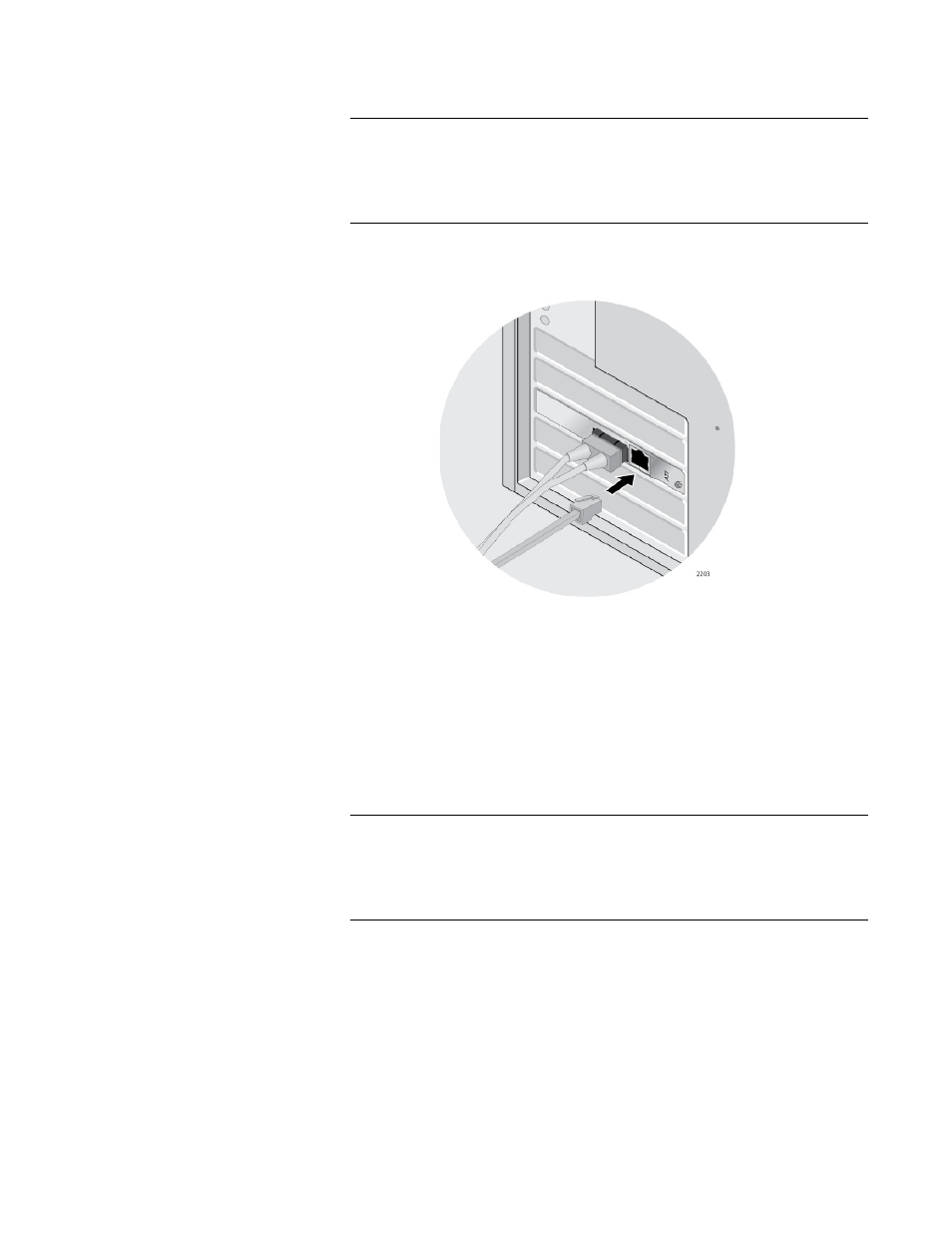
AT-MC102XLPCI 100Mbps Media Converter Installation Guide
33
Note
The TX port of the AT-MC102XLPCI should be connected to the RX
port of the link partner. Similarly, the RX port of the
AT-MC102XLPCI should be connected to the TX port of the link
partner.
3. On the AT-MC102XLPCI Media Converter, connect the twisted-pair
Ethernet cable to the RJ-45 port. See Figure 12.
Figure 12. Connecting the Twisted-pair Cable to the AT-MC102XLPCI
Media Converter
4. Connect the other end of the twisted-pair cable to the link partner of
the AT-MC102XLPCI Media Converter.
After you connect the system to the network and power is supplied, the
AT-MC102XLPCI Media Converter attempts to establish a link at 100
Mbps.
Note
After the cables are properly connected at both ends and power is
supplied to the devices at both ends of each cable, the media
converter port LEDs should be functional. See Status LEDs on page
17 for a description of LED operation.
- AT-GS908M (54 pages)
- AT-x230-10GP (80 pages)
- AT-GS950/48PS (64 pages)
- AT-GS950/10PS (386 pages)
- AT-GS950/16PS (386 pages)
- AT-GS950/48PS (386 pages)
- AT-9000 Series (258 pages)
- AT-9000 Series (1480 pages)
- IE200 Series (70 pages)
- AT-GS950/48 (60 pages)
- AT-GS950/48 (410 pages)
- AT-GS950/8 (52 pages)
- AT-GS950/48 (378 pages)
- SwitchBlade x8106 (322 pages)
- SwitchBlade x8112 (322 pages)
- SwitchBlade x8106 (240 pages)
- SwitchBlade x8112 (240 pages)
- AT-TQ Series (172 pages)
- AlliedWare Plus Operating System Version 5.4.4C (x310-26FT,x310-26FP,x310-50FT,x310-50FP) (2220 pages)
- FS970M Series (106 pages)
- 8100L Series (116 pages)
- 8100S Series (140 pages)
- x310 Series (116 pages)
- x310 Series (120 pages)
- AT-GS950/24 (404 pages)
- AT-GS950/24 (366 pages)
- AT-GS950/16 (44 pages)
- AT-GS950/16 (404 pages)
- AT-GS950/16 (364 pages)
- AT-GS950/8 (52 pages)
- AT-GS950/8 (404 pages)
- AT-GS950/8 (364 pages)
- AT-8100 Series (330 pages)
- AT-8100 Series (1962 pages)
- AT-FS970M Series (330 pages)
- AT-FS970M Series (1938 pages)
- SwitchBlade x3112 (294 pages)
- SwitchBlade x3106 (288 pages)
- SwitchBlade x3106 (260 pages)
- SwitchBlade x3112 (222 pages)
- AT-S95 CLI (AT-8000GS Series) (397 pages)
- AT-S94 CLI (AT-8000S Series) (402 pages)
- AT-IMC1000T/SFP (23 pages)
- AT-IMC1000TP/SFP (24 pages)
- AT-SBx3106WMB (44 pages)
