Configuring auto-negotiation, Configuring missinglink & link test – Allied Telesis AT-MC102XLPCI User Manual
Page 28
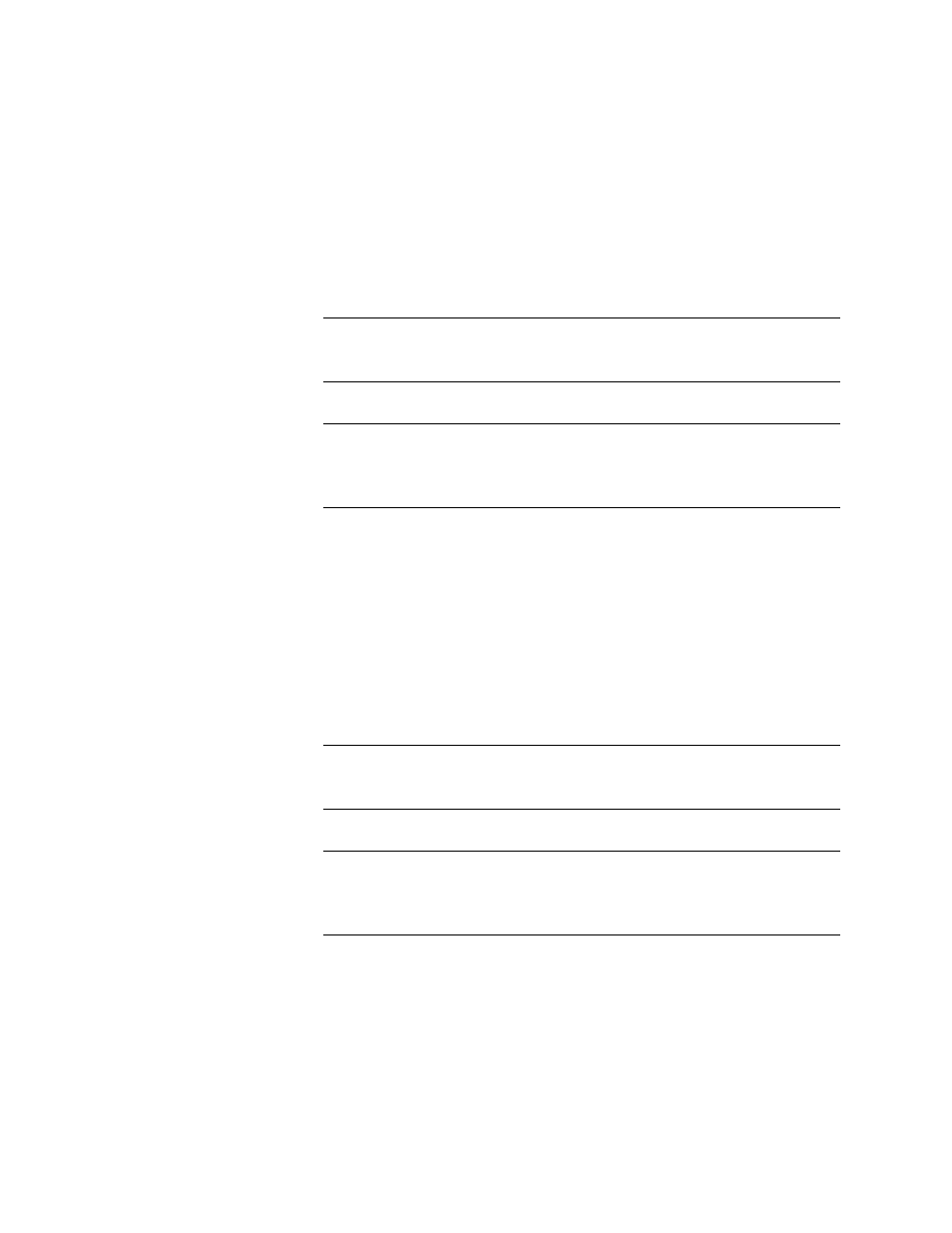
Chapter 2: Installation
28
Configuring
Auto-Negotiation
A jumper (J4) is pre-installed at the factory between pins 1 and 2 which
enables the Auto-Negotiation feature. Refer to Figure 4 for the location of
this jumper.
If you choose to move this jumper to reconfigure the Auto-Negotiation
feature, it must be done prior to the installation of the AT-MC102XLPCI
assembly into your computer chassis. Refer to Table 2 on page 20 for a
functional description if this jumper (J4). To disable Auto-Negotiation,
install jumper J4 between pins 2 and 3.
Note
If this jumper (J4) is removed from the assembly, the
MissingLink
function is enabled and Link Test is disabled.
Note
If you choose to remove the jumper, Allied Telesis recommends that
you re-install the jumper on the center pin (2) only, 90 degrees from
the pins 1 and 3 so that it does get lost.
Configuring
MissingLink &
Link Test
The MissingLink feature is enabled by default from the factory with a
jumper (J5) pre-installed between pins 1 and 2 on the AT-MC102XLPCI
assembly. Refer to Figure 4 for the location of this jumper.
If you choose to disable MissingLink and enable Link Test, it must be done
prior to the installation of the AT-MC102XLPCI assembly into your
computer chassis. Refer to Table 3 on page 22 for a functional description
of this jumper (J5). To disable MissingLink and enable Link Test, install
jumper J5 between pins 2 and 3.
Note
If this jumper (J5) is removed from the assembly, the MissingLink
feature is enabled and Link Test is Disabled.
Note
If you choose to remove the jumper, Allied Telesis recommends that
you re-install the jumper on the center pin (2) only, 90 degrees from
the pins 1 and 3 so that it does get lost.
