Auto-negotiation, Figure 3. pc board location of jumper j4 – Allied Telesis AT-MC102XLPCI User Manual
Page 19
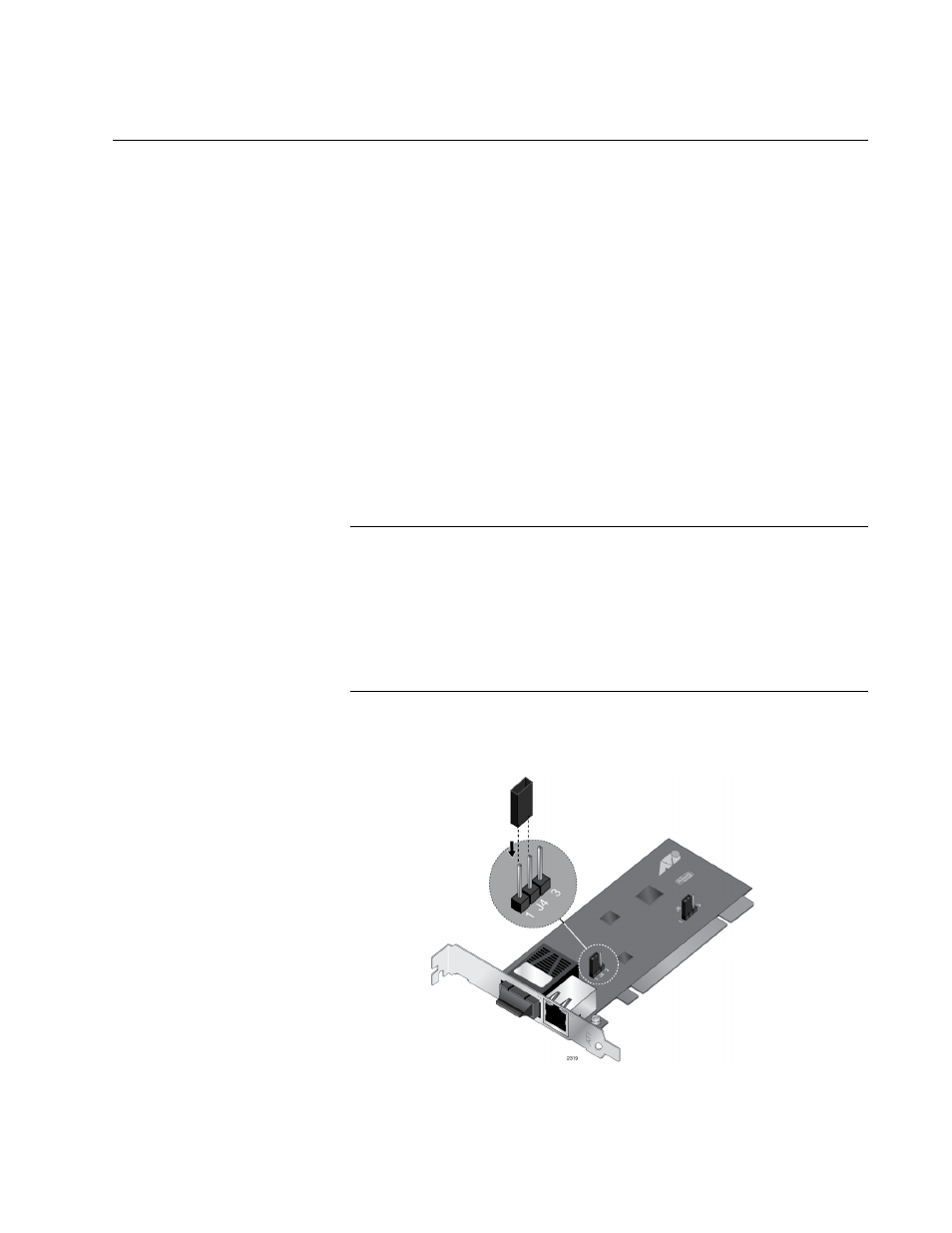
AT-MC102XLPCI 100Mbps Media Converter Installation Guide
19
Auto-Negotiation
The Auto-Negotiation feature is used to automatically determine a
common duplex mode between the twisted-pair port and its link partner.
This feature is enabled at the factory and is compatible with the IEEE
802.3u specification.
The 100FX port usually operates in Full Duplex mode. The goal of the
Auto-Negotiation feature is to avoid a duplex mismatch between the
copper and fiber ports of the AT-MC102XLPCI by ensuring that the
twisted-pair port and its link partner are also configured to operate in Full
Duplex mode. In most configurations, the link partner of the twisted-pair
port is configured for Auto-Negotiation by default so the Auto-Negotiation
feature of the MC102XLPCI also needs to also be activated (factory
default configuration). If the twisted-pair link partner’s port is set to Fixed
Full Duplex mode, then the MC102XLPCI should be configured with the
Auto-Negotiation disabled. In both cases, these settings allow the twisted-
pair ports to operate in Full Duplex mode.
Note
If the twisted-pair link partner’s port is set to Fixed Half Duplex
mode, a duplex mismatch can occur with the fiber port assuming the
fiber port is operating in Full Duplex mode. This situation can result
in significant degradation of Ethernet traffic throughput. To avoid this
issue, ensure that the twisted-pair link partner’s port is configured for
either Auto-Negotiation or Fixed Full Duplex when the fiber port is
operating in Full Duplex mode.
The location of the jumper (J4) is shown in Figure 3. The Auto-Negotiation
configuration and jumper pin positions for jumper J4 are given in Table 2.
Figure 3. PC Board Location of Jumper J4
