Movie mode : setting the recording options, Setting the focus, Ajuste del enfoque – Samsung VP-X210L User Manual
Page 47
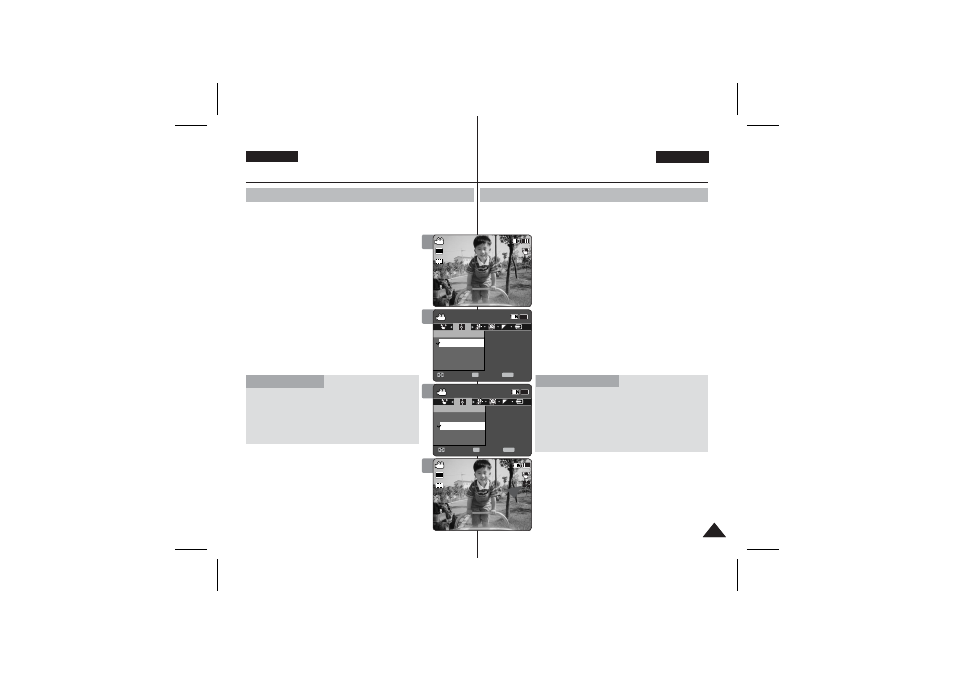
47
47
ENGLISH
ESPAÑOL
Setting the Focus
You can set the focus depending on the subject or environment. In
most situations, it is best to use the AF(Auto Focus).
1. Press the [POWER] button to turn on the
Sports Camcorder.
◆ The Movie Record screen appears.
2. Press the [MENU] button.
Move the [Joystick] left / right to select
3. Move the [Joystick] up / down to select an
option, and then press the [Joystick(OK)].
◆
◆
4. Press the [MENU] button to exit the menu.
◆ The selected function icon is displayed.
◆ If you select
Manual Focus
Adjust the focus by moving the [Joystick] up/
down to zoom in or out manually.
◆ When a picture contains objects that are both
close and far away from the Sports Camcorder.
◆ When a person is enveloped in fog or
surrounded by snow.
[ Notes ]
✤ The focus is set to
Sports Camcorder is turned off.
✤ While the menu screen is displayed, pressing the
[Record / Stop] button will move to Movie Record
mode.
Modo Movie (Vídeo) :
Ajuste de las opciones de grabación
Ajuste del enfoque
Puede definir el enfoque dependiendo del objeto o del entorno. En la
mayoría de las situaciones, es mejor utilizar AF(enfoque automático).
1. Pulse el botón [POWER] para encender la
Videocámara Deportiva.
◆ Aparece la pantalla de grabación de vídeo.
2. Pulse el botón [MENU].
Mueva el [Joystick] a la izquierda / derecha
para seleccionar
3. Mueva el [Joystick] arriba / abajo para
seleccionar una opción y pulse el [Joystick(OK)].
◆
◆
4. Pulse el [MENU] para salir del menú.
◆ Aparece el icono de la función seleccionada.
◆ Si selecciona
icono.
Enfoque manual
Ajuste el enfoque utilizando el [Joystick] arriba/
abajo para acercar o alejar el zoom manualmente.
◆ Cuando una imagen contiene objetos que
están cerca y lejos de la Videocámara
Deportiva.
◆ Cuando haya una persona entre la niebla o
rodeada de nieve.
[ Notas ]
✤ El enfoque se ajusta automáticamente en modo
✤ Mientras aparece el menú en pantalla, si se
pulsa el botón [Record / Stop] (Grabar / Detener)
se pasará al modo de grabación de vídeo.
1
2
3
4
Sepia
Recording...
12:00AM 2006/01/01
12:00AM 2006/01/01
S
S
720i
F
F
STBY
00:00:00/00:40:05
Movie
Move
Exit
Select
Focus
MF
AF
Sepia
Recording...
12:00AM 2006/01/01
S
F
STBY 00:00:00/00:40:05
Movie
Move
Exit
Select
Focus
MF
AF
Sepia
Recording...
12:00AM 2006/01/01
S
F
STBY 00:00:00/00:40:05
Movie
Move
Exit
MENU
Select
OK
Focus
MF
AF
Sepia
Recording...
12:00AM 2006/01/01
S
F
STBY 00:00:00/00:40:05
Movie
Move
Exit
Select
Focus
MF
AF
TV
PC
Sepia
Recording...
12:00AM 2006/01/01
S
F
STBY 00:00:00/00:40:05
Movie
Move
Exit
Select
Focus
MF
AF
Sepia
Recording...
12:00AM 2006/01/01
S
F
STBY 00:00:00/00:40:05
Movie
Move
Exit
MENU
Select
OK
Focus
MF
AF
TV
PC
Sepia
Recording...
12:00AM 2006/01/01
S
F
STBY 00:00:00/00:40:05
Movie
Move
Exit
Select
Focus
MF
AF
Sepia
Recording...
12:00AM 2006/01/01
S
S
720i
F
F
STBY
STBY
00:00:00/00:40:05
Movie
Move
Exit
Select
Focus
MF
AF
Movie Mode :
Setting the Recording Options
