Samsung VP-X210L User Manual
Page 121
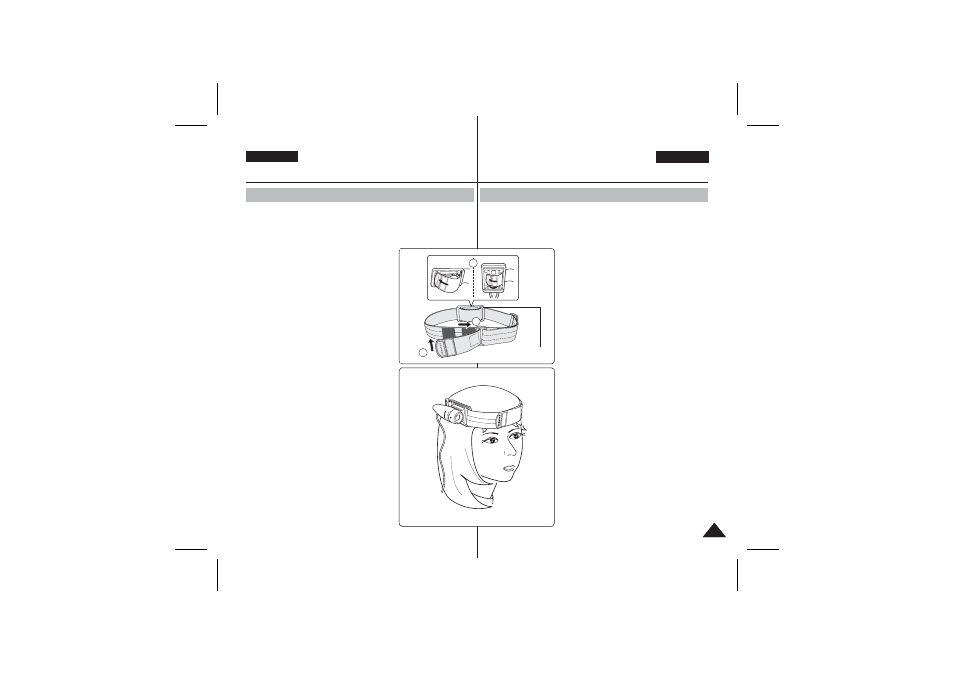
ENGLISH
ESPAÑOL
121
121
Using the Long Mount Band
While the Sports Camcorder is inside your carrying case
or backpack, you can attach the External Camera Module
mounted on the Rubber Mount with help of the Long Mount
Band.
1. Run the strap of Long Mount Band
through both of the slots on the
rubber mount as illustrated.
◆ You can use both the short part
and long part of Rubber Mount as
slots.
2. Run the strap through the buckle
to adjust the tightness.
3. Fasten the strap.
[ Notes ]
✤ Dropping the External Camera
Module or bumping it to other objects
may cause device failure. When
using the device, you must attach it
to the rubber mount, and be careful
not to drop or strike it.
✤ Direct contact of the Rubber Mount
with your skin for a long period of
time may cause skin irritation or
allergy. Avoid long term contact.
Using the External Camera Module :
Wearing the External Camera Module
Utilización de las bandas largas de montaje
Con la videocámara en el interior de la bolsa o la mochila,
puede conectar el módulo externo de cámara montado en el
soporte de goma con la ayuda de banda de montaje largas.
1. Pase la cinta de la banda larga de
montaje a través de las ranuras
del soporte de goma, como se
muestra en la ilustración.
◆ Puede utilizar tanto la parte larga
como la parte corta del soporte
de goma como ranuras.
2. Pase la cinta por la hebilla para
ajustar el apriete.
3. Sujete la cinta.
[Notas]
✤ La caída del módulo externo de
cámara o el golpeteo con otros
objetos puede causar fallos en el
dispositivo. Al utilizar el dispositivo,
debe conectar el soporte de goma y
tener cuidado de no dejarlo caer ni
golpearlo.
✤ Un contacto directo del soporte de
goma con la piel durante un tiempo
prolongado puede causar irritación
en la piel o alergia. Evite un contacto
prolongado.
Utilización del módulo externo de
cámara : Instalación del módulo externo de cámara
3
2
1
Rubber Mount
