Acnodes PC 6170 User Manual
Page 35
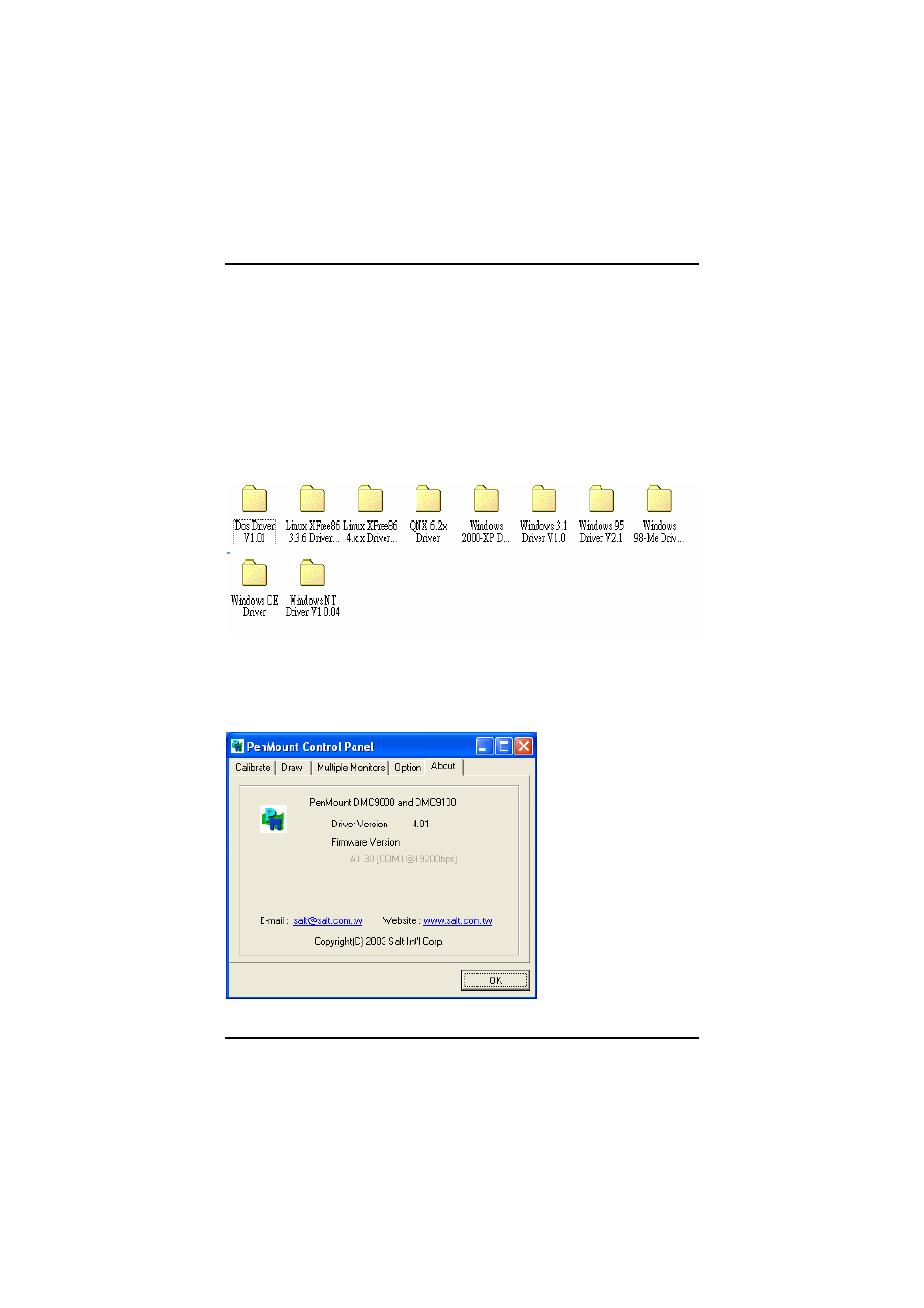
PC 6170 User’s Manual
3.2.2 Driver Installation- Windows
98/2000/XP/CE.NET/XP-Embedded
The touch screen of PC 6170 provides a driver for use with Windows
95, Windows 98 or Windows 2000/XP. To facilitate installation
of the touch screen driver, you should read the instructions in this
chapter carefully before you attempt installation.
1.
Insert Driver CD and select the “\P1170-810\Driver\Touch
screen\Windows 9x or 2k or XP or CE\Setup.exe”
2.
Follow the install procedure and press OK.
3.
Click Start menu and select “PenMount Utilities”. You can see
PenMount Control Panel
4.
Select the “Standard Calibrate” tab
Driver Installation
27
See also other documents in the category Acnodes Computers:
- RMC 7182 (103 pages)
- PC6172 (66 pages)
- RMC 7132 (98 pages)
- RMC 7155 (5 pages)
- RMC 7150 (66 pages)
- PC 6152 (77 pages)
- PCH 5120 (82 pages)
- PC 8150 (72 pages)
- RMC 7130 (8 pages)
- RMC 7130 (99 pages)
- PC 8120 (7 pages)
- PC 8120 (51 pages)
- KD 6176 (3 pages)
- RMC 7155 (67 pages)
- FPC-8057 (57 pages)
- FPC 6084 (105 pages)
- FPC 7150 (80 pages)
- FES 6831 (50 pages)
- FES 5312 (117 pages)
- PCH 3982 (87 pages)
- PCH 7591 (99 pages)
- PC 5153 (97 pages)
- FPC 7919 (104 pages)
- FPC 5105 (47 pages)
- FPC 6120 (114 pages)
- FPC 7615 (88 pages)
- PCH 7791 (99 pages)
- FES 2213 (57 pages)
- FES 2236 (49 pages)
- PCH 7991 (99 pages)
- PC 6408 (98 pages)
- FPC 7617 (88 pages)
- FPC 1015 (13 pages)
- FES 7510 (107 pages)
- PCH 3598 (82 pages)
- FPC 7161 (40 pages)
- PC 6172 (48 pages)
- PC 8153 (46 pages)
- FES 8730 (71 pages)
- PC 5192 (104 pages)
- PCH 3991 (77 pages)
- FES 6911 (58 pages)
- FES 2215 (37 pages)
- PC 6412 (107 pages)
