Ai clock skew for channel a [auto, Ai clock skew for channel b [auto, Dram timing configuration – Asus DELUXE SERIES M3A32-MVP User Manual
Page 92
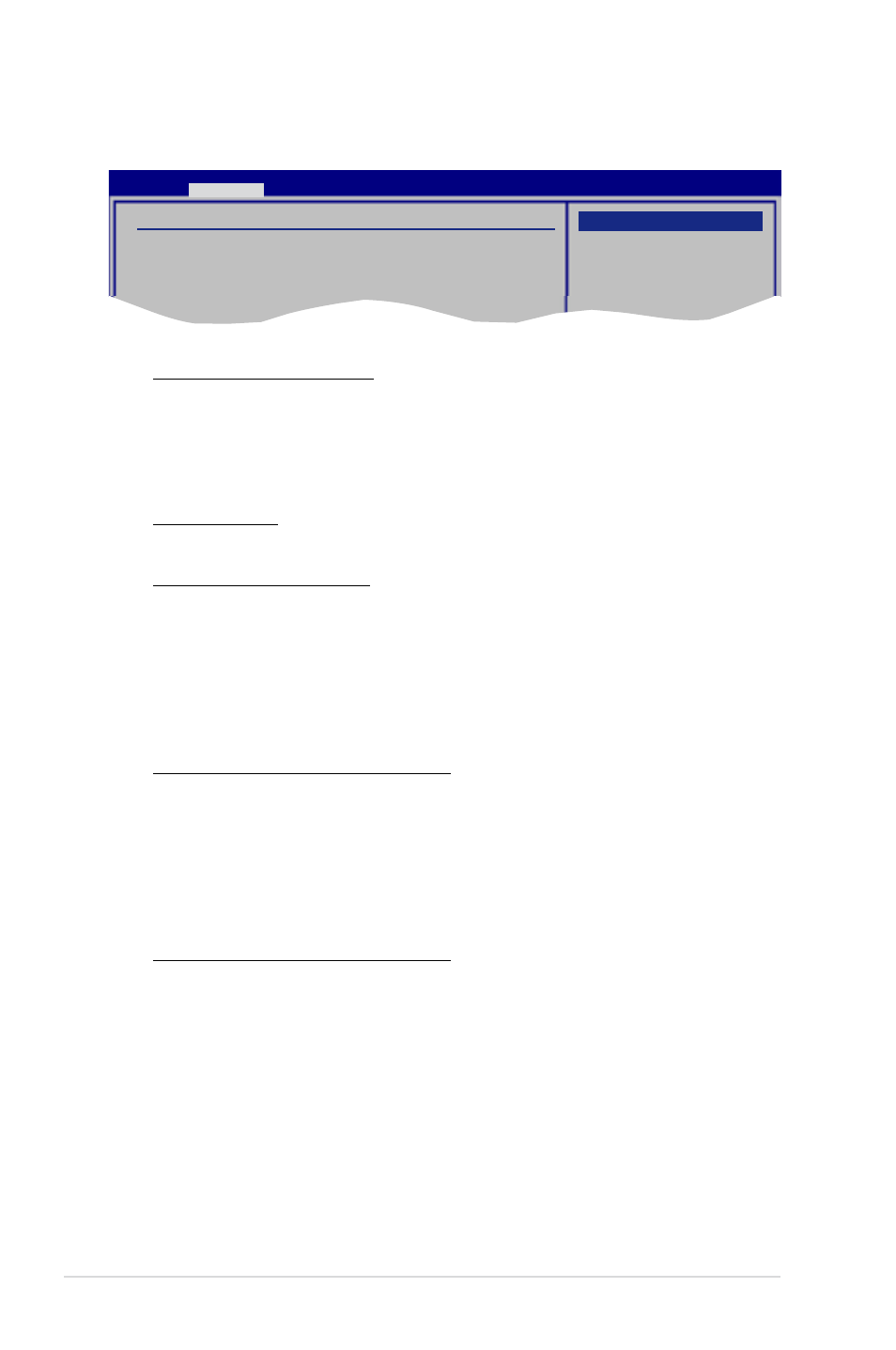
4-20
Chapter 4: BIOS setup
Memory Clock Mode [Auto]
Configuration options: [Auto] [Limit] [Manual]
Memclock Value [200 MHz]
This item appears when you set the previous item to [Limit] or [Manual].
Configuration options: [200 MHz] [266 MHz] [333 MHz] [400 MHz]
2T Mode [Auto]
Configuration options: [Auto] [Disabled] [Enabled]
DRAM Timing Mode [Auto]
Configuration options: [Auto] [DCT 0]
AI Clock Skew for Channel A [Auto]
Configuration options: [Auto] [Advance 900ps] [Advance 750ps] [Advance 600ps]
[Advance 450ps] [Advance 300ps] [Advance 150ps] [Normal] [Delay 150ps]
[Delay 300ps] [Delay 450ps] [Delay 600ps] [Delay 750ps] [Delay 900ps]
Current Clock Skew [Advance450ps]
This item shows the current clock skew for channel A.
AI Clock Skew for Channel B [Auto]
Configuration options: [Auto] [Advance 900ps] [Advance 750ps] [Advance 600ps]
[Advance 450ps] [Advance 300ps] [Advance 150ps] [Normal] [Delay 150ps]
[Delay 300ps] [Delay 450ps] [Delay 600ps] [Delay 750ps] [Delay 900ps]
Current Clock Skew [Advance450ps]
This item shows the current clock skew for channel B.
DRAM Timing Configuration
Advanced
DRAM Timing Configuration
Memory Clock Mode
[Auto]
2T Mode
[Auto]
DRAM Timing Mode
[Auto]
Options
Auto
Limit
Manual
