Section 9: applications, Adobe reader le, Call history – Samsung SGH-I637MAAATT User Manual
Page 73: Camera, Adobe reader le call history camera
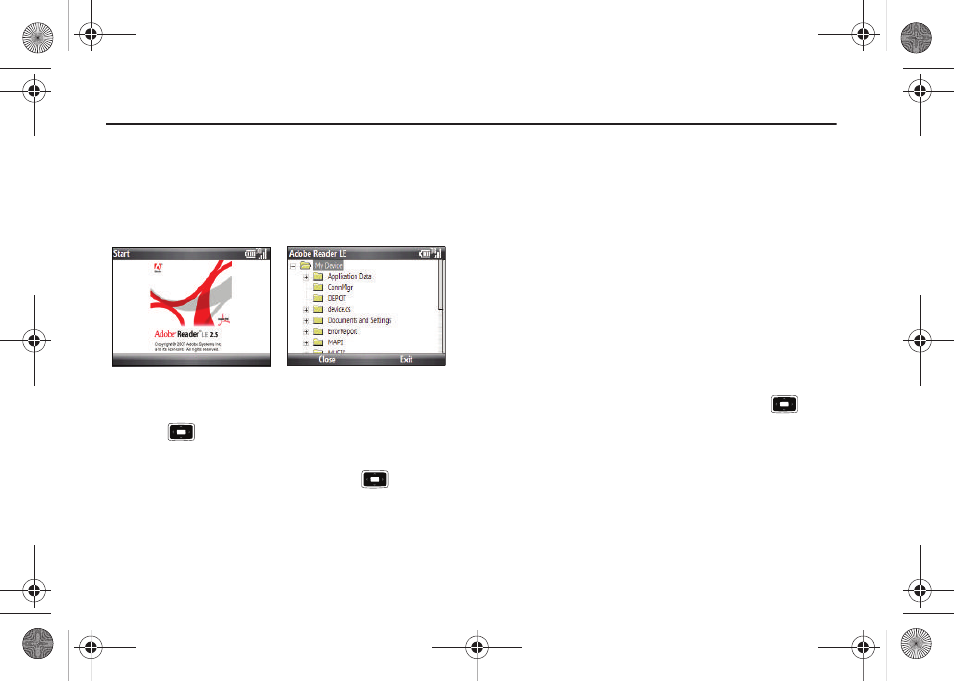
Applications 69
Section 9: Applications
This section lists and describes the programs delivered on your
device.
Adobe Reader LE
Adobe Reader LE enables you to access the same PDF files you
view on your desktop, on your phone without conversion.
1.
To access Adobe Reader LE, on the Home screen, select
Start
➔
More
➔
Applications
➔
Adobe Reader LE and press
the
key.
2.
Use the navigation keys to scroll to the location of the PDF
file you would like to view and press the
key. The
PDF will be displayed.
3.
Press the Tools soft key and select Zoom to zoom in or out
on the PDF.
4.
Press the Menu soft key to access the following options:
• Open: allows you to open the PDF.
• About Adobe Reader: displays version and copyright information
for the Adobe Reader LE.
• Exit: allows you to exit the application.
5.
Press the Exit soft key to quit the application and return to
the Start menu.
Call History
Call History details all incoming, outgoing, and missed calls, and
also provides a summary of total calls. It can also tell you when a
call was initiated and how long it lasted.
ᮣ
To access your Call History, on the Home screen, select Start
➔
More
➔
Applications
➔
Call History and press the
key.
For more information, see “Managing your Call History” on
page 40.
Camera
With the built-in camera of your phone, you can take photos or
record videos of people or events while on the move. Your phone
produces JPEG photos and 3GP videos.
i637.book Page 69 Monday, April 20, 2009 10:19 AM
