Samsung SGH-I637MAAATT User Manual
Page 107
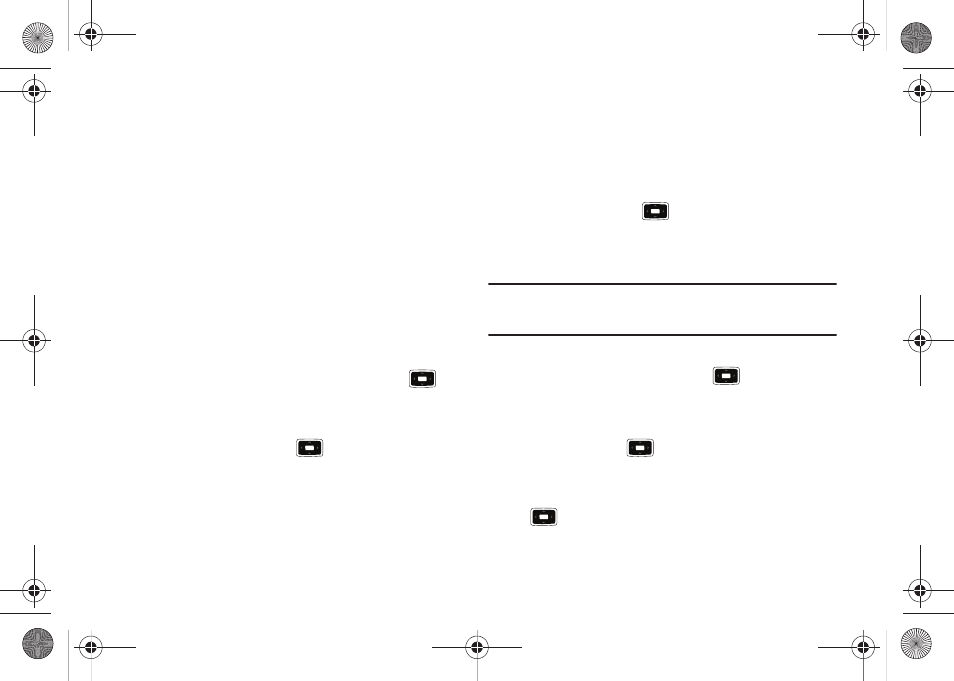
AT&T Music™ 103
3.
Press the Guide soft key to launch the main XM Radio page
which lists the currently available radio stations. Once the
subscription is purchased, this list increases from those
available only during the trial period, to more than 40
music stations.
Streaming a Music Channel
1.
Press the OK soft key to accept the terms of the trial
period. You have only a few days to use the service before
the trial period expires. If at any time you wish to purchase
a subscription to the XM Radio service, press the Buy soft
key and follow the on-screen prompts.
2.
Move the Navigation key Up or Down to highlight a radio
station category from the guide list and press the
key.
3.
Move the Navigation key Up or Down to highlight a specific
radio channel and press the
key to begin the stream
to your phone.
Music Videos
The Music Videos homepage is a component of the AT&T Video
service. This page provides you with links to some of the most
popular multimedia content.
1.
On the Home screen, select Start
➔
AT&T Music
➔
Music
Videos and press the
key.
2.
The CV Music homepage displays. This homepage provides
you with several sections of accessible content.
Note: Before using CV Music, make sure you turn off Wi-Fi if it has been
enabled. For more information, refer to “Disconnecting Wi-Fi” on
page 88.
3.
Highlight the desired media clip or select from one of the
available categories and press the
key.
Viewing a Video Clip
1.
Move the Navigation key Up or Down to highlight the video
clip and press the
key.
2.
After the stream was buffered into memory, you can
choose to either Pause or play the content. Pressing the
key toggles the Play and Pause functionality.
i637.book Page 103 Monday, April 20, 2009 10:19 AM
