Calendar – Samsung SGH-I637MAAATT User Manual
Page 59
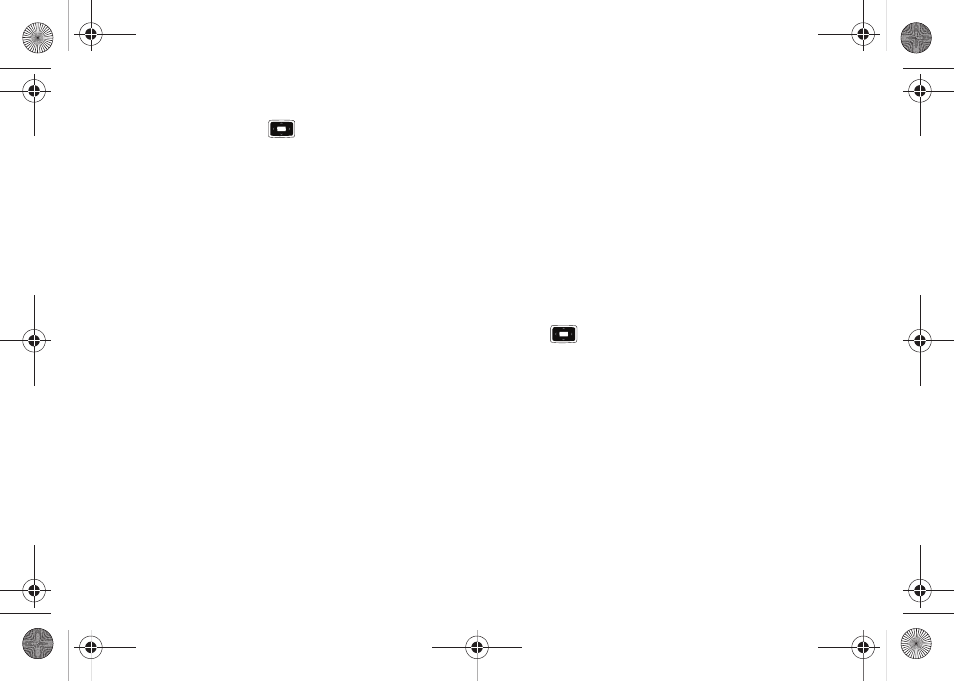
Contacts & Calendar 55
2.
Press the New soft key. Choose from Outlook Contact or
SIM Contact. Press the
key.
3.
Enter the contact information.
4.
After completing the information, press the Done soft key
to save the information.
Menu options
Press the Menu soft key to display the following options:
–
Edit: allows you to edit the contact information.
–
Send Contact:
• Beam: allows you to beam contact information to another device.
• Messages: allows you to send a text message.
–
Copy Contact:
• To SIM: allows you to copy the contact information to your SIM
card.
• To Contacts: allows you to copy the contact information to your
Contact list.
–
Send Message: allows you to send the selected contact a Message.
–
Send as vCard: allows you to send the selected contact your business
information.
–
Delete Contact: deletes the contact information.
–
View By:
• Name: allows you to view the contacts by name.
• Company: allows you to view the contacts by company name.
–
Filter:
• All Contacts: shows all contacts in your list
• Recent: shows all recently added contacts.
• No Categories: allows you to see all the contacts regardless if they
were assigned to a filter.
–
Select Contacts:
• Several: allows you to select several of your contacts.
• All: automatically selects all contacts.
Calendar
1.
From the Home screen, select Start
➔
Calendar and press
the
key.
2.
By pressing the Left soft key, you can toggle through the
Week mode display, Month mode display and the Agenda
mode display.
3.
Press the Right soft key to access the Menu items.
• New Appointment
• Delete Appointment
• Propose New Time
• Reply
• Send as vCalendar
i637.book Page 55 Monday, April 20, 2009 10:19 AM
