Section 7: contacts & calendar, Contacts – Samsung SGH-I637MAAATT User Manual
Page 58
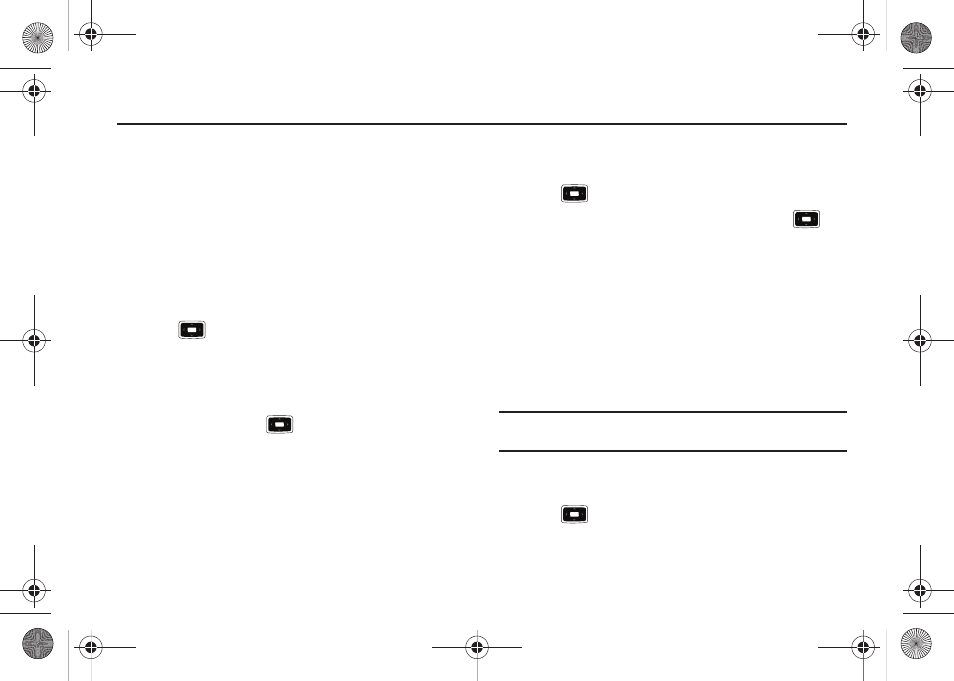
54
Section 7: Contacts & Calendar
Contacts maintains a list of your friends and colleagues so that
you can easily find the information you are looking for, whether
you are at home or on the road.
The calendar feature allows you to view the Month, Week, and
Day layout views. You can also create appointments and set
reminders. To access the Calender menu, use the following
steps:
Contacts
1.
From the Home screen, select Start
➔
Contacts and press
the
key.
2.
Enter a letter in the name you want to locate. All names
with that letter will display.
3.
Move the Navigation key Up or Down to locate the contact
name and press the
key.
Adding Pauses to Contact Numbers
When you call automated systems, you are often required to
enter a password or account number. Instead of manually
entering the numbers each time, you can store the numbers in
your Contacts along with special characters called pauses.
To add a pause to a Contact:
1.
From the Home screen, select Start
➔
Contacts and press
the
key.
2.
Select the desired phone number and press the
key.
3.
Press the Menu soft key and select Edit.
4.
Use the Left or Right navigation key to place the cursor at
the place where the pause needs to be added.
5.
Press the Menu soft key and select Insert Pause to add a
two-second pause. The letter p will appear where the
pause has been set.
6.
Use the keypad to enter any additional numbers if desired.
Tip: You can create pauses longer than two seconds by entering multiple
pauses.
Create a Contact Card
1.
From the Home screen, select Start
➔
Contacts and press
the
key.
i637.book Page 54 Monday, April 20, 2009 10:19 AM
