Save a number from the call log, Clear logs – Samsung SPH-M840UWABST User Manual
Page 96
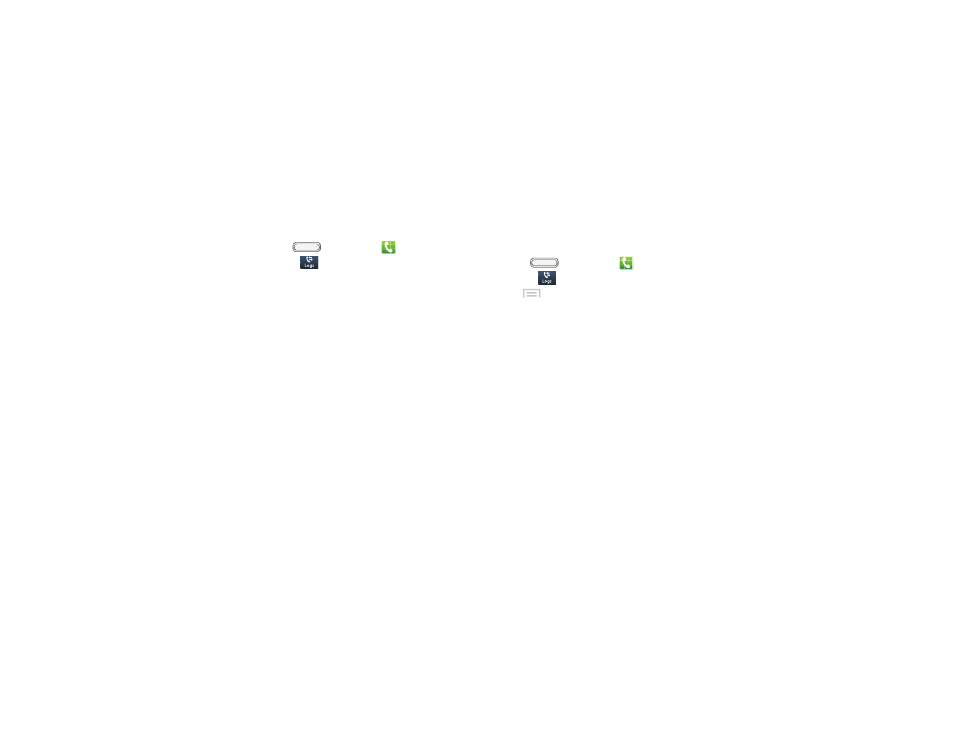
, and then tap
Logs
tab. A list of recent calls
1.
Press
Save a Number from the Call Log
1.
Press
.
2.
displays.
3.
Tap an entry from the list, then tap
Create contact
.
– or –
Touch and hold a record, then tap
Add to Contacts
> Create contact
.
4.
If you have accounts set up on your phone, tap an
account, or save the contact to your phone.
5.
Enter the information for this contact and tap
Save
.
Clear Logs
Follow these steps to clear the Logs list.
, and then tap
.
2.
Tap the
Logs
tab to display the Logs list.
3.
Tap
> Delete
.
4.
Tap
Select all
or tap individual entries to select
them.
5.
Tap
Delete
to confirm deletion.
2D. Logs
87
Tap the
See also other documents in the category Samsung Mobile Phones:
- Galaxy 3 (128 pages)
- intensity 2 (193 pages)
- Gusto (152 pages)
- E1125 (2 pages)
- C3110 (2 pages)
- SGH-D780 (49 pages)
- SGH-S200 (80 pages)
- SGH-C100 (82 pages)
- SGH-C100 (80 pages)
- E1100T (2 pages)
- SGH-X100 (2 pages)
- SGH-M600 (7 pages)
- SGH-C110 (152 pages)
- B2700 (63 pages)
- C5212 (57 pages)
- SGH-i750 (26 pages)
- SGH-X640 (73 pages)
- SGH-I900C (110 pages)
- E600 (97 pages)
- SGH-M610 (49 pages)
- SGH-E820N (102 pages)
- SGH-X400 (83 pages)
- SGH-E400 (79 pages)
- E2100 (2 pages)
- SGH-X520 (2 pages)
- SCH N391 (75 pages)
- SPH i700 (186 pages)
- SCH-A302 (49 pages)
- A930 (216 pages)
- SCH-A212 (63 pages)
- A790 (226 pages)
- SCH i830 (224 pages)
- 540 (41 pages)
- SCH-A101 (40 pages)
- SPH-A920WSSXAR (272 pages)
- SPH-A840BKSXAR (273 pages)
- SPH A740 (150 pages)
- SCH-X969 (54 pages)
- SCH-2500 (57 pages)
- SPH-N105 (62 pages)
- SCH-470 (46 pages)
- SPH-N300 (167 pages)
- SCH-T300 (180 pages)
- SGH-200 (43 pages)
- GT-C3050 (2 pages)
