1a. setting up your device, Installing the battery and charging, Installing the battery – Samsung SPH-M840UWABST User Manual
Page 11
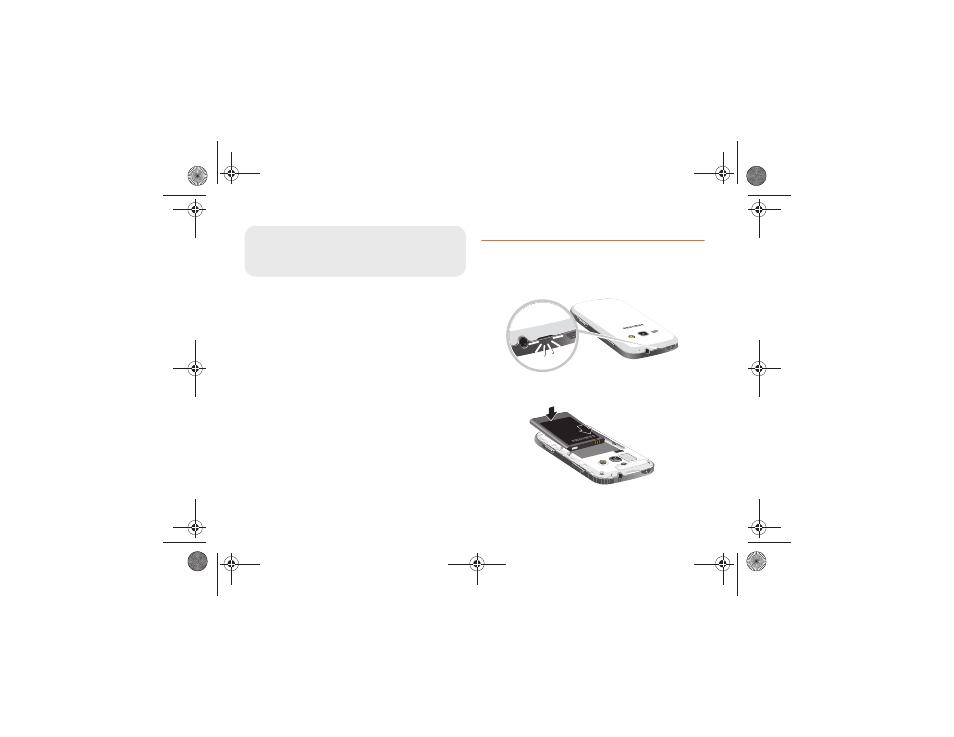
1A. Setting Up Your Device
�
Installing the Battery and Charging (page 2)
�
Turning the Phone On or Off (page 4)
�
Securing Your Phone (page 5)
�
Activating Your Phone (page 5)
�
Installing an Optional Memory Card (page 6)
�
Adding a Google Account (page 7)
�
Adding a Samsung Account (page 8)
�
Setting Up Your Voicemail (page 8)
�
Getting Help (page 9)
�
Mobile ID (page 10)
1A. Setting Up Your Device
Installing the Battery and Charging
Installing the battery
1.
Remove the battery cover by gently pulling up on
the slot provided.
2.
Insert the battery into the back of the phone,
making sure to align the gold contacts.
3.
Replace the battery cover.
2
See also other documents in the category Samsung Mobile Phones:
- Galaxy 3 (128 pages)
- intensity 2 (193 pages)
- Gusto (152 pages)
- E1125 (2 pages)
- C3110 (2 pages)
- SGH-D780 (49 pages)
- SGH-S200 (80 pages)
- SGH-C100 (82 pages)
- SGH-C100 (80 pages)
- E1100T (2 pages)
- SGH-X100 (2 pages)
- SGH-M600 (7 pages)
- SGH-C110 (152 pages)
- B2700 (63 pages)
- C5212 (57 pages)
- SGH-i750 (26 pages)
- SGH-X640 (73 pages)
- SGH-I900C (110 pages)
- E600 (97 pages)
- SGH-M610 (49 pages)
- SGH-E820N (102 pages)
- SGH-X400 (83 pages)
- SGH-E400 (79 pages)
- E2100 (2 pages)
- SGH-X520 (2 pages)
- SCH N391 (75 pages)
- SPH i700 (186 pages)
- SCH-A302 (49 pages)
- A930 (216 pages)
- SCH-A212 (63 pages)
- A790 (226 pages)
- SCH i830 (224 pages)
- 540 (41 pages)
- SCH-A101 (40 pages)
- SPH-A920WSSXAR (272 pages)
- SPH-A840BKSXAR (273 pages)
- SPH A740 (150 pages)
- SCH-X969 (54 pages)
- SCH-2500 (57 pages)
- SPH-N105 (62 pages)
- SCH-470 (46 pages)
- SPH-N300 (167 pages)
- SCH-T300 (180 pages)
- SGH-200 (43 pages)
- GT-C3050 (2 pages)
