Samsung SPH-M840UWABST User Manual
Page 56
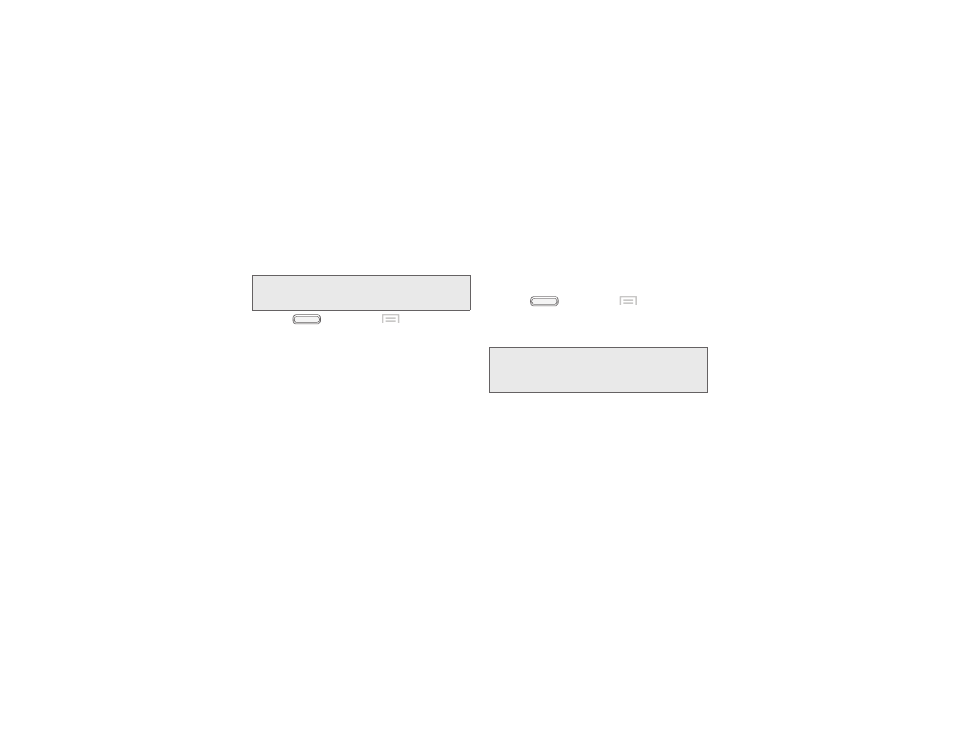
Mobile networks
Set options for using Mobile Data service, if subscribed
to a data plan, or use Connections optimizer to
manage connections to Wi-Fi networks.
Tip:
Depending on your service plan, changes you make to
mobile networks settings may incur extra charges.
Consult Boost Mobile for more information.
1.
Press
, and then tap
Menu > Settings
> More settings > Mobile networks
.
2.
Enable or disable
Mobile data
, to control your
phone’s connection to the mobile data network.
VPN
Set up and manage Virtual Private Networks (VPNs).
For more information about using VPNs, see “VPN” on
page 86.
Adding a VPN
1.
Press
, and then tap
Menu > Settings
> More settings > VPN
.
2.
Touch
Add VPN network
to set up a connection to a
VPN. Available settings depend on the type of VPN.
Note:
You must enable at least Pattern security before setting
up a VPN. If you have not yet enabled security, you’ll be
prompted to do so the first time you launch VPN
settings.
2C. Settings
47
- Galaxy 3 (128 pages)
- intensity 2 (193 pages)
- Gusto (152 pages)
- E1125 (2 pages)
- C3110 (2 pages)
- SGH-D780 (49 pages)
- SGH-S200 (80 pages)
- SGH-C100 (82 pages)
- SGH-C100 (80 pages)
- E1100T (2 pages)
- SGH-X100 (2 pages)
- SGH-M600 (7 pages)
- SGH-C110 (152 pages)
- B2700 (63 pages)
- C5212 (57 pages)
- SGH-i750 (26 pages)
- SGH-X640 (73 pages)
- SGH-I900C (110 pages)
- E600 (97 pages)
- SGH-M610 (49 pages)
- SGH-E820N (102 pages)
- SGH-X400 (83 pages)
- SGH-E400 (79 pages)
- E2100 (2 pages)
- SGH-X520 (2 pages)
- SCH N391 (75 pages)
- SPH i700 (186 pages)
- SCH-A302 (49 pages)
- A930 (216 pages)
- SCH-A212 (63 pages)
- A790 (226 pages)
- SCH i830 (224 pages)
- 540 (41 pages)
- SCH-A101 (40 pages)
- SPH-A920WSSXAR (272 pages)
- SPH-A840BKSXAR (273 pages)
- SPH A740 (150 pages)
- SCH-X969 (54 pages)
- SCH-2500 (57 pages)
- SPH-N105 (62 pages)
- SCH-470 (46 pages)
- SPH-N300 (167 pages)
- SCH-T300 (180 pages)
- SGH-200 (43 pages)
- GT-C3050 (2 pages)
