Deleting email accounts, Synchroniz ing email acc o unts, Sending email – Samsung SPH-M840UWABST User Manual
Page 139
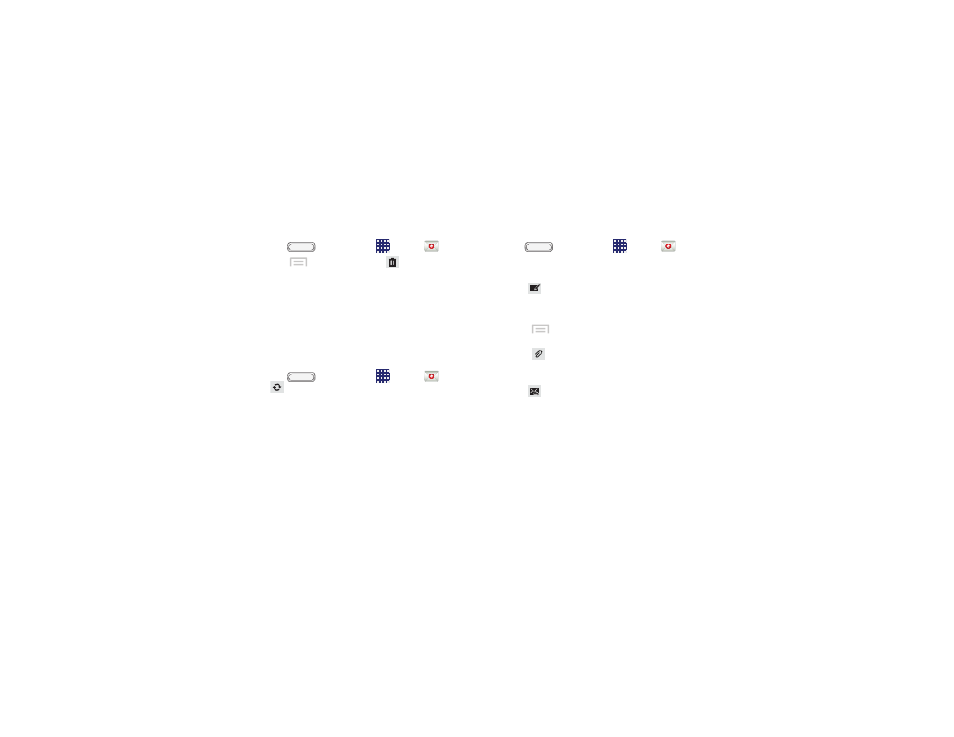
�
, and then tap
Apps >
Deleting Email Accounts
1.
Press
, and then tap
Apps >
.
2.
Touch
Menu > Settings >
.
3.
Select
email account(s) for deletion, then touch
Delete
.
Synchroniz
ing Email Acc
o
unts
Syncing re
freshes your phone with
the
account’s
servers. When you set up an email account, you can
choose whether the account syncs in the background,
or manually .
Press
> Sync
.
Sending Email
1.
Press
, and then tap
Apps >
.
2.
If you have multiple accounts set up, choose an
account from the menu at the top of the screen.
3.
Touch
COMPOSE
, then touch fields to enter
recipients and the email text.
4.
While composing a message, use these options:
�
Touch
Menu for options. Available options
depend on the type of email account.
�
Touch
Attach to add a file to the message.
Available options depend on the type of email
account.
5.
Touch
Send
to send the message.
130
3B. Data Services
