Samsung SGH-I627MAAATT User Manual
Page 112
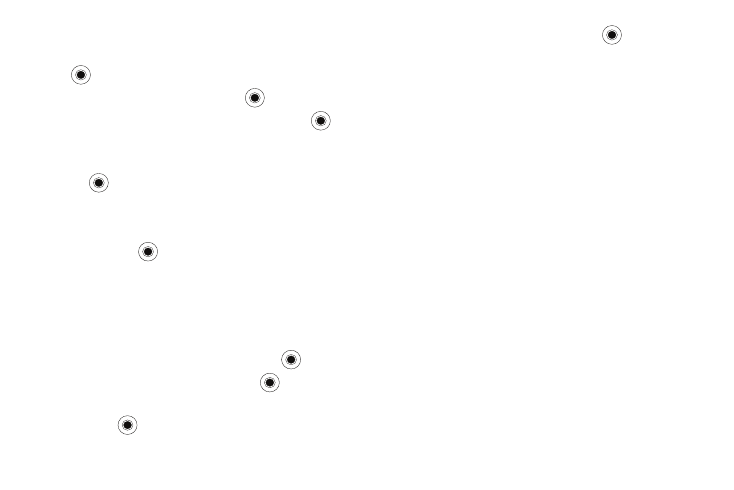
CV 109
Configuring the Filters
1.
From the Home screen, select Start
➔
CV and press the
key.
2.
Scroll to Customize CV and press the
key.
3.
Scroll to the Parental Controls option and press the
key.
4.
Highlight the Parental Controls in the Options list and press
the
key.
A secure internet message displays.
5.
Highlight the OK key in the Parental Controls options list
and press the
key.
6.
Press the Yes soft key to accept the terms or the No soft
key to reject them and cancel this process.
7.
When prompted, enter the PIN and e-mail address which
was registered with MEdia Net in the previous section.
8.
Enter the PIN and highlight Go and press the
key.
9.
Highlight Change Settings and press the
key.
10.
Highlight the Contents Filter or Purchase Blocker option and
press the
key to mark the check-box.
11.
Highlight the Save button and press the
key.
- Galaxy 3 (128 pages)
- intensity 2 (193 pages)
- Gusto (152 pages)
- E1125 (2 pages)
- C3110 (2 pages)
- SGH-D780 (49 pages)
- SGH-S200 (80 pages)
- SGH-C100 (82 pages)
- SGH-C100 (80 pages)
- E1100T (2 pages)
- SGH-X100 (2 pages)
- SGH-M600 (7 pages)
- SGH-C110 (152 pages)
- B2700 (63 pages)
- C5212 (57 pages)
- SGH-i750 (26 pages)
- SGH-X640 (73 pages)
- SGH-I900C (110 pages)
- E600 (97 pages)
- SGH-M610 (49 pages)
- SGH-E820N (102 pages)
- SGH-X400 (83 pages)
- SGH-E400 (79 pages)
- E2100 (2 pages)
- SGH-X520 (2 pages)
- SCH N391 (75 pages)
- SPH i700 (186 pages)
- SCH-A302 (49 pages)
- A930 (216 pages)
- SCH-A212 (63 pages)
- A790 (226 pages)
- SCH i830 (224 pages)
- 540 (41 pages)
- SCH-A101 (40 pages)
- SPH-A920WSSXAR (272 pages)
- SPH-A840BKSXAR (273 pages)
- SPH A740 (150 pages)
- SCH-X969 (54 pages)
- SCH-2500 (57 pages)
- SPH-N105 (62 pages)
- SCH-470 (46 pages)
- SPH-N300 (167 pages)
- SCH-T300 (180 pages)
- SGH-200 (43 pages)
- GT-C3050 (2 pages)
