View groups, Move an entry to another group – Samsung SCH-U550ZNAVZW User Manual
Page 48
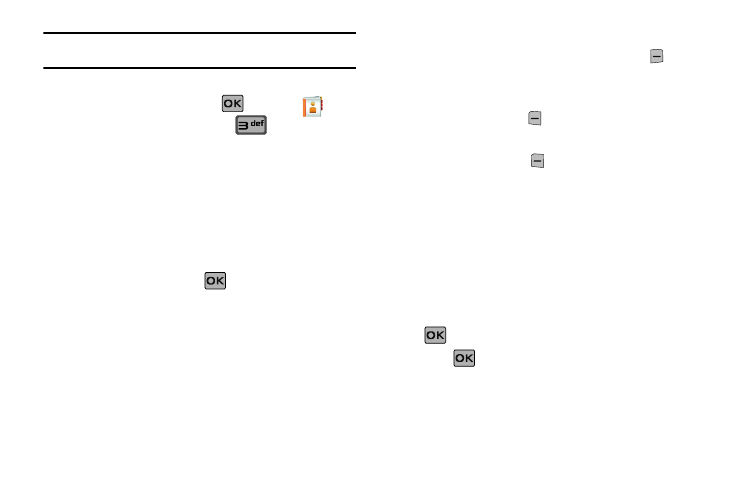
45
Note: By default, new entries to your Contacts are placed into the No Group
unless another group is specified.
View Groups
1.
From the home screen, press
MENU. The
Contacts menu is shown. Press
Groups. The
following groups appear in the display.
• No Group
• Business
• Colleague
• Family
• Friends
2.
Press the directional key up or down to highlight the
desired group, then press
to access the group and
view its contents.
Move an Entry to Another Group
1.
From the home screen, press the right soft key
Contacts. Press the directional key up or down to highlight
the contact you wish to move.
2.
Press the left soft key
Edit. Press the directional key up
or down to scroll to the Group option.
3.
Press the left soft key
Set. Choose from the following
groups:
• No Group
• Business
• Colleague
• Family
• Friends
4.
Press the directional key up or down to highlight the group
containing the entry that you wish to move, then press
.
5.
Press
SAVE
.
The selection has been saved to the
designated group.
