A.O. Smith 120 through 250 Series User Manual
Page 79
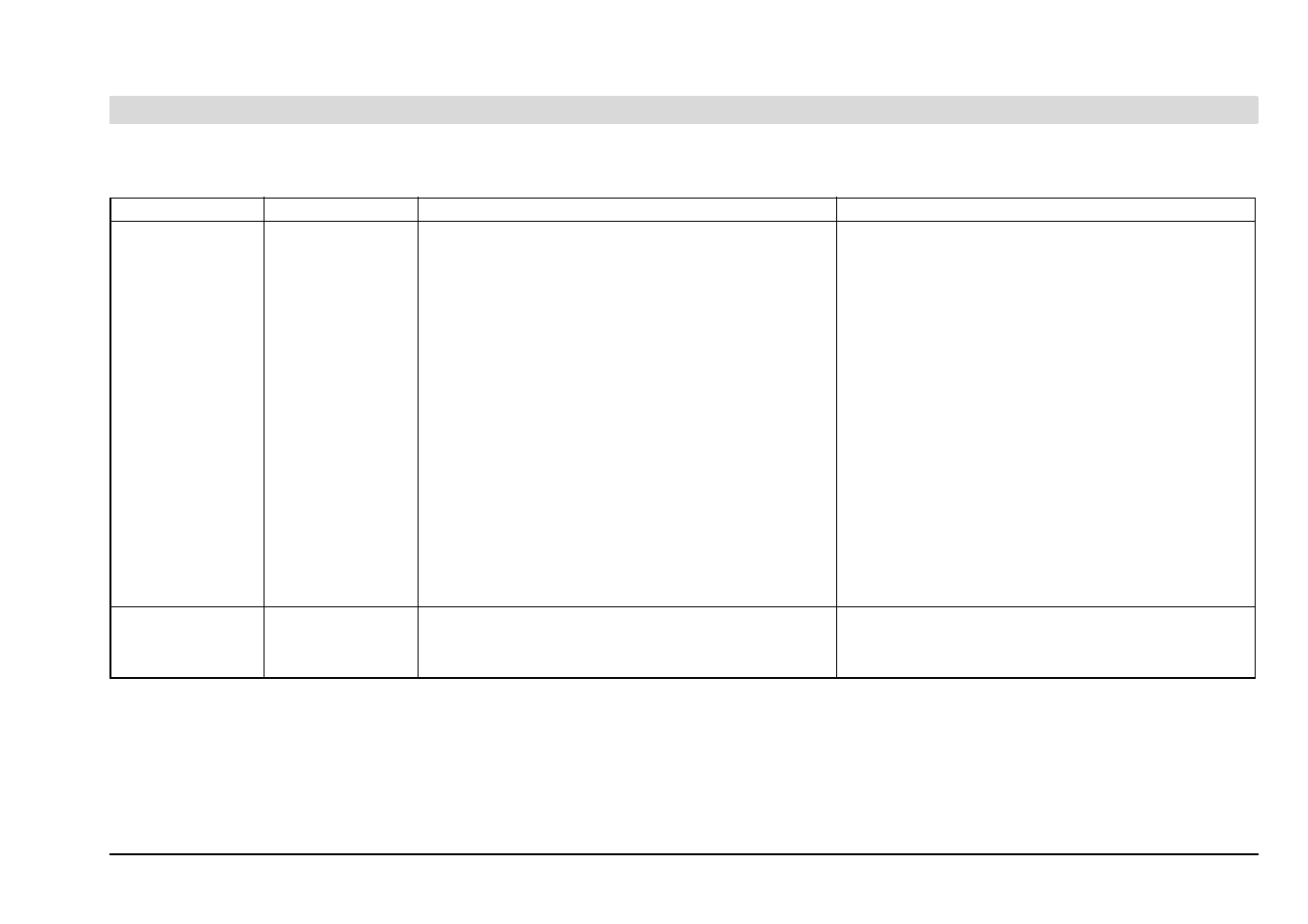
is
Instruction manual BFC
79
F10 (lock out error)
Restriction on the
number of ignition
attempts based on
pressure switch state
changes.
Pressure switch not
closing
1. Check the running speed of the fan
2. Check that the hoses on the pressure switch and the air supply
hose between fan and burner are correctly fitted. Refit them if
necessary
3. Check for cracks in the hoses on the pressure switch and in the
air supply hose between fan and burner. If necessary, replace
the hoses.
4. Check that the flue gas outlet is compliant
.
5. Check for blockage in the flue gas discharge. Remove any
blockage that may be present
6. Check for blockage in the condensation water discharge.
Remove any blockage that may be present.
7. Measure the pressure differential across the pressure switch.
See the table in Preparation for
maintenance
(15.2 "Preparation for maintenance")
. If there is
insufficient pressure differential, clean the heat exchanger. If the
pressure differential is acceptable, check that the pressure
switch is closing, using a multimeter.
If the error cannot be resolved or is persistent, contact your
installation engineer
To replace the necessary parts, you must contact your installation
engineer
F11 (blocking error)
Flame detection with
closed gas valve.
Defective gas valves
See F07.
Code + Description
Cause
Solution
Remark
