Draining unvented installations, Draining vented installations, 6gis – A.O. Smith 120 through 250 Series User Manual
Page 46
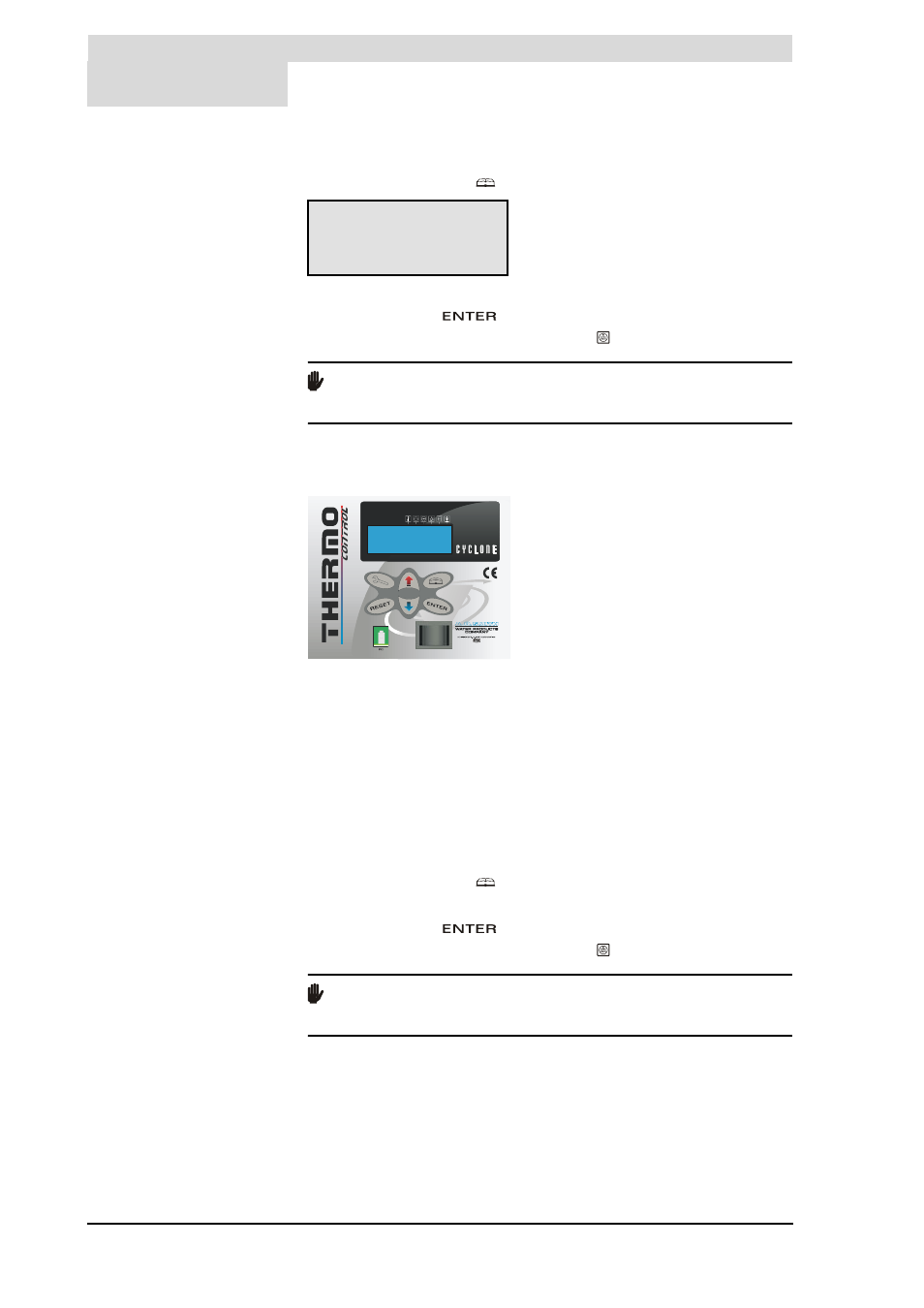
Draining
46
Instruction manual BFC
6
gis
6.1
Draining unvented
installations
1. Activate the MENU with
.
2. Position the cursor in front of OFF.
3. Confirm OFF with
.
4. Wait until the fan has stopped. The symbol is then dimmed.
Attention
Failure to wait until the fan stops purging can cause damage to the
appliance.
5. Switch the appliance OFF (position 0) using the ON/OFF switch on the
control panel.
6. Isolate the water heater from the power supply by putting the isolator
between the appliance and the mains power supply to position 0.
7. Shut off the gas supply (10).
8. Close the stop valve (11) in the hot water pipe.
9. Close the supply valve (4) in the cold water supply (A).
10. Open the drain valve (9).
11. Bleed the appliance (or installation) so that it drains completely.
6.2
Draining vented
installations
1. Activate the MENU with
.
2. Position the cursor in front of OFF.
3. Confirm OFF with
.
4. Wait until the fan has stopped. The symbol is then dimmed.
Attention
Failure to wait until the fan stops purging can cause damage to the
appliance.
5. Switch the appliance OFF (position 0) using the ON/OFF switch on the
control panel.
MENU
»OFF
^ ON
È WEEK PROGRAM
n
min
0063
O
I
IMD-0423 R0
