English español – Samsung SC-DC173U-XAA User Manual
Page 98
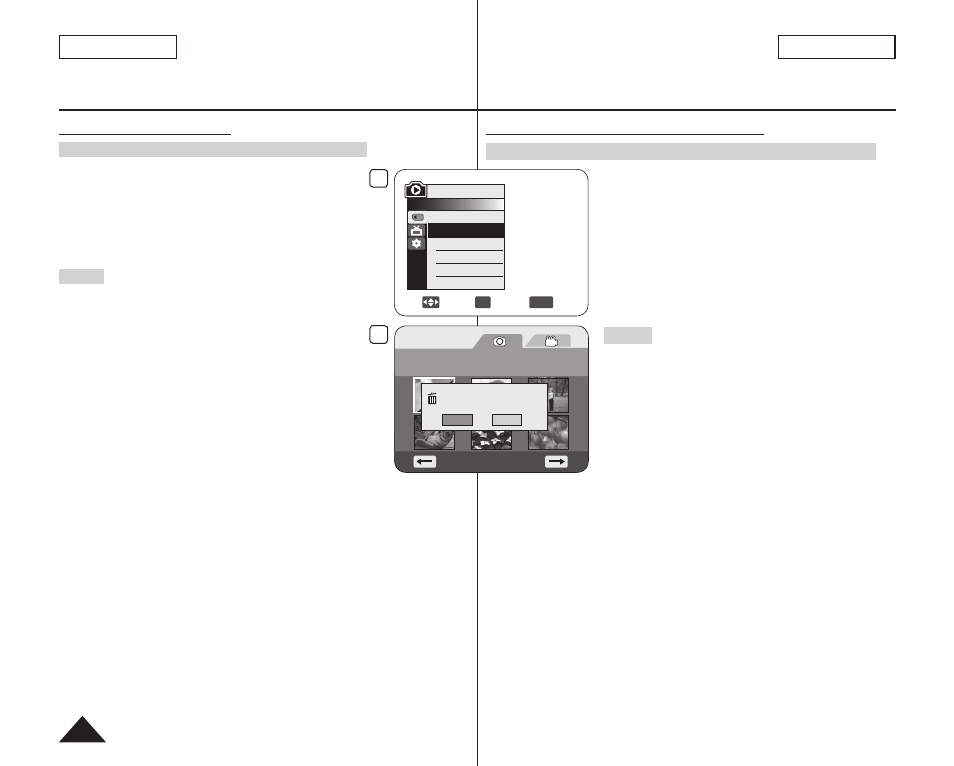
ENGLISH
ESPAÑOL
98
Modo de cámara fotográfica digital (sólo SC-DC173(U)/DC175/DC575)
Supresión de todas las imágenes de una vez
Los pasos del 1 al 5 son los mismos que se describen en la p.97
6. Mueva el
[Joystick] hacia arriba o hacia
abajo para seleccionar
presione el botón
[Joystick].
Aparece el mensaje
7. Mueva el
[Joystick] a la izquierda o a la
derecha para seleccionar
presione el botón
[Joystick].
8. Para salir, presione el botón
[MENU].
Notas
Puede acceder directamente a la función
Delete All utilizando el botón [Q.MENU].
página 27
El borrado de todos los archivos con
Delete
All puede tardar un rato. Para borrar todos
los archivos de una forma más rápida, dé
formato a la tarjeta de memoria tras hacer una
copia de seguridad de los archivos en otro
dispositivo de almacenamiento.página 99
Digital Still Camera Mode (SC-DC173(U)/DC175/DC575 only)
Deleting All Images at Once
Steps from 1 to 5 are the same as described in p.97
6. Move the
[Joystick] up or down to select
The message
7. Move the
[Joystick] left or right to select
8. To exit, press the
[MENU] button.
Notes
You can directly access the
Delete All function by
using the
[Q.MENU]. page 27
Deleting all files using the
Delete All menu may take
a while. To delete all files much faster, format the
Memory Card after backing up the files onto other
storage device. page 99
7
Photo
100-0001
[1/10]
Delete all?
Yes
No
6
Move
OK
Select
MENU
Exit
M.Player Mode
►Memory
Delete
Delete All
Protect
Print Mark
Format
