Videocámara con dvd: lista de reproducción, Dvd camcorder: playlist, English – Samsung SC-DC173U-XAA User Manual
Page 72: Español
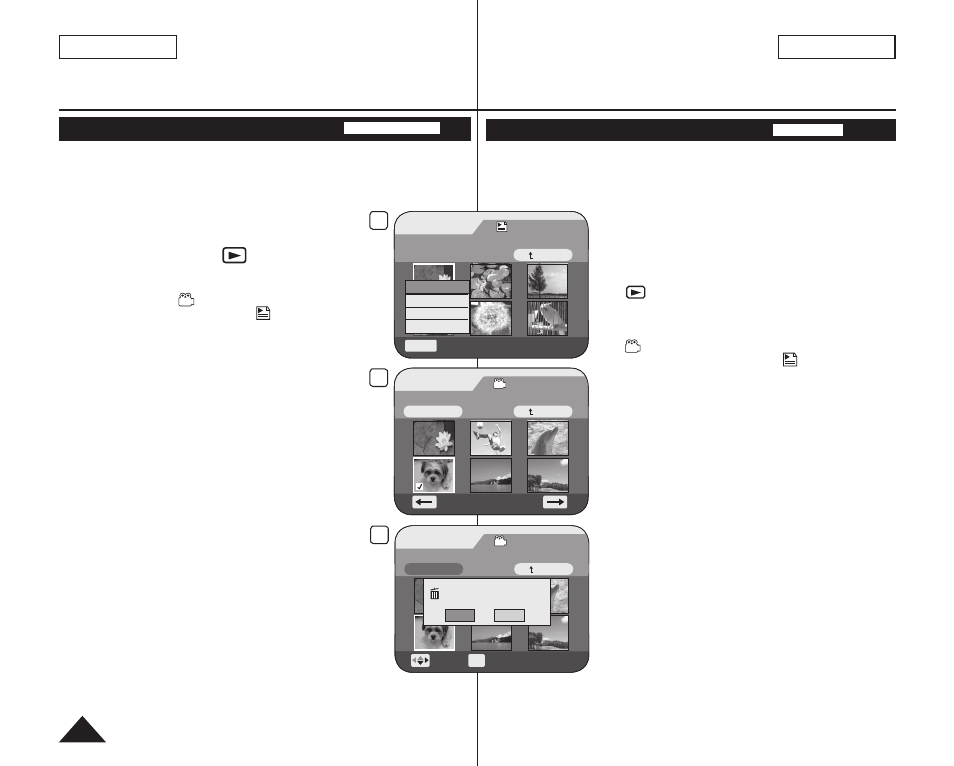
ENGLISH
72
ESPAÑOL
Videocámara con DVD: Lista de reproducción
Adición de escenas a la lista de reproducción (Scene-Add)
DVD-RW (modo VR)
Esta función sólo está operativa en el
Player Mode.
página 26
Puede añadir más escenas en una lista de reproducción existente.
La función de edición sólo está operativa en un DVD-RW (modo VR). Debe
formatear el DVD-RW en modo VR antes de grabar.
página 42
1. Coloque el interruptor
[Mode] en [DISC].
(sólo SC-DC173(U)/DC175/DC575)
2. Coloque el interruptor
[Power] en
[
(Player)].
Aparece la pantalla del índice de miniaturas.
3. Mueva el
[Joystick] arriba para resaltar el icono de la
pantalla del índice de miniaturas
( ) y mueva el
[Joystick] a la derecha para resaltar el
icono de la lista de reproducción ( ).
Aparecerán las escenas de la lista de reproducción
en formato de índice de miniaturas.
4. Utilice el
[Joystick] para seleccionar la lista de
reproducción en la que se van a añadir escenas y pulse
el botón
[Joystick].
Aparecerán las escenas dentro de la lista de
reproducción.
5. Pulse el botón
[Q.MENU].
6. Mueva el
[Joystick] hacia arriba o hacia abajo para
seleccionar
Aparecerán las escenas de la lista de títulos que se
van a añadir a la lista de reproducción.
7. Utilice el
[Joystick] para seleccionar las escenas
de la lista de títulos que se van a añadir a la lista de
reproducción y pulse el botón
[Joystick].
Las escenas seleccionadas se marcarán con <>.
8. Mueva el
[Joystick] hacia arriba para seleccionar
Aparecerá el mensaje
9. Mueva el
[Joystick] a la izquierda o a la derecha para
seleccionar
Aparecerá el mensaje
Las escenas seleccionadas se añadirán a la
lista de reproducción. La nueva escena se
añadirá como la última escena.
Adding Scenes to Playlist (Scene-Add)
DVD-RW(VR mode)
This function works only in
Player Mode. page 26
You can add more scenes in an existing playlist.
The editing function only works on a DVD-RW (VR Mode).
You should format the DVD-RW to VR Mode before recording. page 42
1. Set the
[Mode] switch to [DISC].
(SC-DC173(U)/DC175/DC575 only)
2. Set the
[Power] switch to [
(Player)].
The thumbnail index screen appears.
3. Move the
[Joystick] up to highlight the thumbnail
index screen icon ( ), then move the
[Joystick]
right to highlight the playlist icon ( ).
The playlist scenes will be displayed in the form
of a thumbnail index.
4. Use the
[Joystick] to select the playlist to which you
wish to add scenes, then press the
[Joystick].
The scenes inside the playlist will appear.
5. Press the
[Q.MENU] button.
6. Move the
[Joystick] up or down to select
then press the
[Joystick].
The title scenes to be added to the playlist will
appear.
7. Use the
[Joystick] to select the title scenes to be
added to the playlist, then press the
[Joystick].
The selected scenes will be marked with <>.
8. Move the
[Joystick] up to select
press the
[Joystick].
The message
9. Move the
[Joystick] left or right to select
then press the
[Joystick].
The message
The selected scenes will be added to the playlist.
The new scene will be added as the last scene.
DVD Camcorder: Playlist
6
Playlist
Scene
Q.MENU
Exit
Back
[1/7]
Add
Delete
Partial Delete
Move
Edit > Add
Execute
Back
[4/9]
7
8
Edit > Add
Execute
Back
Want to add?
Yes
No
Move
OK
Select
[4/9]
