Samsung SGH-T359FBATMB User Manual
Page 78
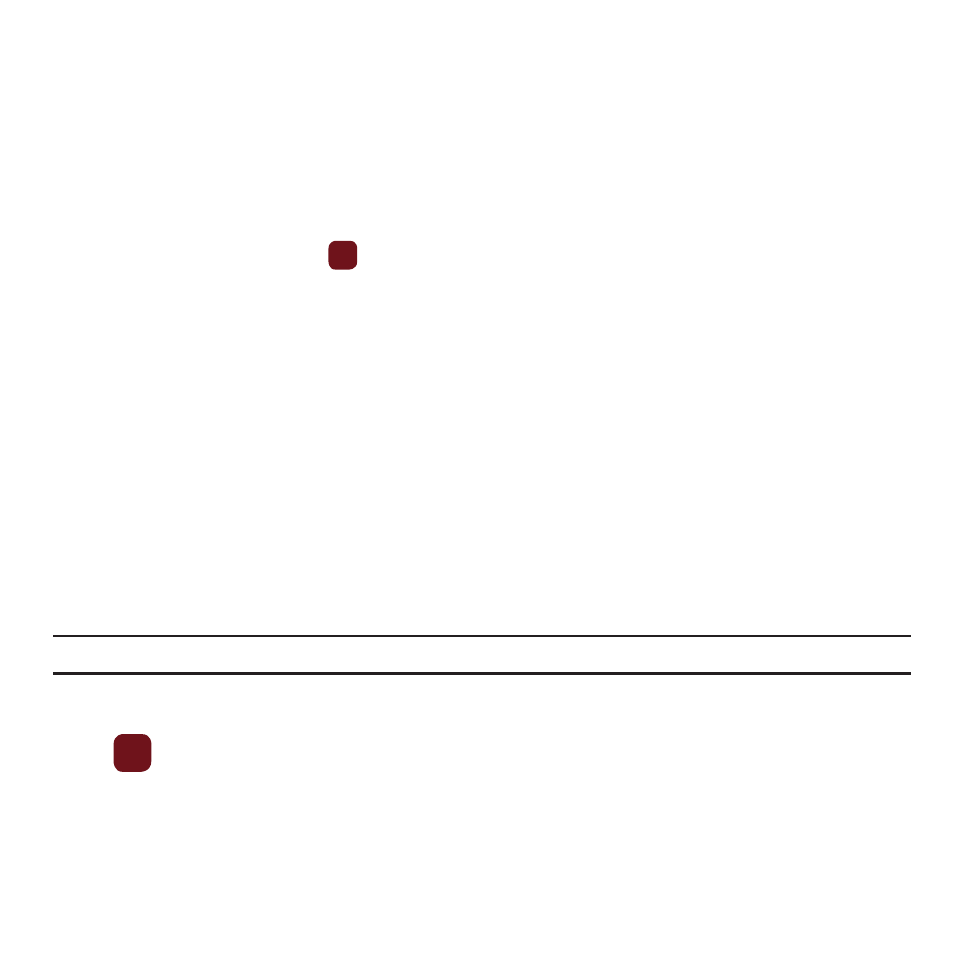
75
• List by: allows you to display music files by category such as: Recently added, My rating, or Title.
• Delete: allows you to delete the Selected, Multiple, or All music files.
• Send via: allows you to send this music file as a Message, Email, Exchange email, or to a Bluetooth device.
• Set as: allows you to set the music file as Ringtone, Individual ringtone, Alarm tone, Message tone, or as a
Calendar reminder.
• Properties: displays Basic details about the selected music file.
• Settings: set Background playing, and choose Sound effects and Visualization settings.
4.
Select a music file and press
to play the music. During playback, press Options for playback options:
• Transfer to Bluetooth stereo headset: sends audio via Bluetooth to a Bluetooth stereo headset.
• Set as: allows you to set the music file as Ringtones, Individual ringtone, Alarm tone, Message tone, or as a
Calendar reminder.
• Send via: allows you to send this music file as a Message, Email, Exchange email, or to a Bluetooth device.
• Rate track: select a rating of 0 to 5 stars for the track.
• Add to playlist: allows you to add the current track to a playlist.
• Properties: displays Basic details about the music file.
• Settings: set Background playing, and choose Sound effects and Visualization settings.
• Shortcuts: view keypad and navigation key shortcuts.
Music Player Shortcuts
Shortcut keys allow you to control playback and change some settings using the keyboard, Navigation keys, and
Volume key during playback.
Tip: To display Music Player shortcuts on your phone, press Options
➔
Shortcuts.
OK Key: Press to start or pause playback.
