Samsung SGH-T359FBATMB User Manual
Page 69
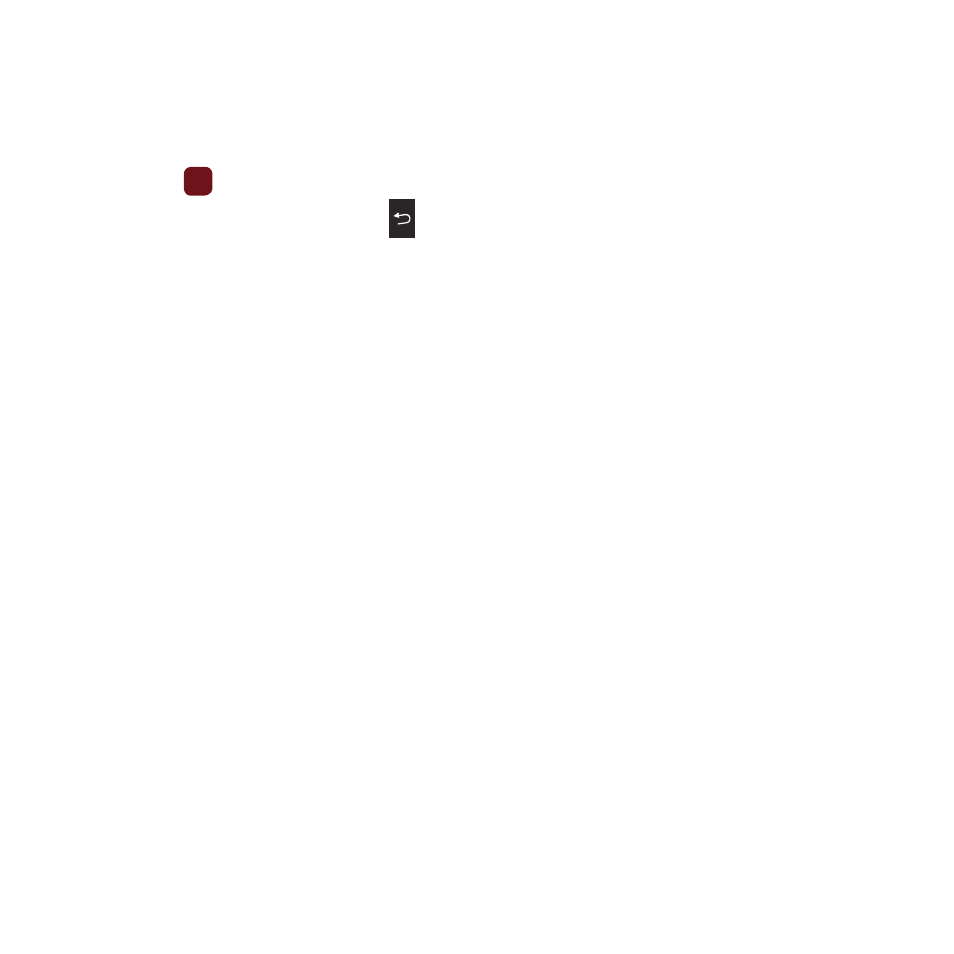
People 66
My number
This function is a memory aid, which you can use to edit or remove your own phone number. You can also edit the
default name assigned to your phone number.
1.
From Idle mode, press Menu
➔
People
➔
My number.
2.
Press the
key. The cursor displays in the Name field.
3.
Press the Down Navigation, press the
key to erase the current entry and type in a new number if
desired.
4.
Press the Save soft key when finished.
Using the Service Dialing Numbers
You can view the list of Service Dialing Numbers (SDN) assigned by your service provider. These numbers include
emergency numbers, customer service numbers and directory inquiries.
ᮣ
From Idle mode, press Menu
➔
People
➔
Service number.
The service numbers display.
This manual is related to the following products:
