My folders, Templates, My folders templates – Samsung SGH-T359FBATMB User Manual
Page 55
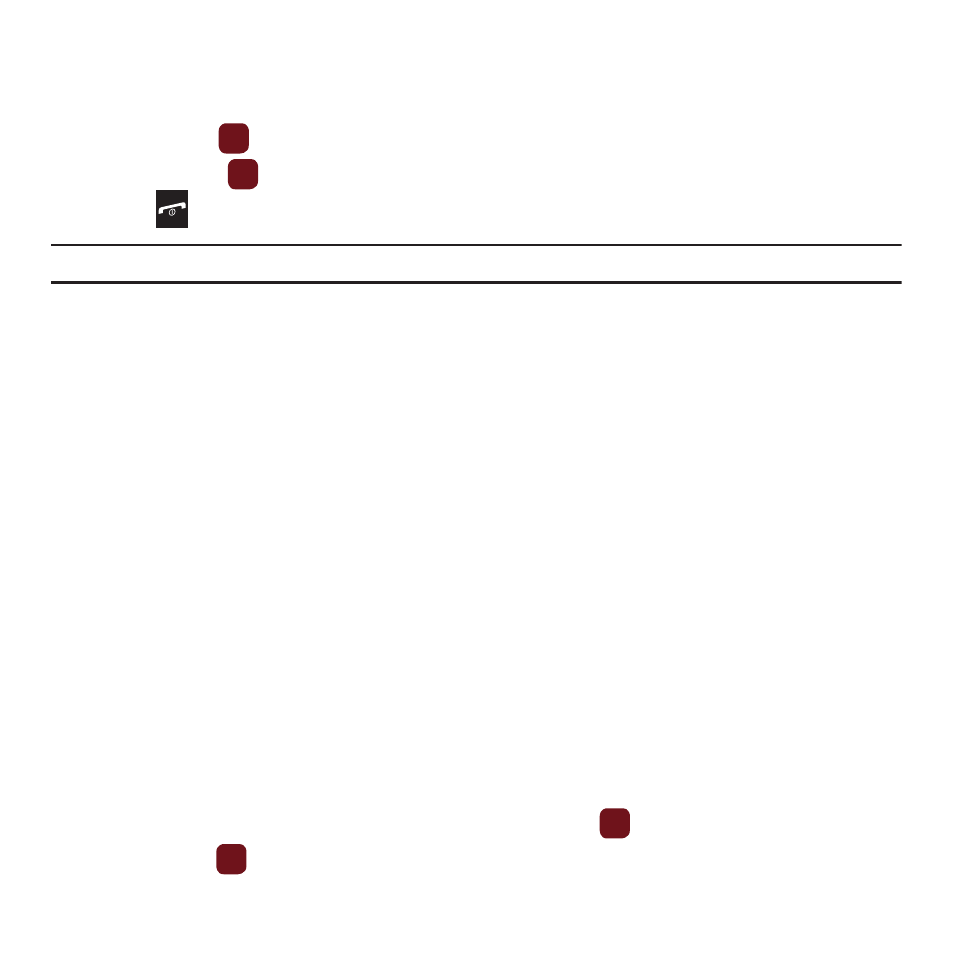
Messaging 52
• More:
–
Move to my folders: the draft message to a personal folder.
–
Sort by: allows you to sort the messages stored in this folder by Date, Recipient, Type, Subject, Size, or Lock/Unlock.
3.
Press the Edit
key to edit the message contents.
4.
Press the Send
key (while viewing the message) to send the message.
5.
Press
to return to the Idle screen.
Tip: Press the Options soft key while reading a message to select alternate options.
My folders
Use My folders to manage and organize your messages and store them on your phone.
ᮣ
From Idle mode, press Menu
➔
Messaging
➔
My folders.
To create a new folder:
1.
Press Create.
2.
Enter the title of the folder and press the OK soft key.
The newly created folder displays on the My folders screen.
Templates
Besides entering message text using the keypad keys, you can speed message composition by including copies of
stored text (Templates) in your message.
ᮣ
From Idle mode, press Menu
➔
Messaging
➔
Templates.
The following options are available:
–
Text message templates
–
Picture message templates
Sending a Text template
1.
From Idle mode, press Menu
➔
Messaging
➔
Templates
➔
Text message templates.
2.
Select a template from the Text Templates list and press the Send
key. The template displays.
3.
Press the Add
key:
