Changing the text input mode – Samsung SGH-T359FBATMB User Manual
Page 37
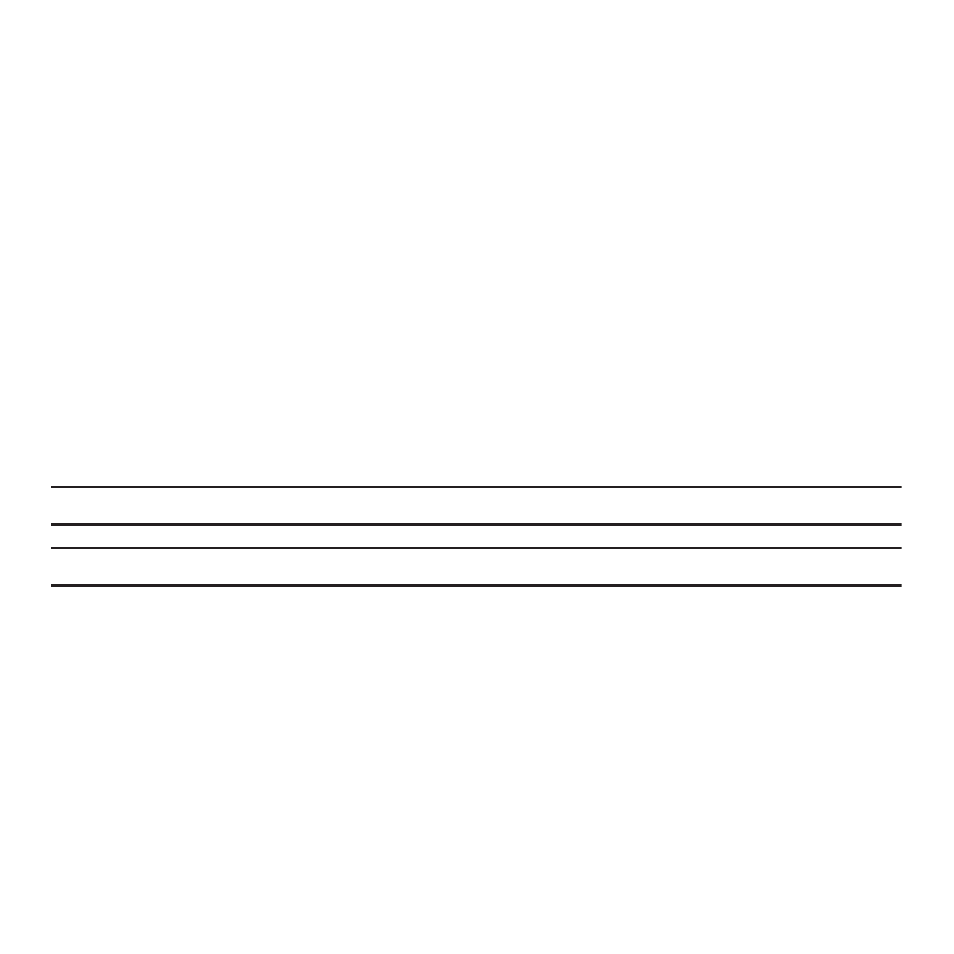
Entering Text 34
5.
www/.com - inserts the www. or .com when entering a URL in the browser, or when logging in to Instant
Messenger.
6.
emoticon - inserts a preconfigured smiley face or emoticon.
7.
Return - Moves the insertion point to the next line in a message.
8.
Backspace - deletes the previous character, similar to the backspace key on a computer keyboard.
Changing the Text Input Mode
When using your phone, you often need to enter text, such as when entering a text message, or storing a name in
your Contacts. You can enter alphanumeric characters using your phone’s keypad.
Your phone offers the following text input modes:
•
ABC: enter letters by pressing the key labeled with the corresponding letter.
•
T9 (English): enter words with only one key press per letter. T9 mode compares your key presses with an internal dictionary
to determine the most likely word.
•
Numeric: enter numbers.
•
Symbol: enter symbols, such as punctuation marks.
Note: When you are in a field where you can enter characters, the text input mode indicator displays at the bottom right of the screen.
Example: Writing a text message.
