Samsung SGH-T359FBATMB User Manual
Page 122
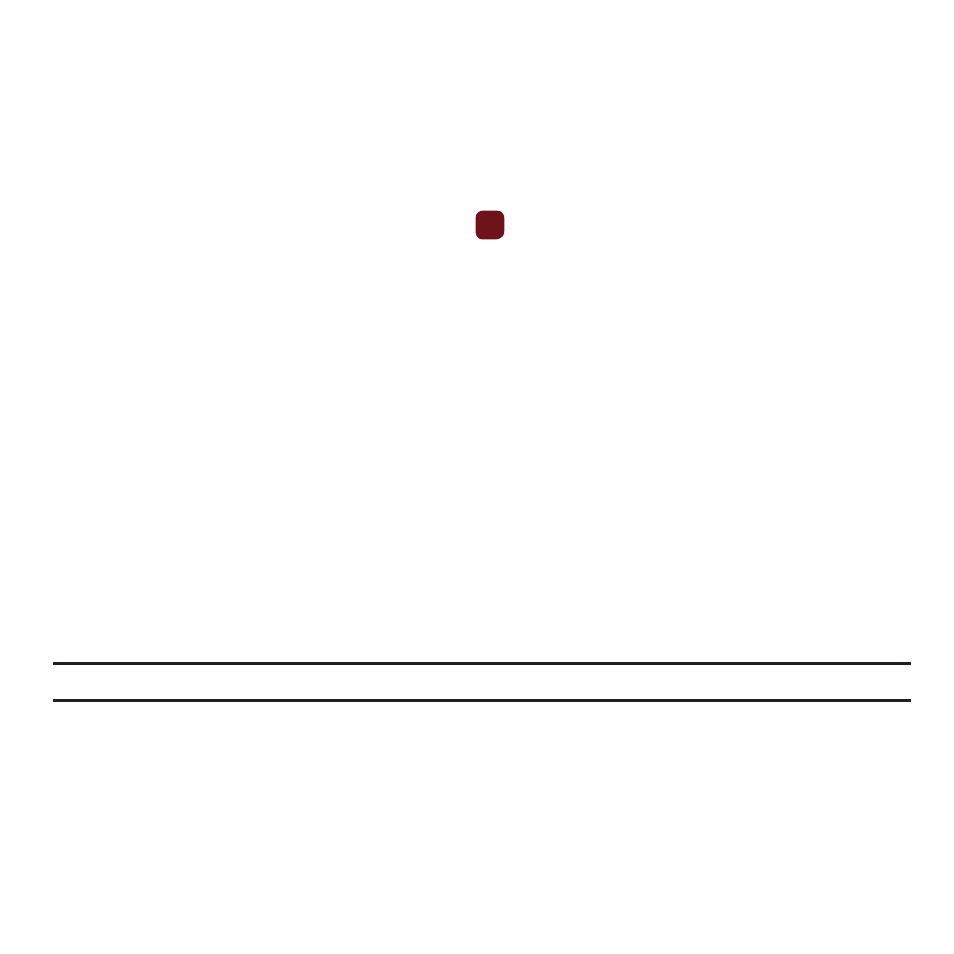
119
3.
Press Options
➔
Save or press the Back soft key, then choose Yes to save the changes, or No to discard the
changes.
Alerts on Call
Specify whether the phone will use sounds to alert you to incoming messages or calls during a call.
1.
From Idle mode, press Menu
➔
Settings
➔
Call settings
➔
Alerts on call.
2.
Highlight Off or On and press the Save soft key or
.
Auto Reply
Create a text message to be sent to the caller when you choose to Reject an incoming call.
1.
From Idle mode, press Menu
➔
Settings
➔
Call settings
➔
Auto reply.
2.
In the Activation field, use the Left and Right Navigation keys to choose On or Off.
3.
Use the Down Navigation key to move to the Reply to send field, then enter the text of the reply message.
4.
Press the Options soft key and choose Save to save the message.
Call History Management
This menu allows you to manage your call history. You can view time logs for all calls dialed and received, as well as
delete call history.
ᮣ
From Idle mode, press Menu
➔
Settings
➔
Call settings
➔
Call history management.
Call time
This menu lets you view the time log for calls both made and received.
Important!: The actual time invoiced by T-Mobile may differ from times displayed due to network features and service plan.
ᮣ
From Idle mode, press Menu
➔
Settings
➔
Call settings
➔
Call history management
➔
Call time.
The following time logs are available:
•
Last call time: shows the length of your last call.
•
Total incoming: shows the total length of all calls you have received since the timer was last reset.
