Dialing options, Prefix dialing, Dialing options prefix dialing – Samsung SGH-I997ZKAATT User Manual
Page 48
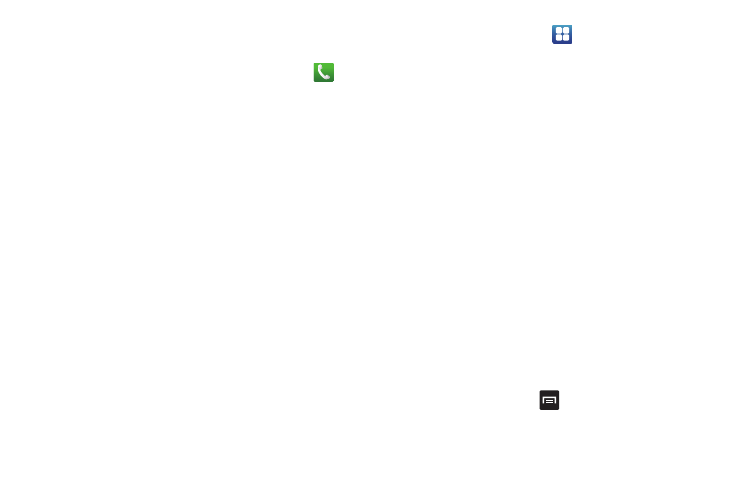
43
Dialing Options
From the Home screen and Application menus, you have the
option to access the Dialer and initiate a call by tapping
.
When you manually enter numbers from the Dialer, you will see
four dialing options displayed on the screen.
•
Keypad: dials the current number entered using the on-screen
keypad.
•
Logs: displays a list of all dialed, received, and missed calls.
•
Favorites: displays your contacts that you have marked as Favorites.
Also displays frequently called numbers.
•
Contacts: takes you to your Address Book where you can select a
contact to call.
After you begin to enter numbers, the Add to Contacts option
appears so you can save the Contact if needed.
Prefix Dialing
When activated, this feature automatically prepends a string of
numbers (such as an area code) to any dialed number. This
feature is useful for international dialing, or dialing within an area
code where all the calls you make for a period of time use one
prefix.
1.
From the Home screen, tap
➔
Settings
➔
Call settings
➔
All calls
➔
Prefix dialing.
2.
Tap the Enable prefix dialing field. A green checkmark will
appear next to the field.
3.
Tap Prefix dialing list.The list will be empty until you add a
prefix.
4.
Tap
Create.
5.
Enter a prefix number (for example, 214) using the keypad
and tap Save.
6.
The prefix will appear in the Prefix dialing list.
7.
Tap the white circle icon next to the prefix to activate it.
The icon will turn green.
Now, whenever you dial a number, the prefix that you
activated will be automatically placed in front of the
numbers that you dial.
8.
To change prefixes, just tap another prefix in the Prefix
dialing list and the icon next to it will turn green.
9.
To delete a prefix, press
then tap
Delete. Then tap all
of the prefixes that you wish to delete and tap Delete.
