Angry birds, At&t code scanner, Angry birds at&t code scanner – Samsung SGH-I997ZKAATT User Manual
Page 148
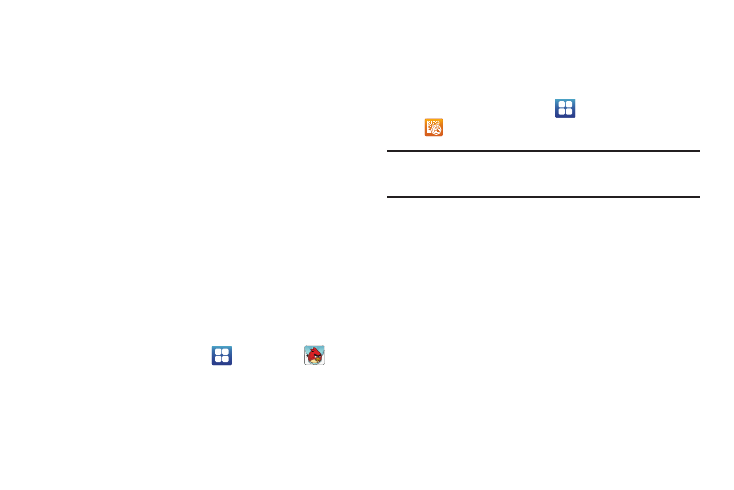
143
4.
Tap one of the following options:
• Play file from my phone on another player: You can enjoy
multimedia content saved on your mobile phone on your TV or
Hi-Fi. You can then use your mobile phone like a remote control.
• Play file from server on my phone: You can enjoy multimedia
content saved on other devices, such as your PC or laptop, on your
phone.
• Play file from server on another player via my phone: You can
enjoy multimedia content saved on your PC or laptop using other
devices like your TV or Hi-Fi. You can then use your mobile phone
like a remote control.
5.
Follow the on-screen instructions.
Angry Birds
Angry Birds is a fun and addictive puzzle game. You must
slingshot birds with various powers, across the screen to destroy
various structures constructed by green pigs, who just happened
to have taken some eggs from the birds. You can play Angry
Birds with just the touchscreen. No buttons, keys, or joysticks
needed!
1.
From the Home screen, tap
➔
Angry Birds
.
2.
Follow the onscreen instructions.
AT&T Code Scanner
AT&T Code Scanner allows you to scan two-dimensional (QR and
datamatrix codes) and one-dimensional (UPC and EAN) barcodes
found in magazines, stores, and online.
1.
From the Home screen, tap
➔
AT&T Code Scanner
.
Note: The first time you use the AT&T Code Scanner, you will need to
download the application from the Market. For more information, refer
to “Market” on page 156.
2.
Read the Terms and Conditions and tap Accept to continue.
3.
At the My Profile screen, tap Ok to enter profile information
or tap Not now to bypass.
