Maps – Samsung SGH-I997ZKAATT User Manual
Page 159
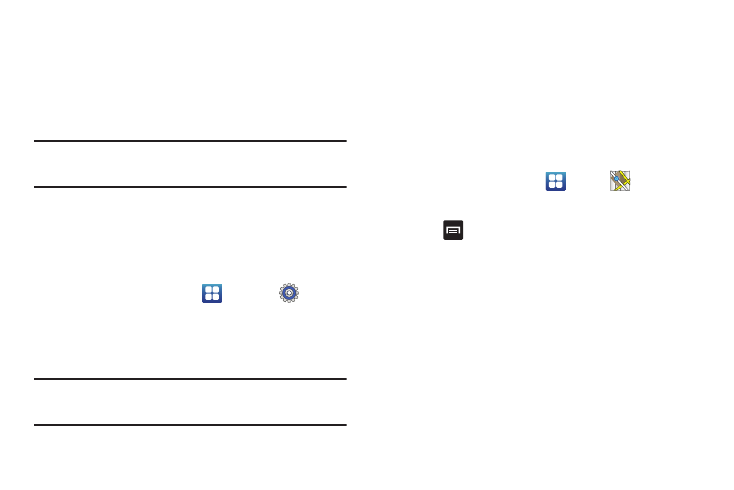
Applications 154
Maps
Depending on your location, you can view basic, custom, and
satellite maps and local business information, including
locations, contact information, and driving directions. You can
also post public messages about a location and track your
friends.
Important!: Before using Google Maps you must have an active data (3G)
connection. The Maps application does not cover every country
or city.
Enabling a Location Source
Before you use Google Maps and find your location or search for
places of interest, you must enable a location source. To enable
the location source you must enable the wireless network, or
enable the GPS satellites.
1.
From the Home screen, tap
➔
Settings
➔
Location and security.
2.
Tap the Use GPS satellites field. A green checkmark will
display next to the field.
Note: Selecting Use GPS satellites allows you to locate places of interest at
the street-level. However, this also requires a clear view of the sky and
uses more battery power.
To receive better GPS signals, avoid using your device in the
following conditions:
•
inside a building or between buildings
•
in a tunnel or underground passage
•
in poor weather
•
around high-voltage or electromagnetic fields
•
in a vehicle with tinted windows
Using Maps
1.
From the Home screen, tap
➔
Maps
.
A map will display with your location in the very center.
2.
Press
to display the following options:
• Search: allows you to search for a place of interest.
• Directions: displays navigation directions to a location from a
starting point.
• Starred Places: allows you to see locations you have marked as a
favorite such as restaurants, museums, parks, and so forth. Press
and hold on a location and when the screen displays with the
address, tap the star in the upper-right corner. It will be listed in your
Starred Places.
• Clear Map: allows you to remove all markings and layers from the
map.
• Latitude: lets you and your friends share locations and status
messages with each other. It also lets you send instant messages
