Changing messaging settings, Accessing email, Changing messaging settings accessing email – Samsung SCH-I100ZKAXAR User Manual
Page 56
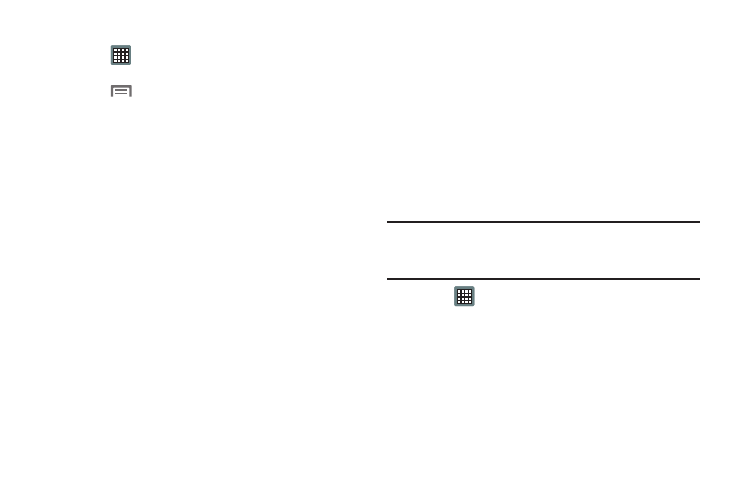
52
Changing Messaging Settings
1.
Press
➔
Messaging. The Messaging screen appears
in the display showing the currently saved threads.
2.
Press
➔
Settings. The following options appear in
the display:
• Storage Settings:
–
Delete old messages: Erase old, read messages as maximum
message count limits are reached.
–
Text message limit: Select a new maximum number of text messages
per thread.
–
Multimedia message limit: Select a new maximum number of MMS
messages per thread.
• Multimedia message (MMS) Settings:
–
Delivery reports: When enabled, requests delivery report for each
MMS message sent.
–
Auto-retrieve: When enabled, automatically retrieves (downloads)
incoming MMS messages.
–
Roaming auto-retrieve: When enabled, automatically retrieves
(downloads) incoming MMS messages when outside your home
network.
• Notification Settings:
–
Notifications: When enabled, displays message notification icon when
message received.
–
Screen on: When enabled, display lights when message notification
icon appears.
–
Select ringtone: Select unique ringtone for new incoming messages.
–
Vibrate: When enabled, phone vibrates for new incoming messages.
3.
Select the desired options and settings.
Accessing Email
You can configure i100 Messaging to send and receive Email
messages using personal or business accounts.
Setting Up an Email Account
You can use your i100 to access the Internet for Email using a
connection through your Wireless Carrier or using a Wi-Fi
connection. (For more information, refer to “Wi-Fi” on page 69.)
Tip: Before beginning the Email account setup process, you should have
copies of the email server settings from the Email provider(s) for each of
your accounts to verify and/or correct all automatically retrieved
settings.
1.
Press
➔
Email. The first time you select Email, the
Set up email screen appears in the display, prompting you
to configure Email for an account.
2.
Enter your E-mail address and password into the
appropriate fields, then touch Next. Your phone
automatically obtains account information from the Email
server.
To access a private Email server, touch Manual setup and
follow the prompts to set up the Email account.
