Navigation – Samsung SCH-I100ZKAXAR User Manual
Page 23
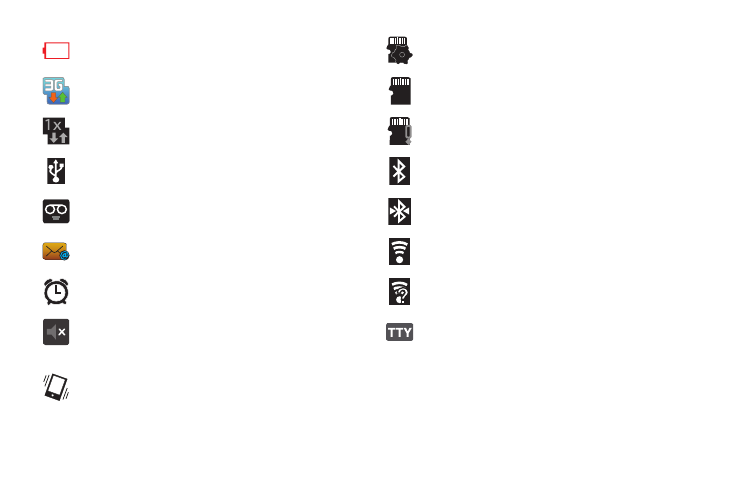
Understanding Your Phone 19
Navigation
Navigate your phone’s features using the command keys and the
touch screen.
Device Power Critical: Battery has only three percent
power remaining. Charge immediately.
3G Connection Active: Phone is active on a 3G system.
1X Connection Active: Phone is active on a 1X system.
USB Connected:The phone is connected to a computer
using a USB cable.
New Voicemail: You have new voicemail.
New Email Message: You have new email.
Alarm Set: An alarm is active.
Silent mode: All sounds except media and alarms are
silenced, and Vibrate is set to Never or Only when not
in Silent mode. See “Silent mode” on page 85.
Vibrate mode: All sounds are silenced, and Vibrate is
set to Always or Only in Silent mode. See “Vibrate” on
page 85.
SD Card Preparing: Installed optional memory card is
being readied for mounting.
SD Card Unmounted: A memory card was unmounted
and be removed.
SD Card Alert: A memory card has been removed or
inserted.
Bluetooth Active: Bluetooth is turned on.
Bluetooth Connected: The phone is paired with
another Bluetooth device.
Wi-Fi Active: Wi-Fi is connected, active, and
communicating with a Wireless Access Point (WAP).
Wi-Fi Action Needed: Action needed to connect to
Wireless Access Point (WAP).
TTY: TTY Mode is active.
