Turning your phone on and off, Your google account, System tutorial – Samsung SCH-I100ZKAXAR User Manual
Page 13
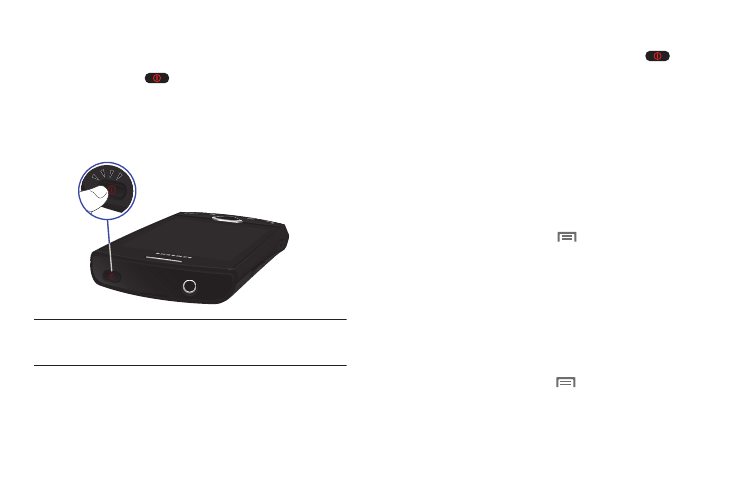
Getting Started 9
Turning Your Phone On and Off
Turning Your Phone On
ᮣ
Press and hold
for three seconds.
While powering on, the phone connects with the network,
then displays the Home screen and active alerts.
You are now ready to place and receive calls.
Note: Your phone’s internal antenna is located along the bottom back of the
phone. Do not block the antenna; doing so may affect call quality or
cause the phone to operate at a higher power level than is necessary.
Turning Your Phone Off
1.
With the phone on and unlocked, press and hold
for
two seconds. The Phone options menu displays.
2.
At the prompt, touch Power off and confirm.
Your Google Account
Your new phone uses your Google account to fully utilize its
Android features, including Gmail, Google Maps, Google Talk and
the Android Market. When you turn on your phone for the first
time, set up a connection with your existing Google account, or
create a new Google account.
To create and/or link your Google account to your phone:
1.
From the Home screen, press
, then touch
Settings
➔
Accounts & sync.
2.
At the bottom of the screen, touch Add account, then follow
the screen prompts to create and/or link your Google
account to your phone.
System Tutorial
Learn about important concepts to get the most out of your
phone.
ᮣ
From the Home screen, press
, then touch Settings
➔
About phone
➔
System tutorial.
